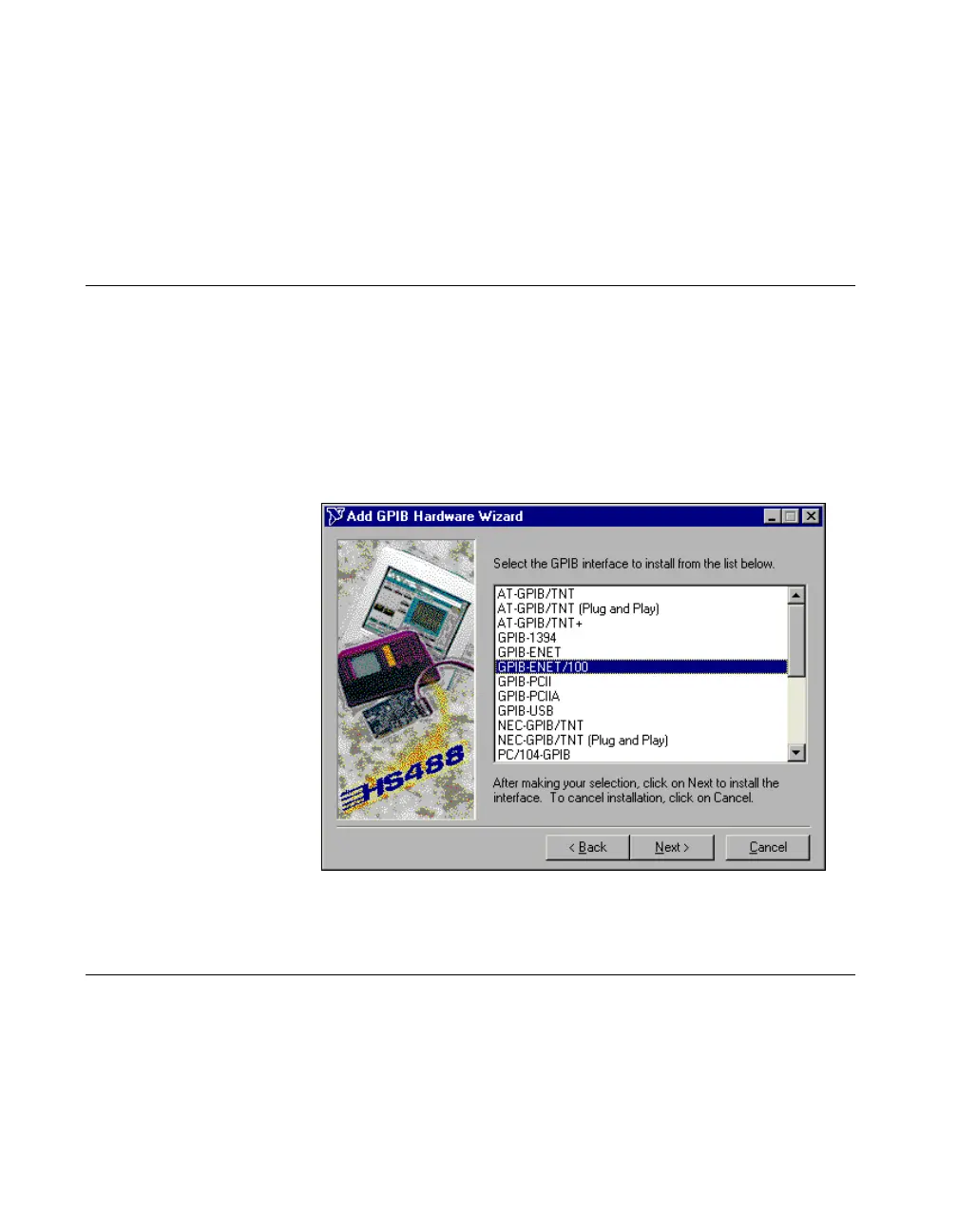Chapter 2 Installation
GPIB-ENET/100 for Windows Me/98/95 2-2 ni.com
The setup wizard guides you through the necessary steps to install
NI-488.2.
After you install NI-488.2, you are ready to install the GPIB-ENET/100
hardware.
Add GPIB Hardware
Use the Add GPIB Hardware Wizard to inform Windows Me/98/95 that
you are adding a GPIB-ENET/100 to your system. To do so, complete the
following steps:
1. Select Start»Programs»National Instruments»NI-488.2»Add
GPIB Hardware.
2. When the wizard prompts you for a type of hardware, select
GPIB-ENET/100 and click Next to continue.
Figure 2-2.
Add GPIB Hardware Wizard Dialog Box
Restart Your System
Before you use the NI-488.2 software, you must restart your system.
When your system restarts, the NI-488.2 Getting Started Wizard launches
automatically. Exit the NI-488.2 Getting Started Wizard. Later, you will be
prompted to start the wizard again.
