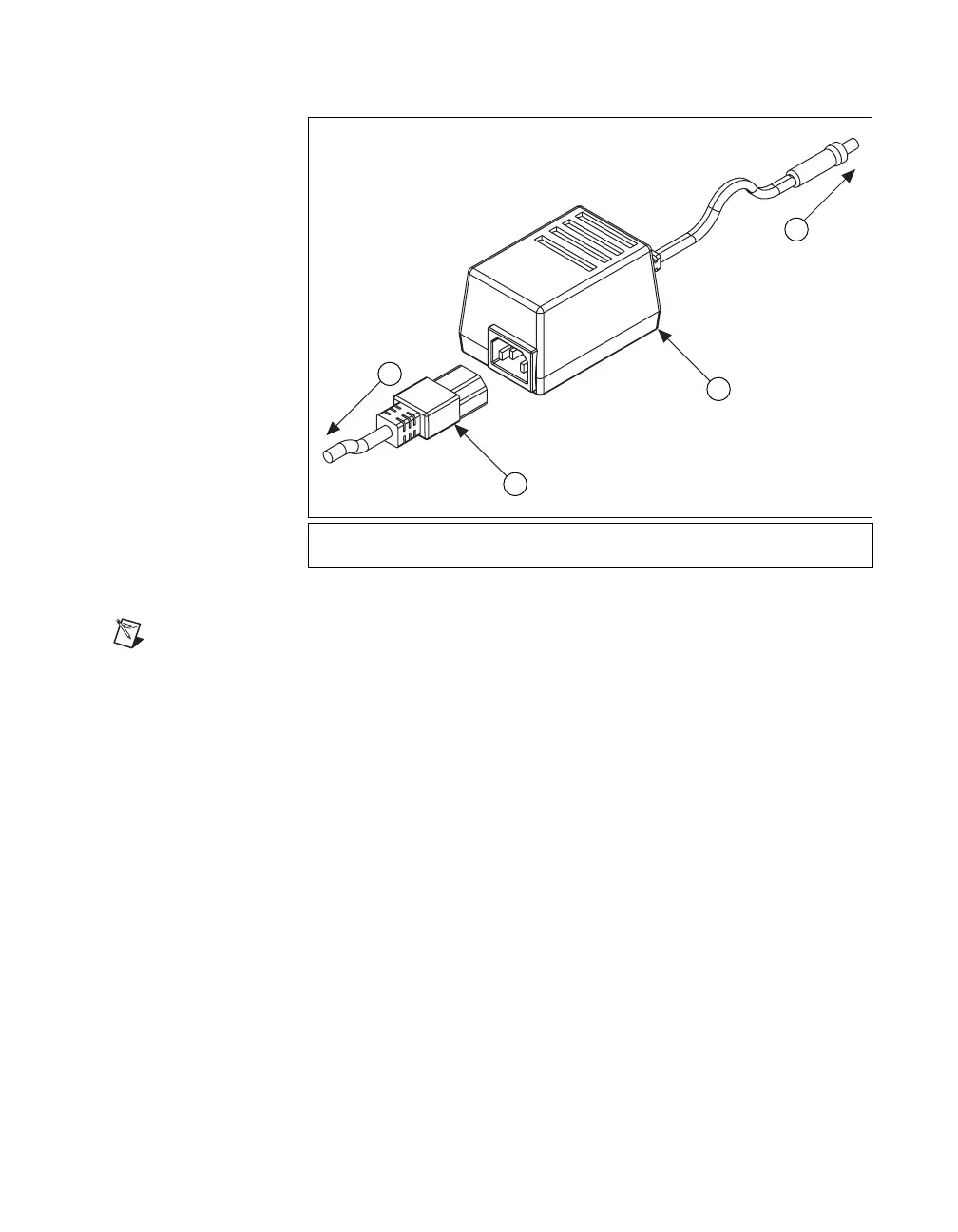Chapter 2 Installation
© National Instruments Corporation 2-5 GPIB-ENET/100 for Windows Me/98/95
Figure 2-5.
Connecting Power to the GPIB-ENET/100
Note
Do not connect GPIB devices to your GPIB port until you configure NI-488.2 as
described in Chapter 4, GPIB Configuration, and verify the installation as described in
Chapter 5, Verify the Installation.
Step 3. Switch on Your GPIB-ENET/100
Before you power-on your GPIB-ENET/100, contact your network
administrator to determine whether you need to configure your network
settings manually using the NI Ethernet Device Configuration utility or
use the Dynamic Host Configuration Protocol (DHCP) to perform the
configuration automatically. For more information about DHCP, refer to
the Using DHCP section in Chapter 6, Using Your GPIB-ENET/100
and NI-488.2.
When you turn on the front-panel power switch, the PWR/RDY LED
alternates rapidly between red and yellow while the GPIB-ENET/100
completes its power-on self-tests and attempts to acquire its network
parameters. Each Ethernet and GPIB LED lights up as its functionality is
tested. By default, the GPIB-ENET/100 attempts its network configuration
through DHCP.
1 To AC Outlet
2Power Cord
3 Power Supply
4 To GPIB-ENET/100 Power Jack
1
2
3
4