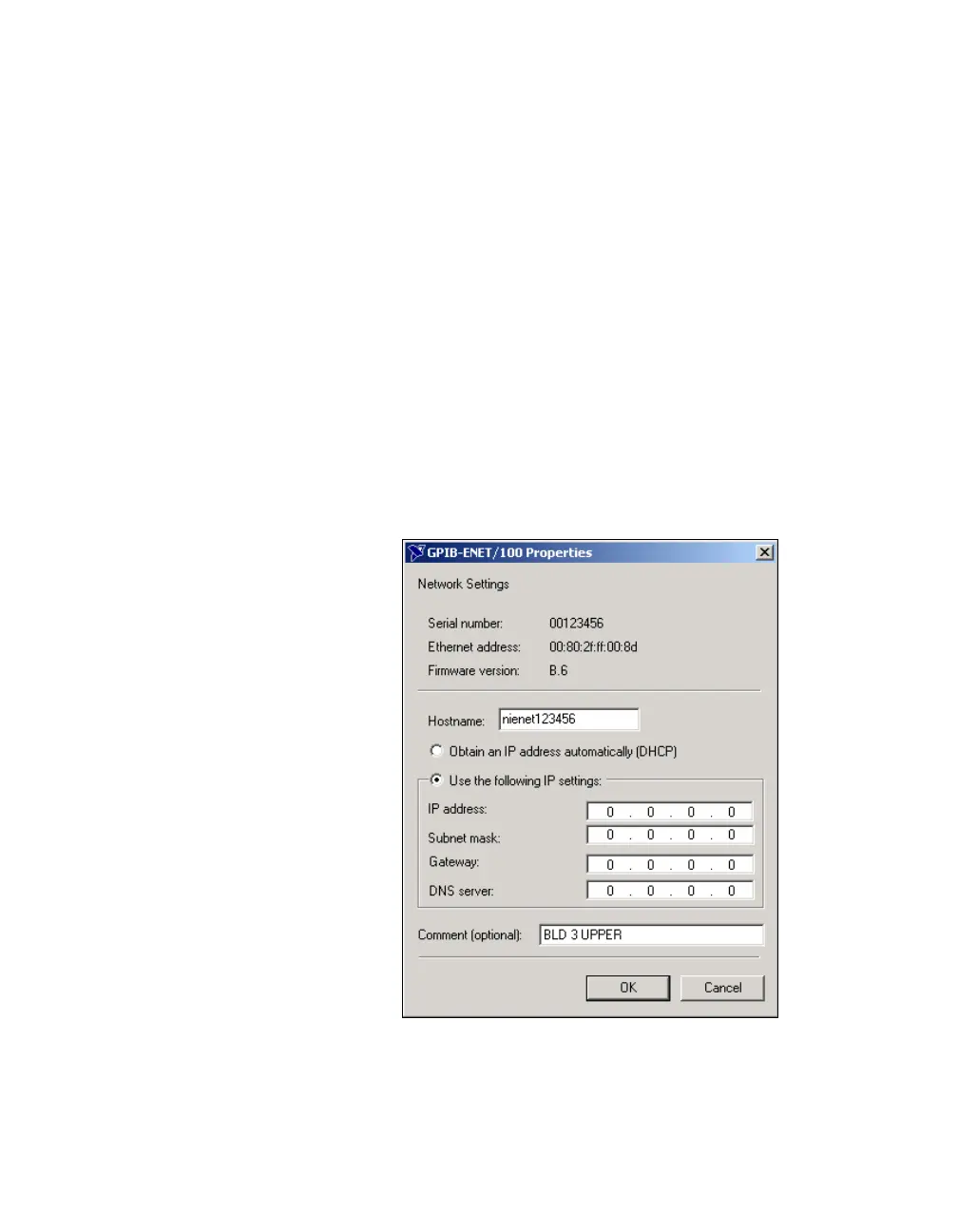Chapter 3 Ethernet Configuration
© National Instruments Corporation 3-3 GPIB-ENET/100 for Windows Me/98/95
• The IP address/hostname column displays an exclamation
point (!) next to your GPIB-ENET/100, indicating a configuration
problem. Refer to the Verifying the Hostname section for help
fixing this problem.
• You want to add or change a comment to help identify the device.
Click Refresh if you do not see your GPIB-ENET/100 in the list of
Ethernet devices, or to discover a device that you recently added to
the subnet.
Click Exit if you are using DHCP and you do not need to change the
hostname of the GPIB-ENET/100, or if you are finished using the
NI Ethernet Device Configuration utility.
Changing the Network Settings
1. When you select Properties... from the NI Ethernet Device
Configuration window, a Properties window for your
GPIB-ENET/100 appears, similar to the example shown in Figure 3-2.
Figure 3-2.
Properties Window for an Unconfigured GPIB-ENET/100
The current hostname is displayed. The hostname associates a name
with a numerical IP address. Hostname is a required field.
