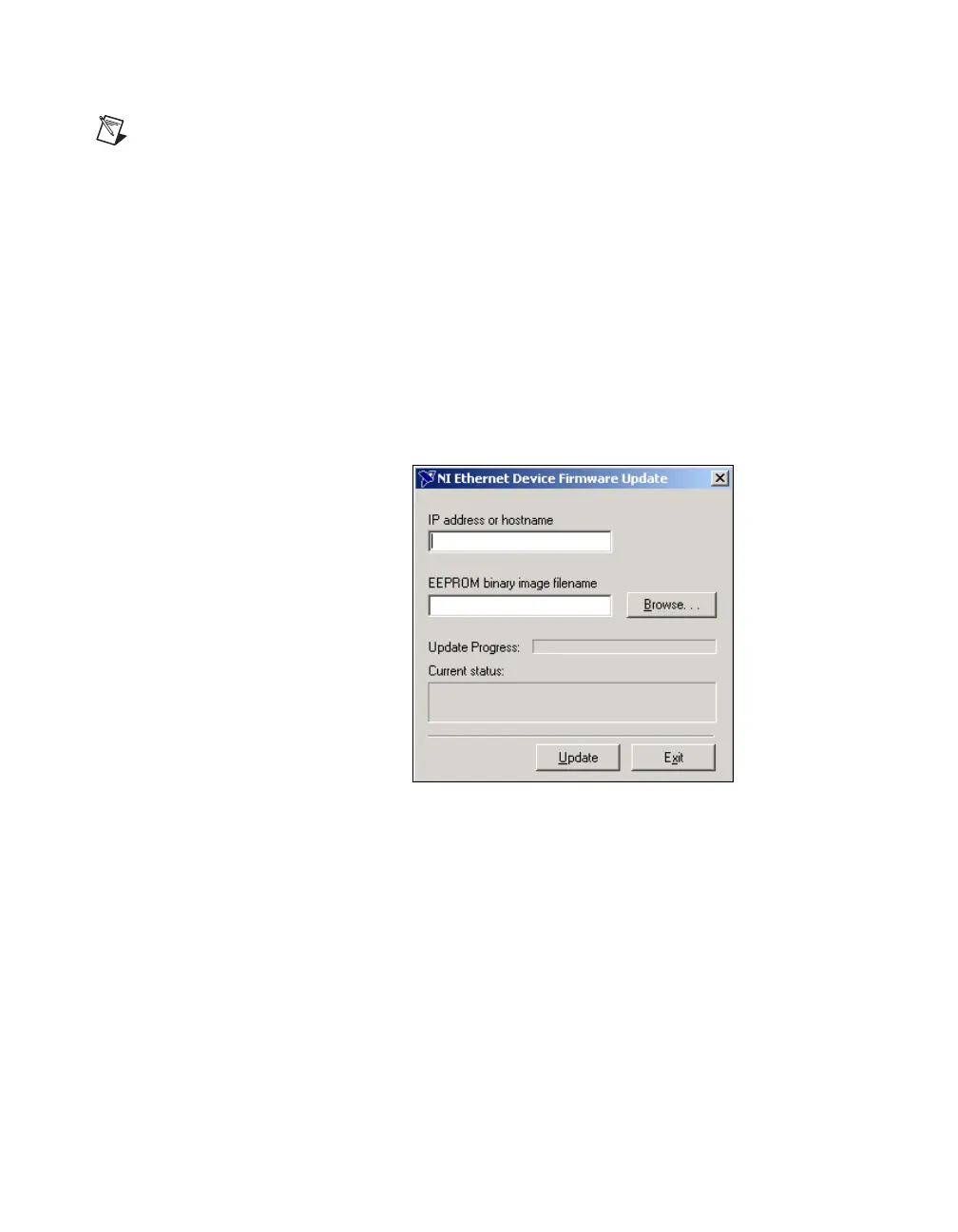Chapter 6 Using Your GPIB-ENET/100 and NI-488.2
GPIB-ENET/100 for Windows Me/98/95 6-6 ni.com
Note
The NI Ethernet Device Firmware Update utility cannot update the firmware while
any network connections are active. Close any open connections before you attempt a
firmware update. Hosts cannot connect to the GPIB-ENET/100 while it is updating the
firmware.
To start the Update Firmware utility, complete the following steps:
1. Select Start»Programs»National Instruments»NI-488.2»Explore
GPIB to start the Measurement & Automation Explorer.
2. Under Measurement & Automation, expand the Devices and
Interfaces folder.
3. Right-click on the GPIB-ENET/100 item and select Update
Firmware from the drop-down menu that appears.
Figure 6-2 shows the NI Ethernet Device Firmware Update utility.
Figure 6-2. NI Ethernet Device Firmware Update Utility
4. Enter the IP address or the hostname of the GPIB-ENET/100 in the
IP address or hostname edit box. An example of an IP address is
137.65.220.40
. An example of a hostname is
myenet1
.
5. Enter the full path of the binary file where the firmware is located in
the EEPROM binary image filename edit box. You also can click
Browse... to locate the file.
6. Click Update to update the firmware. The NI Ethernet Device
Firmware Update utility communicates with the specified
GPIB-ENET/100 to verify the box has no open network connections
and determine the current version of the firmware in the unit. A dialog
box reports that the update utility is searching for the Ethernet device.
