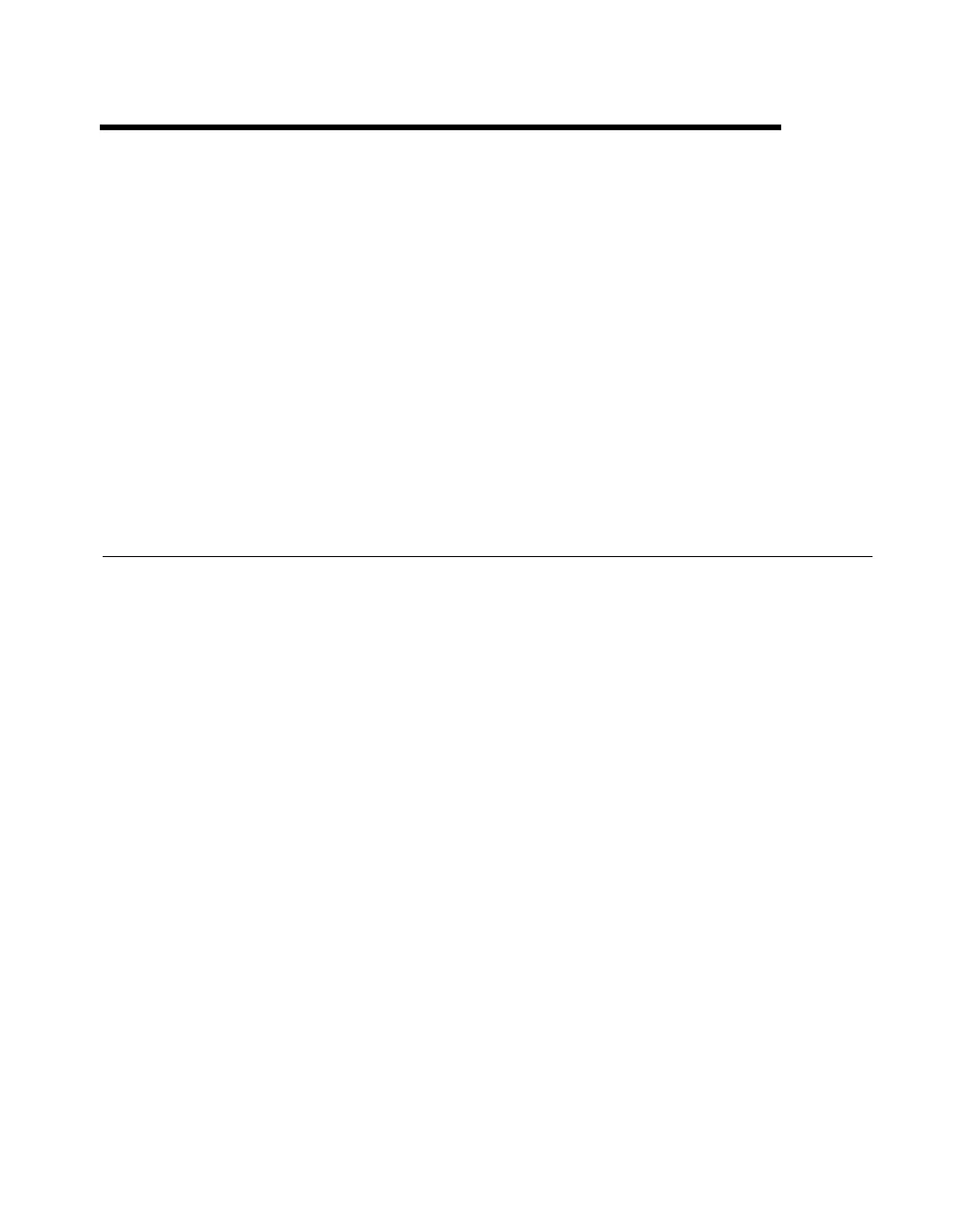© National Instruments Corporation 6-1 GPIB-ENET/100 for Windows Me/98/95
6
Using Your GPIB-ENET/100
and NI-488.2
This chapter describes how to use the following options available with the
GPIB-ENET/100 and NI-488.2 for Windows Me/98/95:
• NI-488.2 Getting Started Wizard
• Dynamic Host Configuration Protocol (DHCP)
• Configuration Reset (CFG RESET) switch
• Firmware update utility
NI-488.2 Getting Started Wizard
The NI-488.2 Getting Started Wizard helps you get started with GPIB
instrument communication using the Measurement & Automation
Explorer. To run the NI-488.2 Getting Started Wizard, select
Start»Programs»National Instruments»NI-488.2»Getting Started.
After the NI-488.2 Getting Started Wizard runs the NI-488.2
Troubleshooting Wizard to verify the installation, click Communicate
with your instrument. The Getting Started Wizard then steps you through
communicating with your GPIB instruments via the Measurement &
Automation Explorer.
