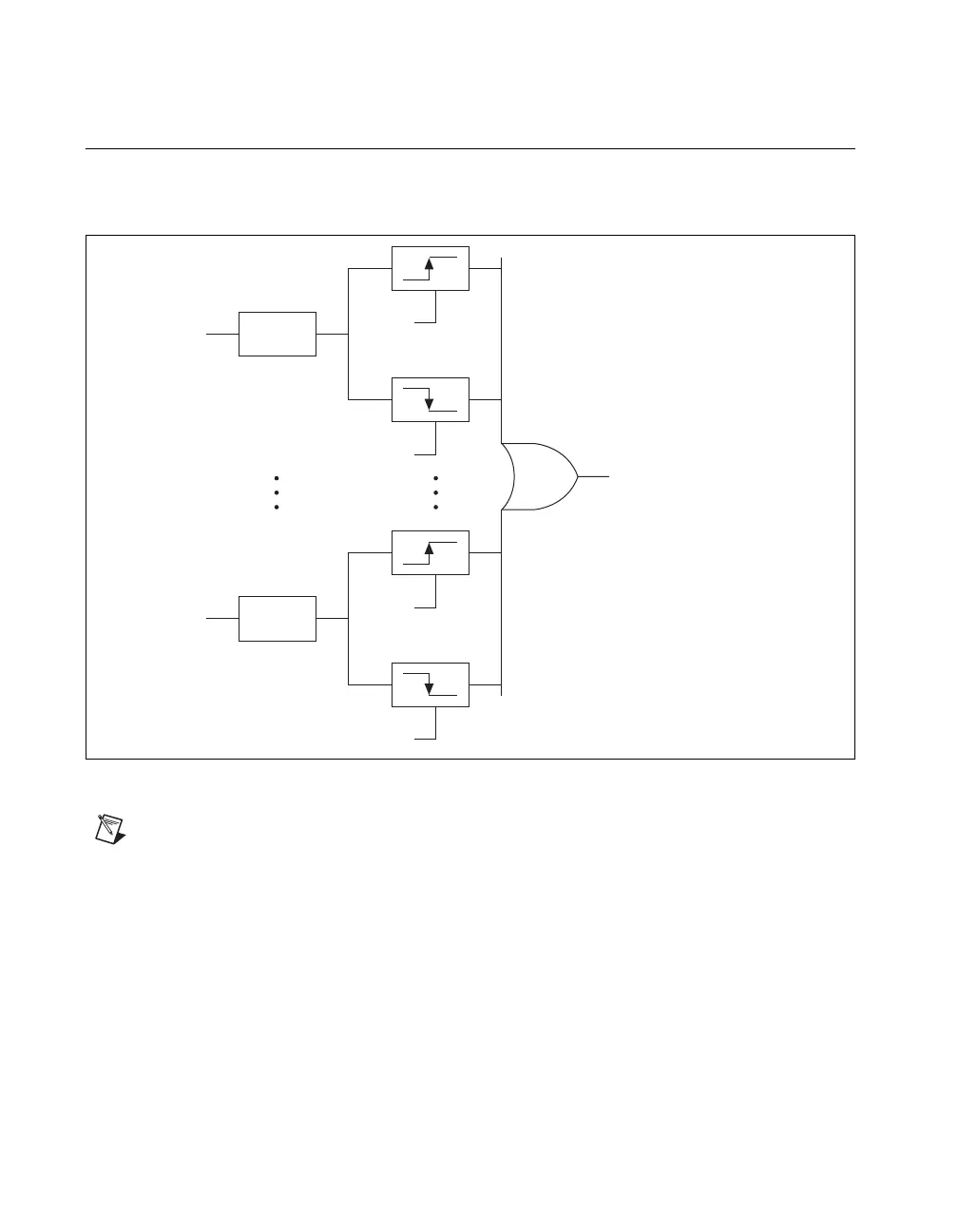Chapter 6 Digital I/O
M Series User Manual 6-8 ni.com
DI Change Detection
You can configure the DAQ device to detect changes in the DIO signals.
Figure 6-3 shows a block diagram of the DIO change detection circuitry.
Figure 6-3. DI Change Detection
Note
DI change detection is supported by NI-DAQmx 8.0 and later.
You can enable the DIO change detection circuitry to detect rising edges,
falling edges, or either edge individually on each DIO line. The DAQ
devices synchronize each DI signal to 80MHzTimebase, and then sends the
signal to the change detectors. The circuitry ORs the output of all enabled
change detectors from every DI signal. The result of this OR is the Change
Detection Event signal.
Synch
Synch
P0.0
P0.31
Enable
Enable
Enable
Enable
Change Detection Event
