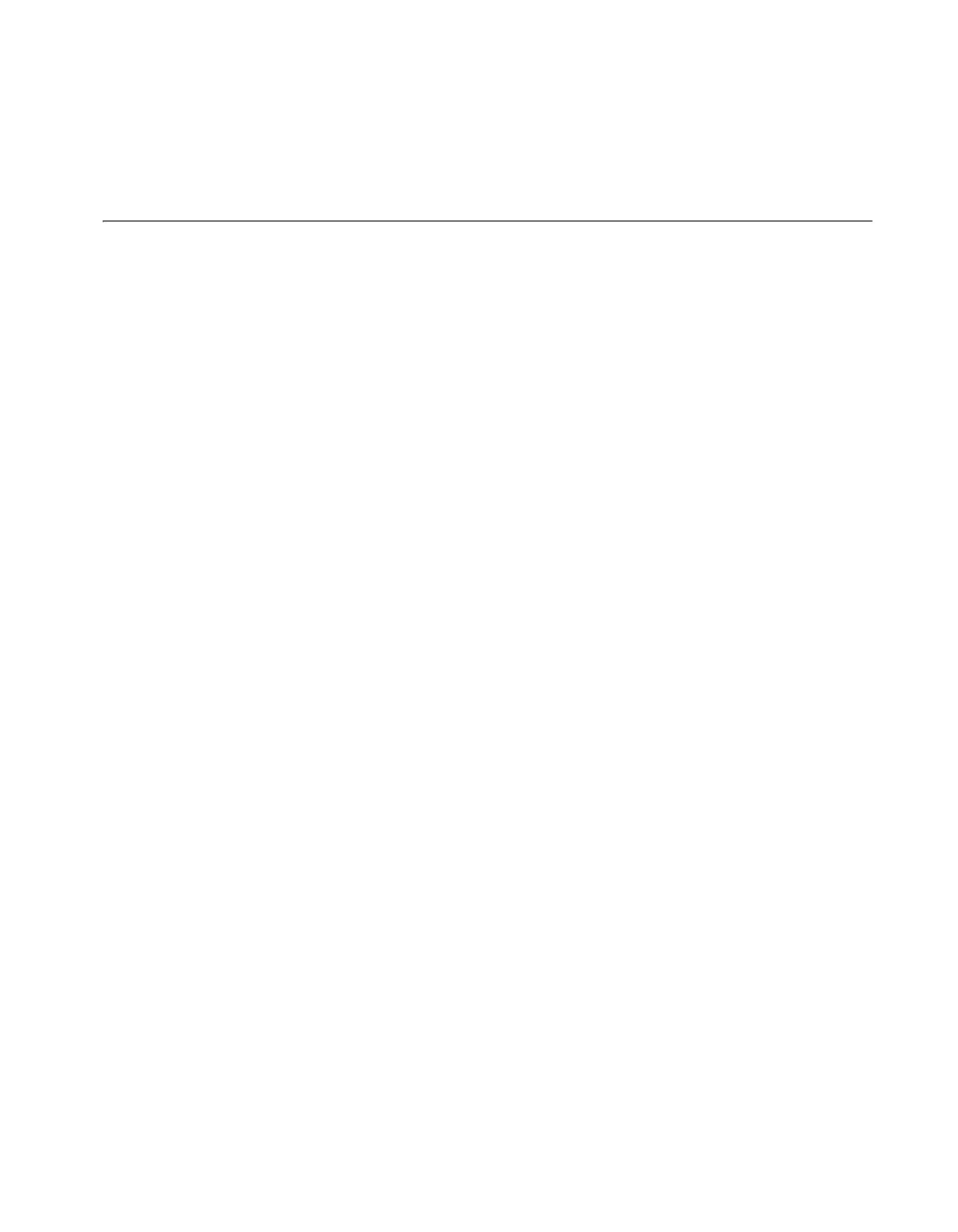Chapter 2 DAQ System Overview
© National Instruments Corporation 2-7 M Series User Manual
Board Mating Connectors, by going to ni.com/info and entering the info
code
rdspmb.
Programming Devices in Software
National Instruments measurement devices are packaged with NI-DAQ
driver software, an extensive library of functions and VIs you can call from
your application software, such as LabVIEW or LabWindows/CVI, to
program all the features of your NI measurement devices. Driver software
has an application programming interface (API), which is a library of VIs,
functions, classes, attributes, and properties for creating applications for
your device.
NI-DAQ 7.3 and later includes two NI-DAQ drivers—Traditional NI-DAQ
(Legacy) and NI-DAQmx. M Series devices use the NI-DAQmx driver.
Each driver has its own API, hardware configuration, and software
configuration. Refer to the DAQ Getting Started Guide for more
information about the two drivers.
NI-DAQmx includes a collection of programming examples to help you get
started developing an application. You can modify example code and save
it in an application. You can use examples to develop a new application or
add example code to an existing application.
To locate LabVIEW and LabWindows/CVI examples, open the National
Instruments Example Finder. In LabVIEW and LabWindows/CVI, select
Help»Find Examples.
Measurement Studio, Visual Basic, and ANSI C examples are located in the
following directories:
• NI-DAQmx examples for Measurement Studio-supported languages
are in the following directories:
–
MeasurementStudio\VCNET\Examples\NIDaq
– MeasurementStudio\DotNET\Examples\NIDaq
• NI-DAQmx examples for ANSI C are in the NI-DAQ\Examples\
DAQmx ANSI C Dev
directory
For additional examples, refer to
zone.ni.com.
