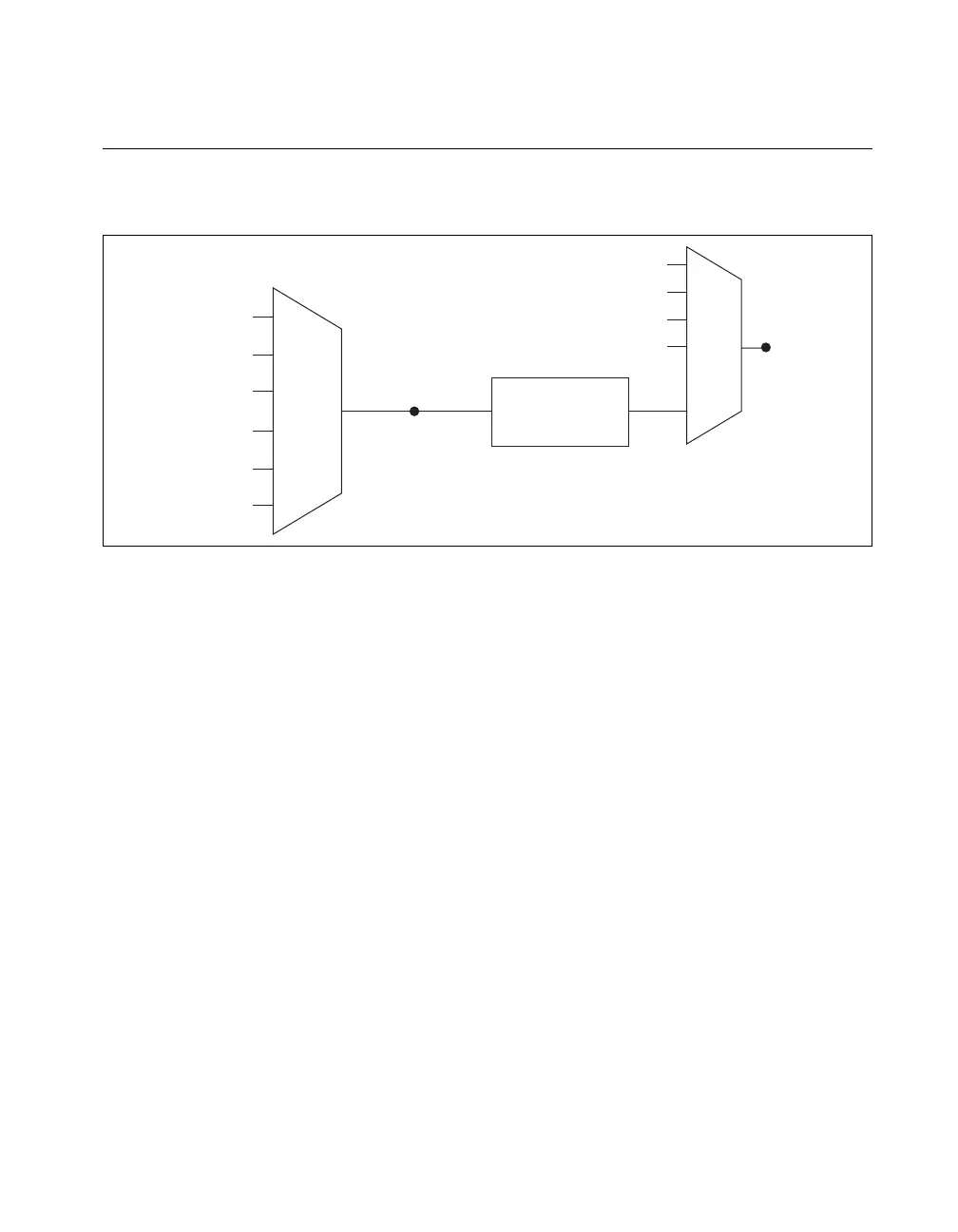Chapter 5 Analog Output
© National Instruments Corporation 5-7 M Series User Manual
Analog Output Timing Signals
Figure 5-3 summarizes all of the timing options provided by the analog
output timing engine.
Figure 5-3. Analog Output Timing Options
M Series devices feature the following AO (waveform generation) timing
signals.
• AO Start Trigger Signal
• AO Pause Trigger Signal
• AO Sample Clock Signal
• AO Sample Clock Timebase Signal
AO Start Trigger Signal
Use the AO Start Trigger (ao/StartTrigger) signal to initiate a waveform
generation. If you do not use triggers, you can begin a generation with a
software command.
Using a Digital Source
To use ao/StartTrigger, specify a source and an edge. The source can be
one of the following signals:
• A pulse initiated by host software
• PFI <0..15>
•RTSI<0..7>
PFI, RTSI
PXI_STAR
Analog Comparison
Event
20 MHz Timebase
100 kHz Timebase
PXI_CLK10
Programmable
Clock
Divider
ao/SampleClock
Timebase
PFI, RTSI
PXI_STAR
Analog Comparison Event
Ctr
n
Internal Output
ao/SampleClock
