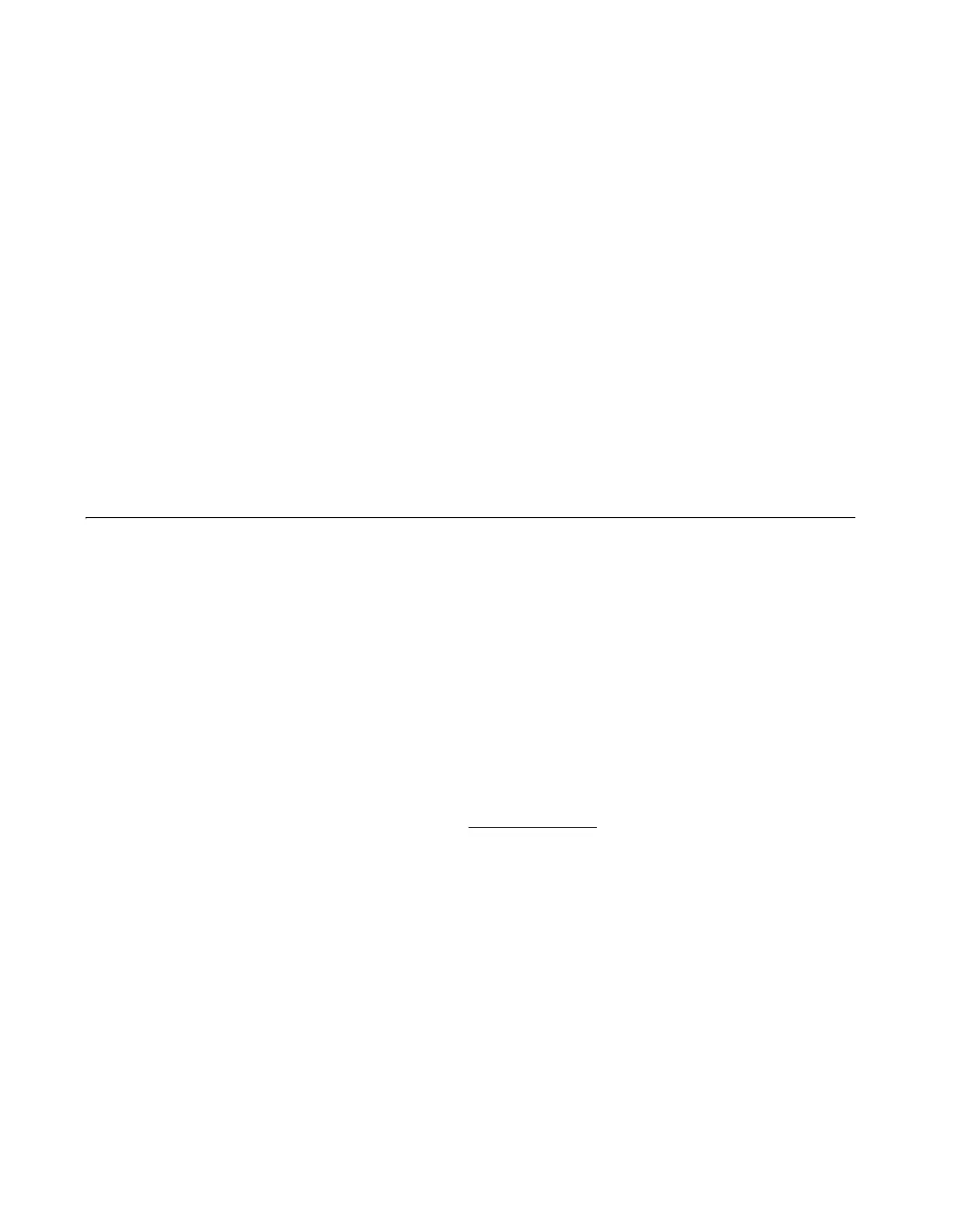Chapter 4 Analog Input
M Series User Manual 4-2 ni.com
NI-PGIA can amplify or attenuate an AI signal to ensure that you use
the maximum resolution of the ADC.
M Series devices use the NI-PGIA to deliver high accuracy even when
sampling multiple channels with small input ranges at fast rates.
M Series devices can sample channels in any order at the maximum
conversion rate, and you can individually program each channel in a
sample with a different input range.
• A/D Converter—The analog-to-digital converter (ADC) digitizes the
AI signal by converting the analog voltage into a digital number.
• AI FIFO—M Series devices can perform both single and multiple
A/D conversions of a fixed or infinite number of samples. A large
first-in-first-out (FIFO) buffer holds data during AI acquisitions to
ensure that no data is lost. M Series devices can handle multiple A/D
conversion operations with DMA, interrupts, or programmed I/O.
Analog Input Range
Input range refers to the set of input voltages that an analog input channel
can digitize with the specified accuracy. The NI-PGIA amplifies or
attenuates the AI signal depending on the input range. You can individually
program the input range of each AI channel on your M Series device.
The input range affects the resolution of the M Series device for an AI
channel. Resolution refers to the voltage of one ADC code. For example, a
16-bit ADC converts analog inputs into one of 65,536 (= 2
16
) codes—that
is, one of 65,536 possible digital values. These values are spread fairly
evenly across the input range. So, for an input range of –10 V to 10 V, the
voltage of each code of a 16-bit ADC is:
M Series devices use a calibration method that requires some codes
(typically about 5% of the codes) to lie outside of the specified range. This
calibration method improves absolute accuracy, but it increases the nominal
resolution of input ranges by about 5% over what the formula shown above
would indicate.
Choose an input range that matches the expected input range of your signal.
A large input range can accommodate a large signal variation, but reduces
the voltage resolution. Choosing a smaller input range improves the voltage
resolution, but may result in the input signal going out of range.
(10 V – (–10 V))
2
16
= 305 μV
