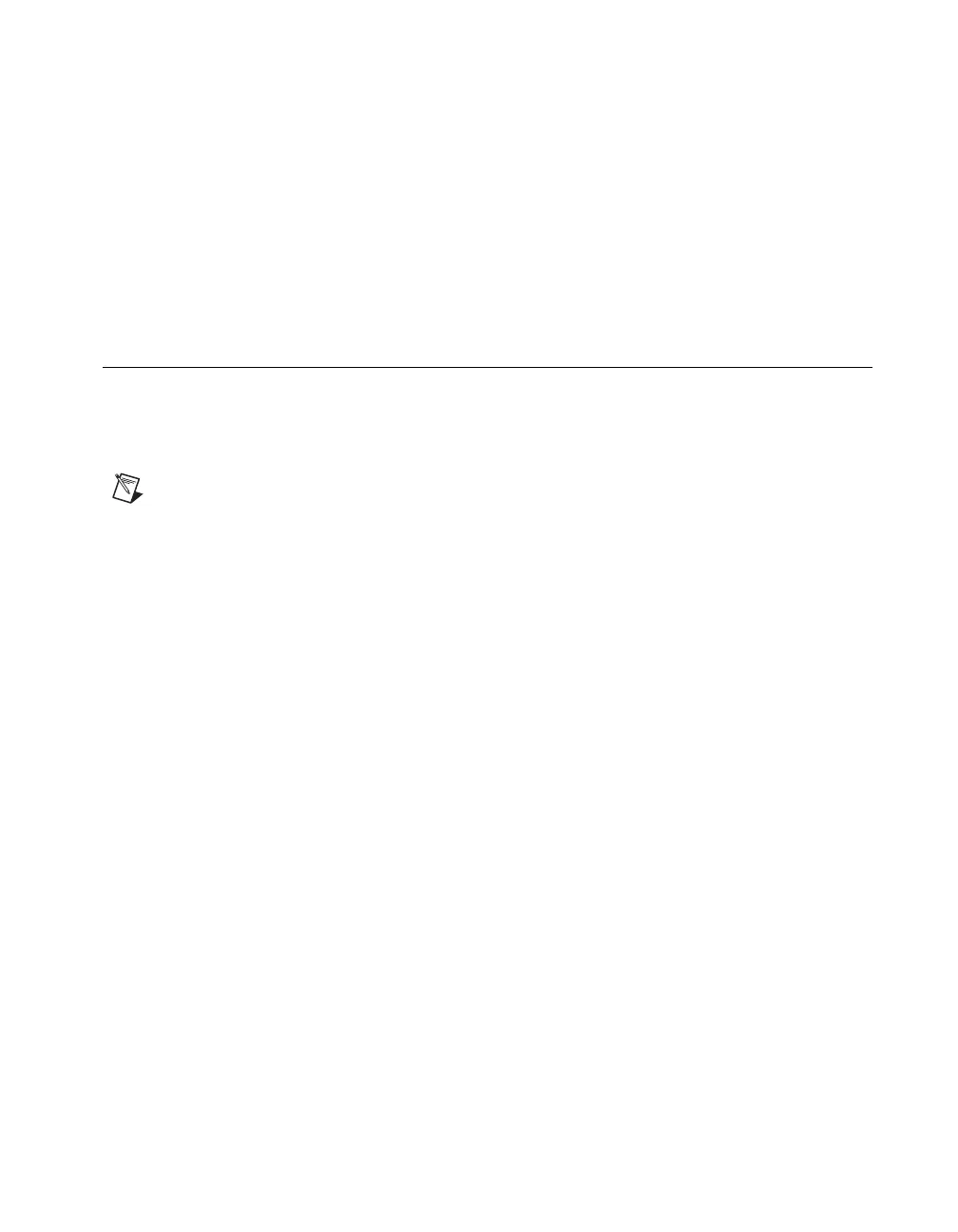Chapter 9 Digital Routing and Clock Generation
© National Instruments Corporation 9-3 M Series User Manual
10 MHz Reference Clock
The 10 MHz reference clock can be used to synchronize other devices to
your M Series device. The 10 MHz reference clock can be routed to the
RTSI <0..7> terminals. Other devices connected to the RTSI bus can use
this signal as a clock input.
The 10 MHz reference clock is generated by dividing down the onboard
oscillator.
Synchronizing Multiple Devices
With the RTSI bus and the routing capabilities of M Series devices, there
are several ways to synchronize multiple devices depending on your
application.
Note RTSI is not supported on USB devices.
To synchronize multiple devices to a common timebase, choose one
device—the initiator—to generate the timebase. The initiator device routes
its 10 MHz reference clock to one of the RTSI <0..7> signals.
All devices (including the initiator device) receive the 10 MHz reference
clock from RTSI. This signal becomes the external reference clock. A PLL
on each device generates the internal timebases synchronous to the external
reference clock.
On PXI systems, you also can synchronize devices to PXI_CLK10. In this
application the PXI chassis acts as the initiator. Each PXI module routes
PXI_CLK10 to its external reference clock.
Another option in PXI systems is to use PXI_STAR. The Star Trigger
controller device acts as the initiator and drives PXI_STAR with a clock
signal. Each target device routes PXI_STAR to its external reference clock.
Once all of the devices are using or referencing a common timebase, you
can synchronize operations across them by sending a common start trigger
out across the RTSI bus and setting their sample clock rates to the same
value.
