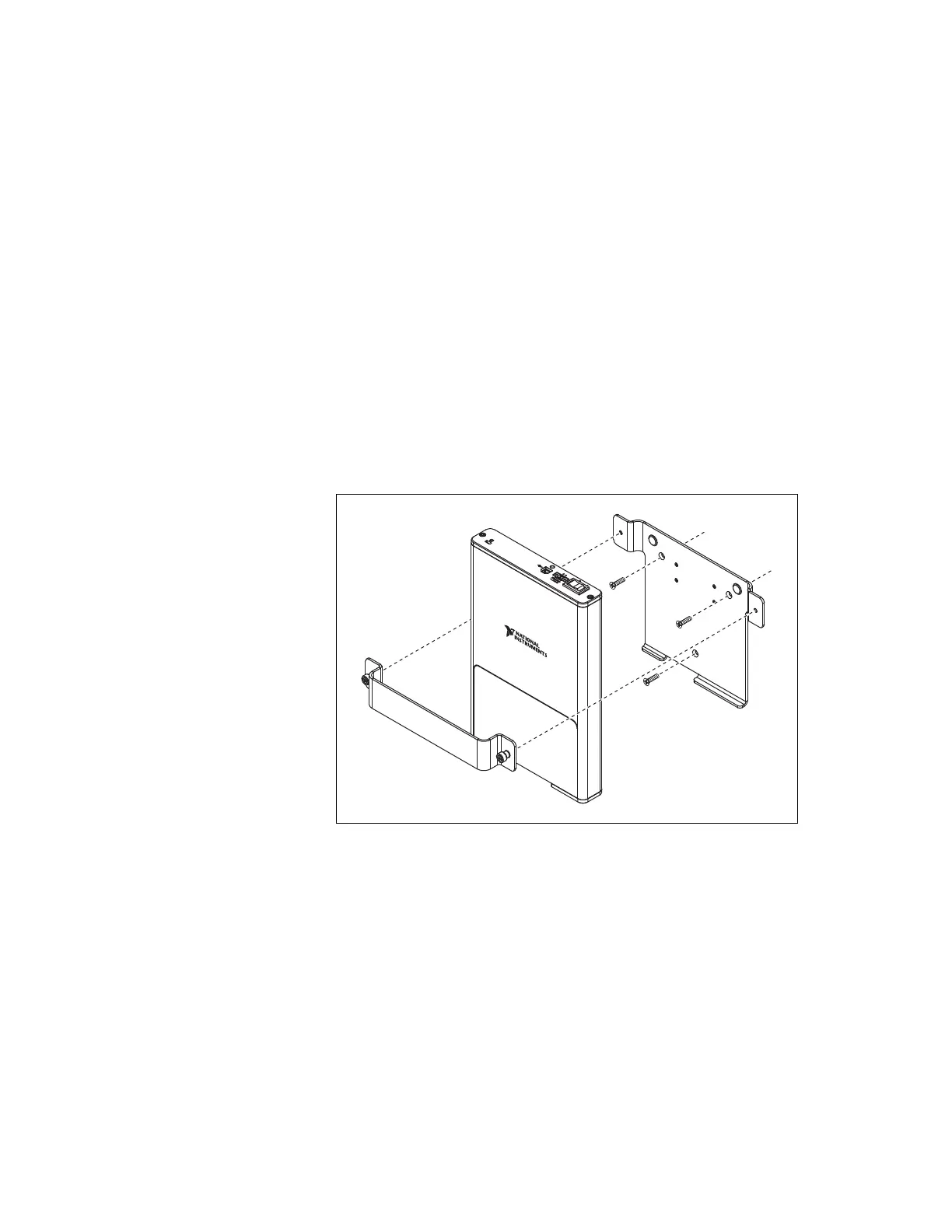Chapter 1 Getting Started
© National Instruments 1-5 X Series User Manual
Mounting X Series USB Devices
(NI USB-634x/635x/636x Devices) You can use your X Series USB device on
a desktop, mount it to a wall or panel as described in the Panel/Wall
Mounting section, or mount it to a standard DIN rail as described in the DIN
Rail Mounting section.
Panel/Wall Mounting
Complete the following steps to mount your USB X Series device to a wall
or panel using the USB X Series mounting kit (part number 781514-01 not
included in your X Series USB device kit). Refer to Figure 1-3.
1. Use three #8-32 flathead screws to attach the backpanel wall mount to
the panel/wall. Tighten the screws with a #2 Phillips screwdriver to a
torque of 1.1 N · m (10 lb · in.).
Figure 1-3. Using the USB X Series Mounting Kit on a Wall or Panel
2. Place the USB X Series device on the backpanel wall mount with the
signal wires facing down and the device bottom sitting on the
backpanel wall mount lip.
3. While holding the USB X Series device in place, attach the
front bracket to the backpanel wall mount by tightening the
two thumbscrews.
Artisan Technology Group - Quality Instrumentation ... Guaranteed | (888) 88-SOURCE | www.artisantg.com
