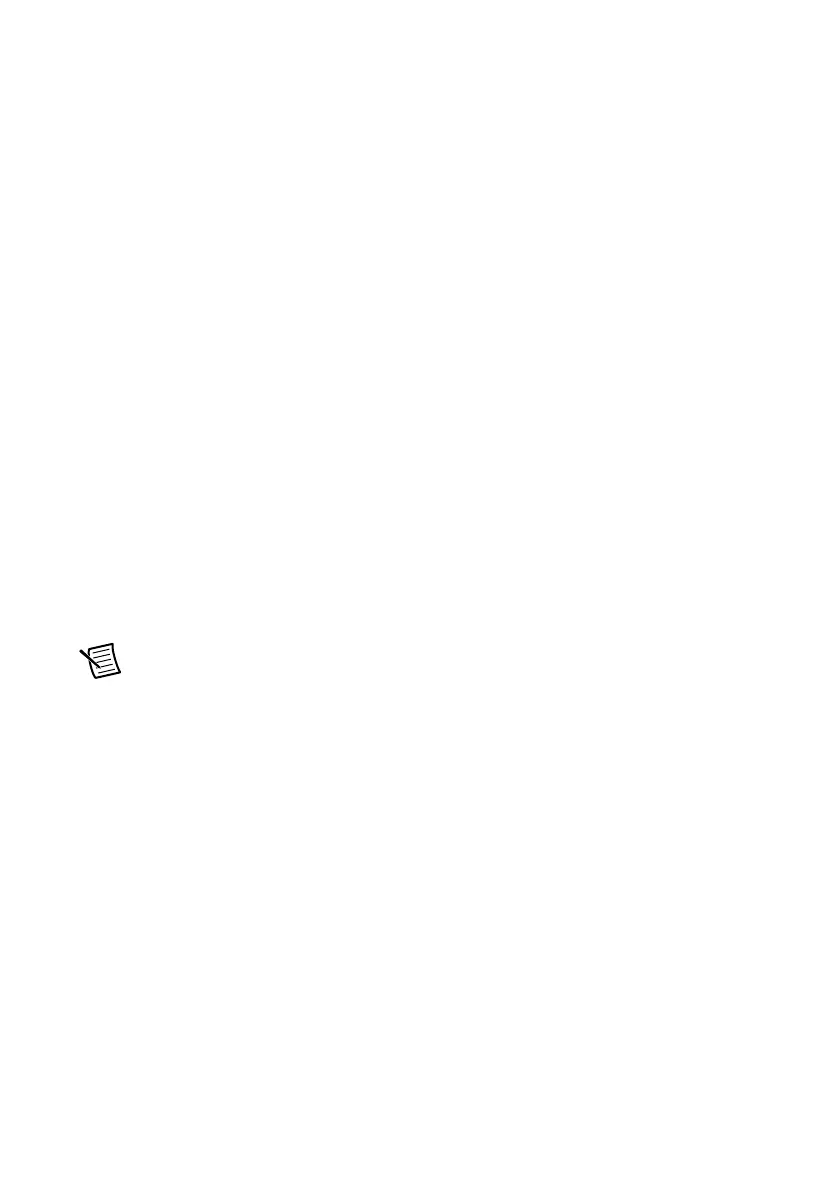16 | ni.com | NI PXI-4130 Calibration Procedure
Verifying Current Measurement Accuracy
To verify current measurement accuracy, compare a set of currents measured using an external
DMM to the measured current reported by the NI 4130. Connect an NI APS-4100 auxiliary
power supply for this verification procedure. Refer to Figure 3 and Figure 4 for the necessary
connections.
Calculate the test limit from the DMM measurement and the test limit values in Table 8.
Compare the difference between the DMM measurement and the NI 4130 measurement to the
test limit for the iteration of channel x in Table 8. If the output error is outside the test limit, you
must adjust the NI 4130.
Complete the following steps to verify the current measurement accuracy of the NI 4130.
Complete this procedure for each channel iteration per supported range in Table 8.
If the Voltage Level in Table 8 for this iteration of channel x is 0, do not connect the DMM or
the Fluke 5700A/5720A/5730A calibrator to the channel x output terminals of the NI 4130.
For Output values other than 0, connect the NI 4130 channel x to the DMM or to the
Fluke 5700A/5720A/5730A calibrator, as illustrated in Figure 3 or Figure 4.
When applicable, configure the Fluke 5700/5720A/5730A calibrator to the Resistance value for
the corresponding channel and iteration in Figure 4. Enable external sense (4-wire mode) on the
calibrator and record the actual resistance value displayed by the calibrator.
Use the setup in Figure 3 for the 200 μA, 2 mA, 20 mA, and 200 mA current ranges of
channel 1. Use the setup in Figure 4 for the 1 A current range of channel 0 and the 2 A current
range of channel 1.
Note Channel x represents the channel under test. Replace the variable x in the
program with the actual channel name.
Configure the DMM using the configuration settings for channel x in Table 4. Table 8 lists the
NI 4130 parameters you must set in DC Voltage mode for each current limit range to complete
verification. Set the current limit to the value in the Output column of Table 8.
When taking measurements with the NI 4130, set the Samples to Average property to
300.
To ensure the system has had adequate time to settle, wait three seconds after requesting a new
current limit before taking a measurement with the DMM.
