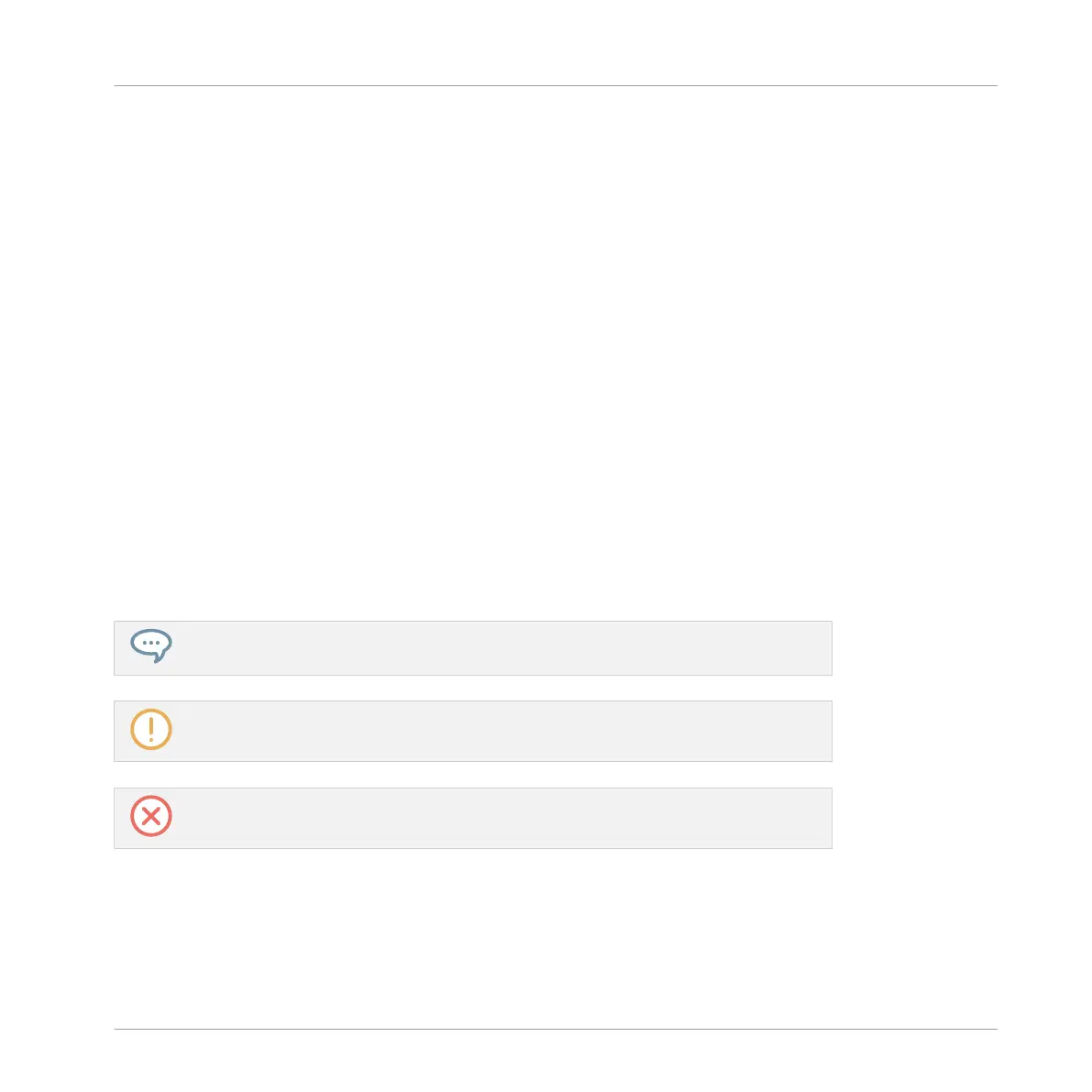1 Welcome to the World of TRAKTOR KONTROL S5!
Thank you for choosing TRAKTOR KONTROL S5.
What is TRAKTOR KONTROL S5?
TRAKTOR KONTROL S5 provides a direct tactile interface to TRAKTOR PRO's features and al-
lows you to achieve more with the controller hardware so you have to do less on your computer
screen.
S5 enables performance in various live situations, combining the power of computer-based
DJing with the immediacy and flow you need to focus on your audience.
1.1 Document Conventions
This document uses particular formatting to point out special facts and to warn you of poten-
tial issues. The icons introducing the following notes let you see what kind of information can
be expected:
The speech bubble icon indicates a useful tip that may often help you to solve a task
more efficiently.
The exclamation mark icon highlights important information that is essential for the giv-
en context.
The red cross icon warns you of serious issues and potential risks that require your full
attention.
Furthermore, the following formatting is used:
▪ Text appearing in (drop-down) menus (such as Open…, Save as… etc.) in the software and
paths to locations on your hard disk or other storage devices is printed in italics.
Welcome to the World of TRAKTOR KONTROL S5!
Document Conventions
TRAKTOR KONTROL S5 - Manual - 10
