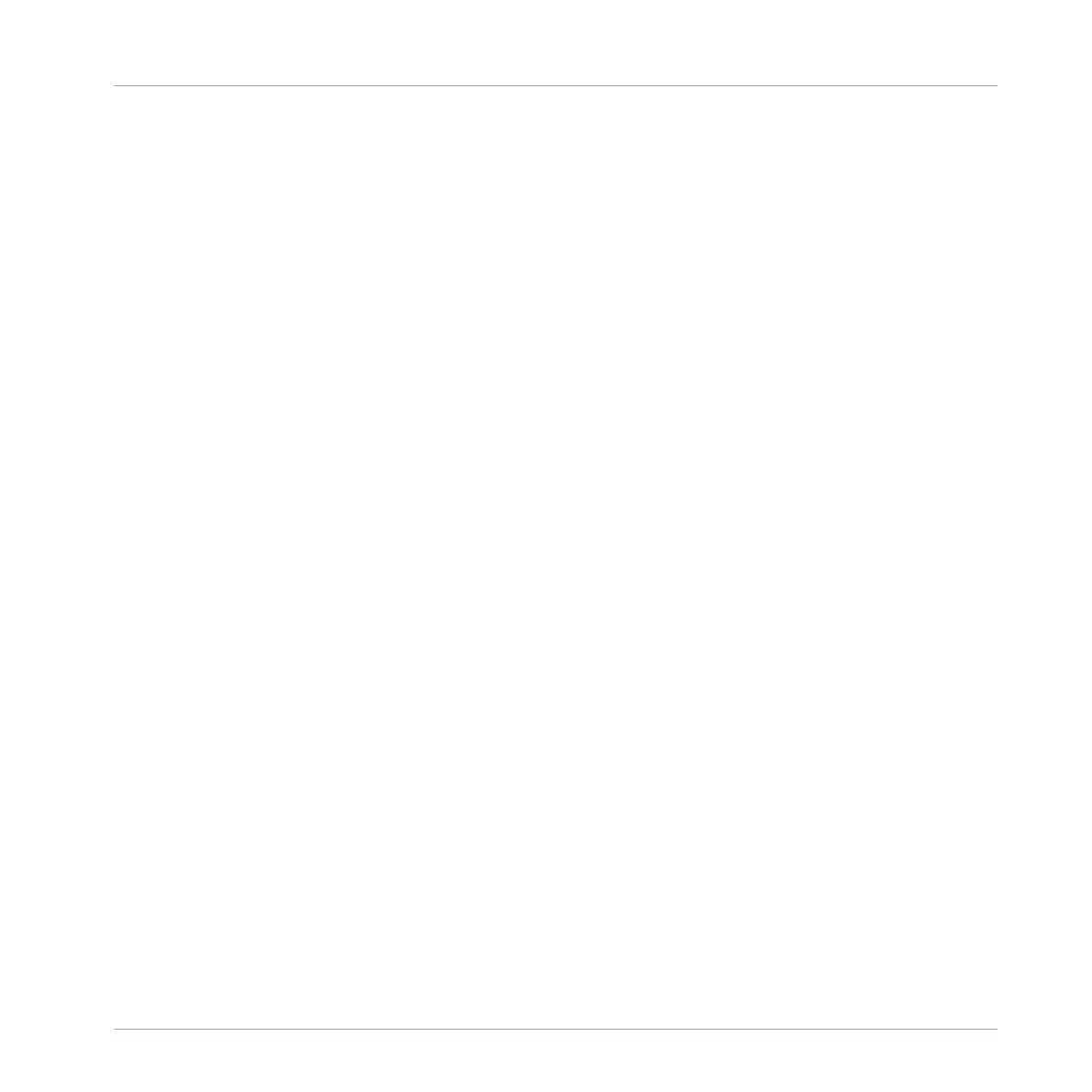On State Brightness: sets the brightness level for engaged buttons and pads.
Dim State Percentage: sets the brightness level for inactive buttons and pads.
6.6 Stem Control
In the Stem Control area you can define the Stem Deck behavior.
▪
Stem Select: This option defines the behaviour of the Stem Selectors (pads on Stem Deck).
By default the Stem Selectors behavior is
Toggle. When a Stem Selector is pressed the
Stem Part stays selected. When the Stem Selectors behavior is
Hold the Stem Part(s) is
selected as long as you keep the Stem Selector(s) depressed.
▪
Stem Loading: By enabling Reset Filter + Volume when loading Stem Track the Stem
Parts volumes will reset to maximum position and Filter adjustments will go back to center
position (0 %) when a new Stem File is loaded.
Preferences Pane in TRAKTOR
Stem Control
TRAKTOR KONTROL S5 - Manual - 195
