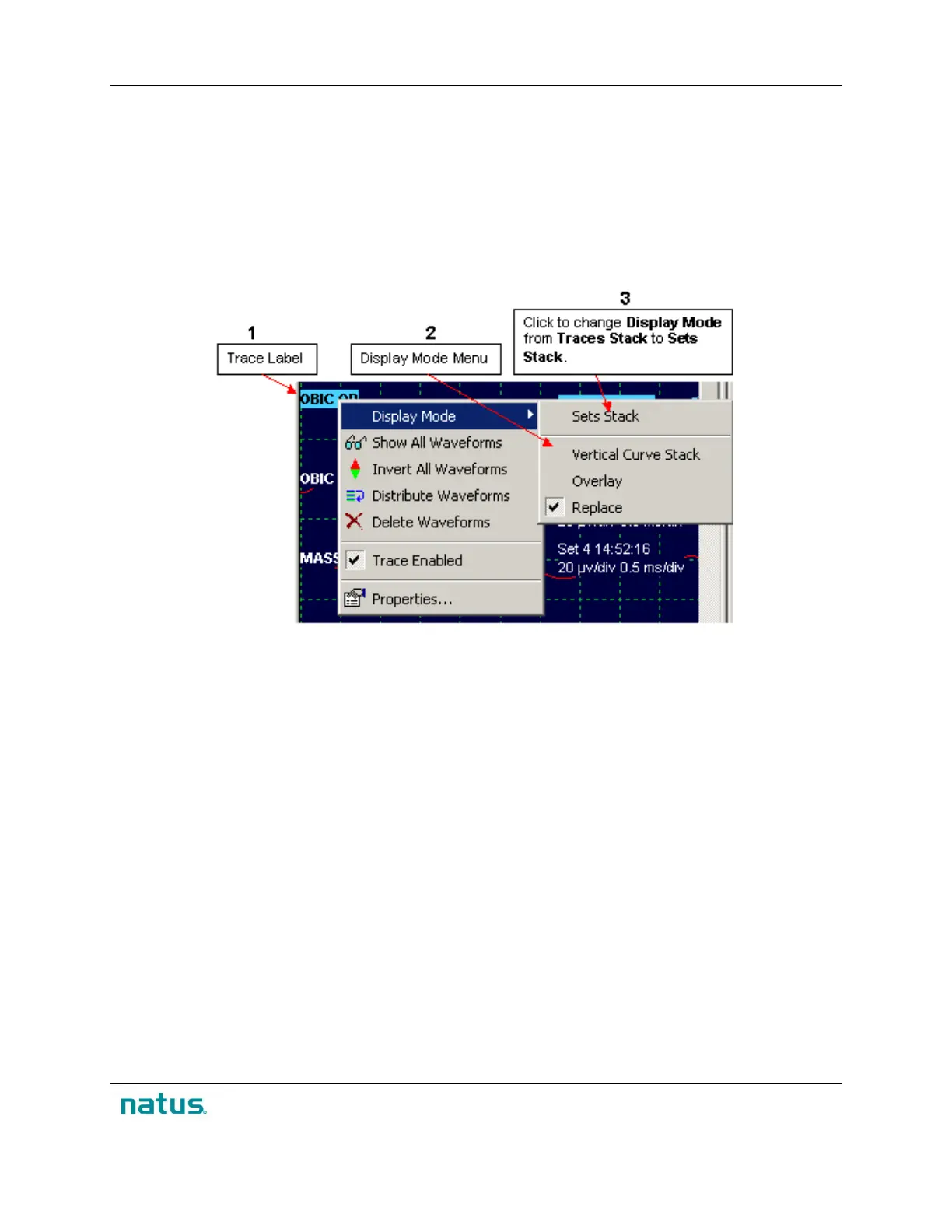XLTEK Protektor32 Instructions for Use
53
Waveform Display Mode – Menu Options
To view or change the display mode of a group in a waveform window, right-click a trace label and select
Display Mode from the pop-up menu.
The two main display mode categories are Traces Stack and Sets Stack. You can toggle between
viewing the waveforms in Traces Stack or Sets Stack mode by clicking the first item on the Display
Mode pop-up menu.
1. Trace Label 2. Display Mode Menu
3. Click to change Display Mode from Mode
from Traces Stack to Sets Stack.
Display Mode Sets Stack
Show All Waveforms Vertical
Distribute Waveforms CurveStack
Delete Waveforms Overlay
Trace Enabled Replace
Properties…
