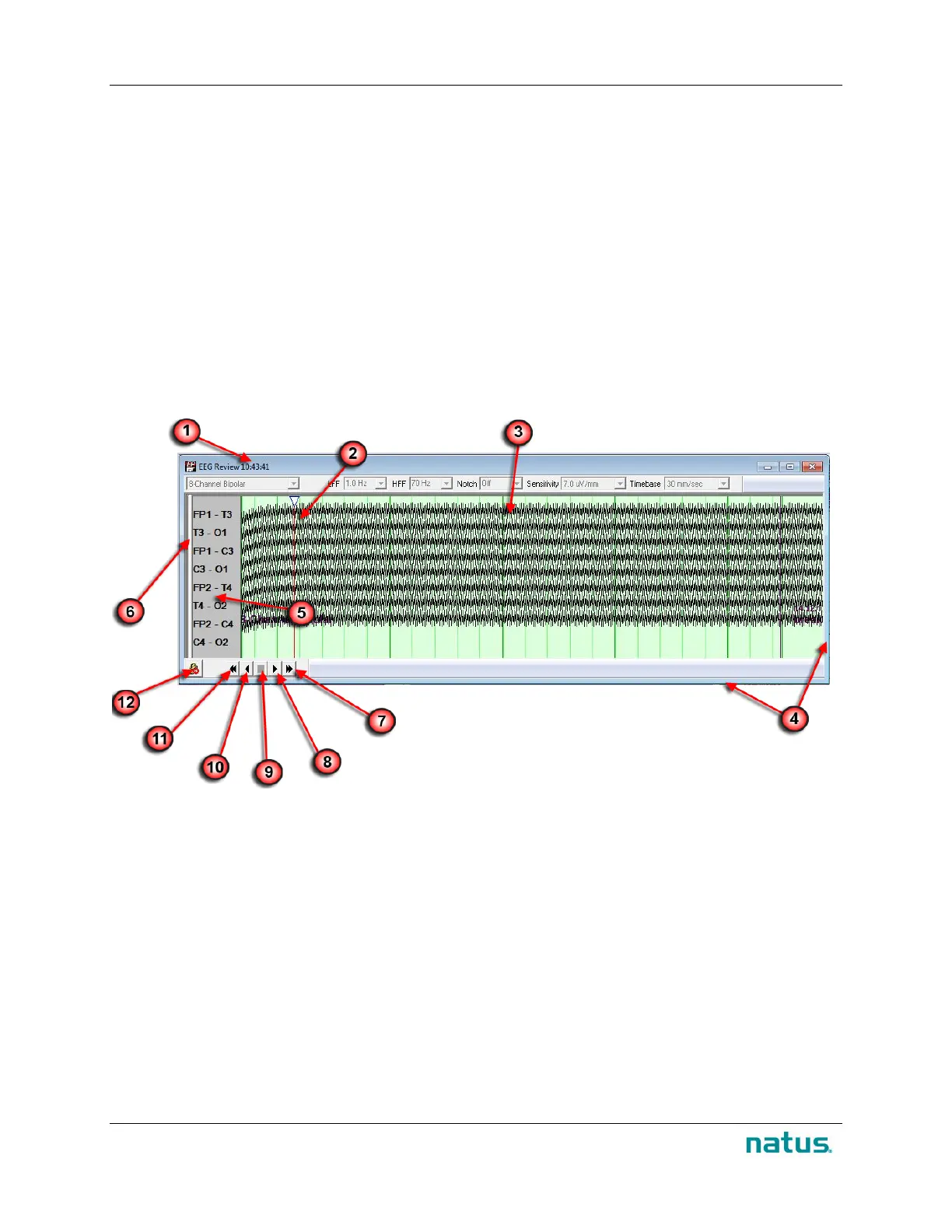Instructions for Use XLTEK Protektor32
60
• Time Mark: You can use the mouse to drag the time mark line to a particular point.
• Time Stamp: The Time Stamp in the title bar automatically updates to reflect the current position of
the time mark line.
• Right and Left Arrow Keys: The right and left arrow keys on your keyboard allow you to move the
trace display forward and backward.
• Timebar: By default, the EEG Review window is linked to the Timebar.
• When the position of the Timebar slider changes, the EEG Review window is refreshed to display
data from that point in the study.
• Lock Button: Click the Lock button to toggle the link between the Timebar and the EEG Review
window on and off. When the Lock button is OFF, you can double-click a note on the Timebar to
jump the EEG Review window display to the time in the study where that note was applied.
EEG Review Window Overview
1. Current time location of the Time Mark line.
2. Time Mark line can be dragged with the
mouse.
3. Trace Display 4. Resizable Borders
5. Montage Channels 6. Move Handle
7. Play forward 8. Page forward
9. Stop Play 10. Page Backward
11. Play Backward
12. Select Lock to prevent this window from
being linked to the Timebar Slider position.
