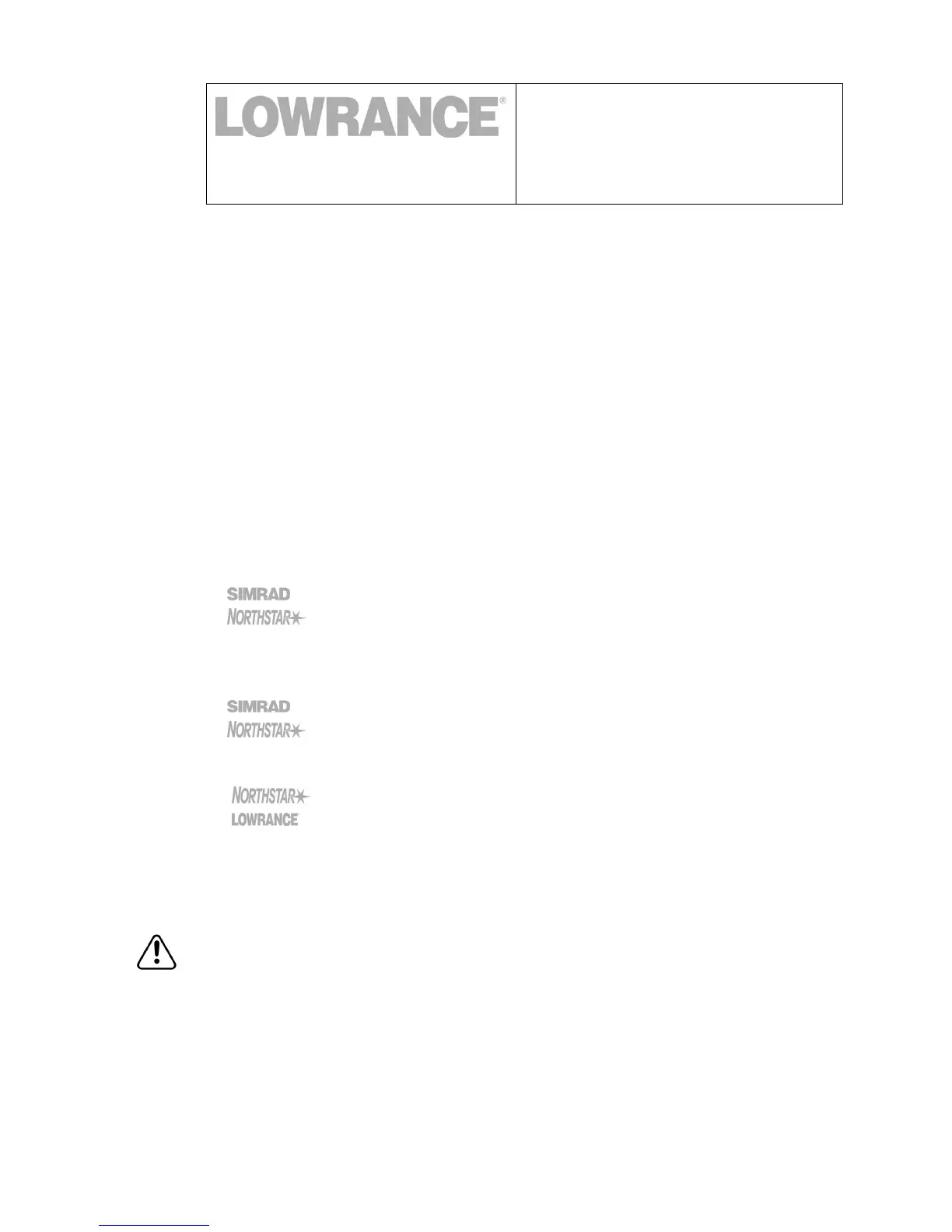Introduction to the Navico radar system | 7
Globalmap Baja 540c, GlobalMap Baja 840c,
Globalmap 5200c, Globalmap 5300c iGPS, GlobalMap
7200c, GlobalMap 7300c HD, GlobalMap 8200c,
GlobalMap 8300c HD, GlobalMap 9300c HD,
GlobalMap 9200c, LCX-38c HD, LCX-27c, LCX-37c,
LCX-28c HD, LCX-112c, LCX-113c HD, LMS-520c,
LMS-522c iGPS, LMS-522c iGPS Ice Machine, LMS-
525c DF, LMS-527c DF iGPS, X510c, X515c DF
2.1 Radar system overview
The radar system is intended for use in a marine environment. It consists of a rotating scanner
protected by a dome connected to a radar processor module by a prefabricated 15m (49ft)
interconnection cable. A longer 20 m (65.5 ft) interconnection cable may be ordered
separately. Scanner cables must be installed by a qualified radar technician.
A network or serial cable is to be used to connect the radar processor to a display head.
An interconnection cable should only be installed by a qualified radar technician.
The radar processor module connects to the various display heads using three different
protocols. These are:
Ethernet. For more information on connecting via
Ethernet (see "Connect Simrad GB40 or
Northstar 8000i" page 30).
•
GB40
• 8000i
Serial Connectivity
RS485 For more information how to connect to
RS485 displays (see "Connect Simrad NX40 /
NX45, Northstar M84 / M121" page 38).
•
NX40 / NX45
• M Series
RS422. For more information how to connect to RS422 displays (see "Connect Northstar 6000i /
6100i" page 42).
•
6000i / 6100i
• GlobalMap, LCX, LMS and X ranges of displays. See above list for specific models.
2.2 Warnings
Use the radar at your own risk. Your radar was designed for use as a navigation aid. It
should not be used for purposes that require precise measurements of direction,
distance, topography or location. Always compare the navigation information received
from your radar with data from other navigation aids and sources. When a conflict
arises between the navigation data from your radar and data from other navigation
aids, make sure you resolve the conflict before proceeding with navigation. A
CAREFUL NAVIGATOR NEVER RELIES ON ONLY ONE METHOD TO OBTAIN NAVIGATION
INFORMATION.