
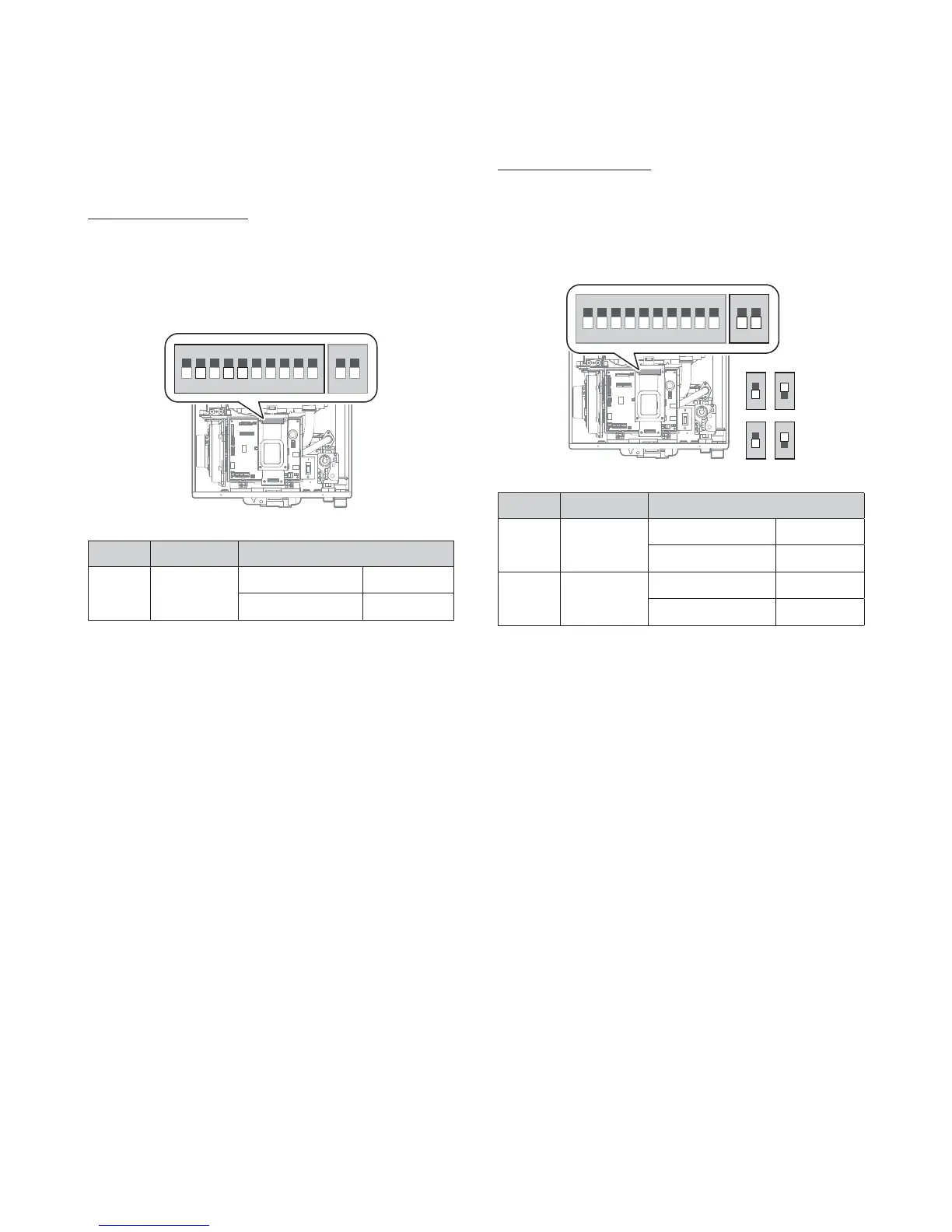 Loading...
Loading...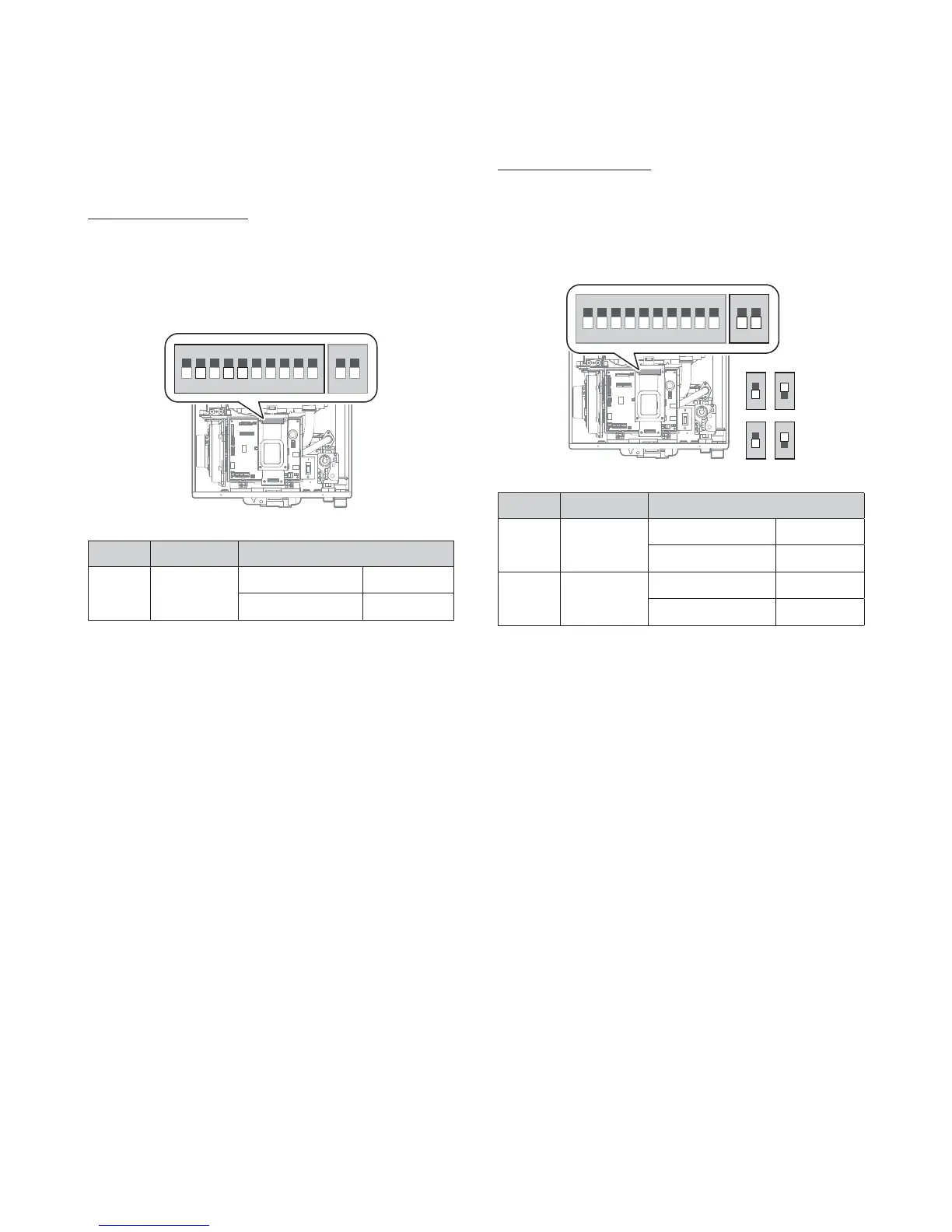
Do you have a question about the Navien NHB-110 and is the answer not in the manual?
| Category | Boiler |
|---|---|
| Brand | Navien |
| Model | NHB-110 |
| Maximum Input | 110, 000 BTU/h |
| Efficiency | 95% AFUE |
| Weight | 75 lbs |
| Vent Type | Direct Vent |
| Fuel Type | Natural Gas or Propane |
| Heat Exchanger Material | Stainless Steel |
| Water Connection Size | 3/4 inch |
| Gas Connection Size | 3/4 inch |
| Vent Material | PVC, CPVC, Polypropylene |
| Vent Size | 2 inch |