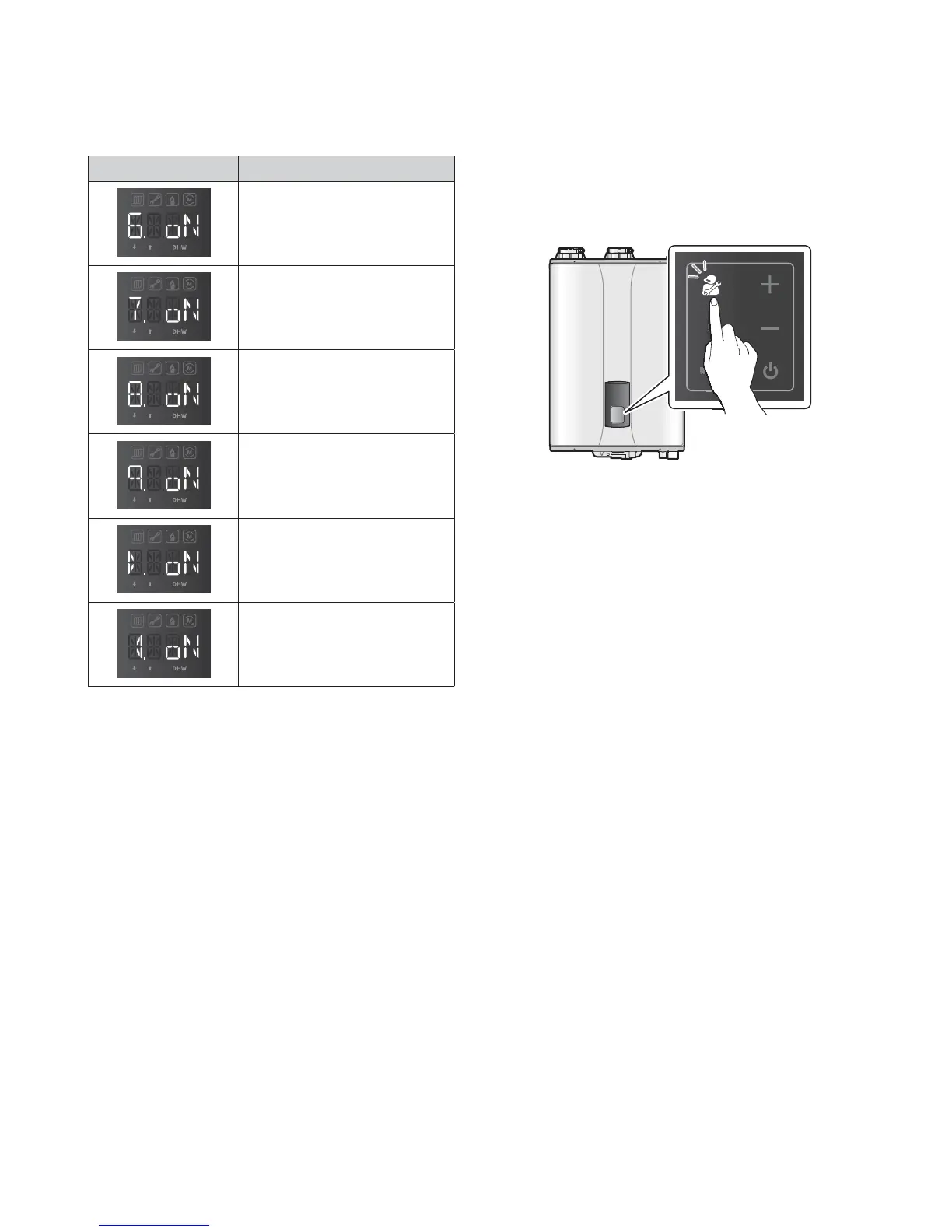77Operating the Boiler
Display Description
psi
O/R
S
R
DHW pump status
psi
O/R
S
R
Overheating sensing (HTL) status
psi
O/R
S
R
Dual venturi status
psi
O/R
S
R
Low water cut-off (LWCO) status
psi
O/R
S
R
Air handler interface output
psi
O/R
S
R
DHW priority status
To exit service information mode, press the Reset button.
11.5 Setting the Operation Mode
1. On the Front Panel, press and hold the Diagnostics Button for
over 5 seconds until “1.PAR” is displayed.
MODE
2. Press the + (Up) button two times to change the display to
“3.OPR”.
3. Press the Mode button once to access the Operation Mode
menu.
4. To set the boiler to operate at 1-stage MIN, press the + (Up)
button until “MIN1” is displayed.
5. To set the boiler to operate at 2-stage MAX, press the + (Up)
button until “MAX2” is displayed.
6. To exit the Operation mode setting and return the boiler to
normal operation, press the Reset button twice.
