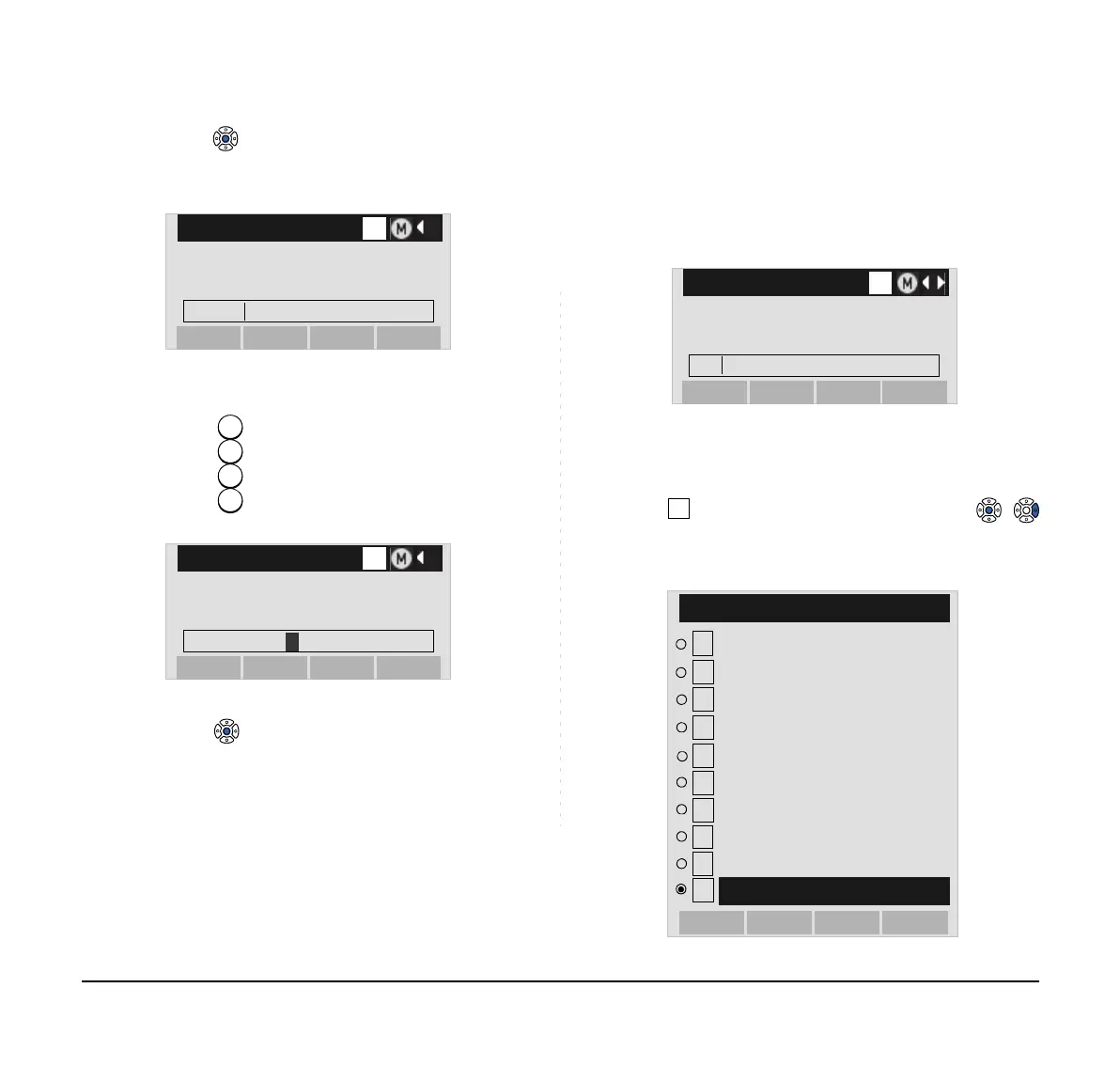112
STEP 10:Press or the OK soft key on the Sub Menu
to go back to text input screen.
STEP 11:Enter “obus” by using digit keys.
Press key three times to enter “o”.
Press key twice to enter “b“.
Press key twice to enter “u”.
Press key four times to enter “s“.
STEP 12:Press or the OK soft key.
• To Overwrite Characters
STEP 1: Place the cursor at the left of the characters
to be overwritten.
STEP 2: Press the Help key or Option soft key.
STEP 3: On the following Sub Menu screen, select
Overwrite/Insert and then press ,
or the OK soft key.
Input a name.
[Name]
OKBack
OptionBK
a
Ken K
Input a name.
[Name]
OKBack
Option
BK
a
Ken Kobus
Input a name.
[Name]
OKBack
OptionBK
A
ABCDE
1
2
Word-width
SubMenu
3
4
5
6
7
8
Paste
Space
Change-word
OKCancel
Cut
Delete
Copy
Return
9
10
Word-case
Overwrite/Insert