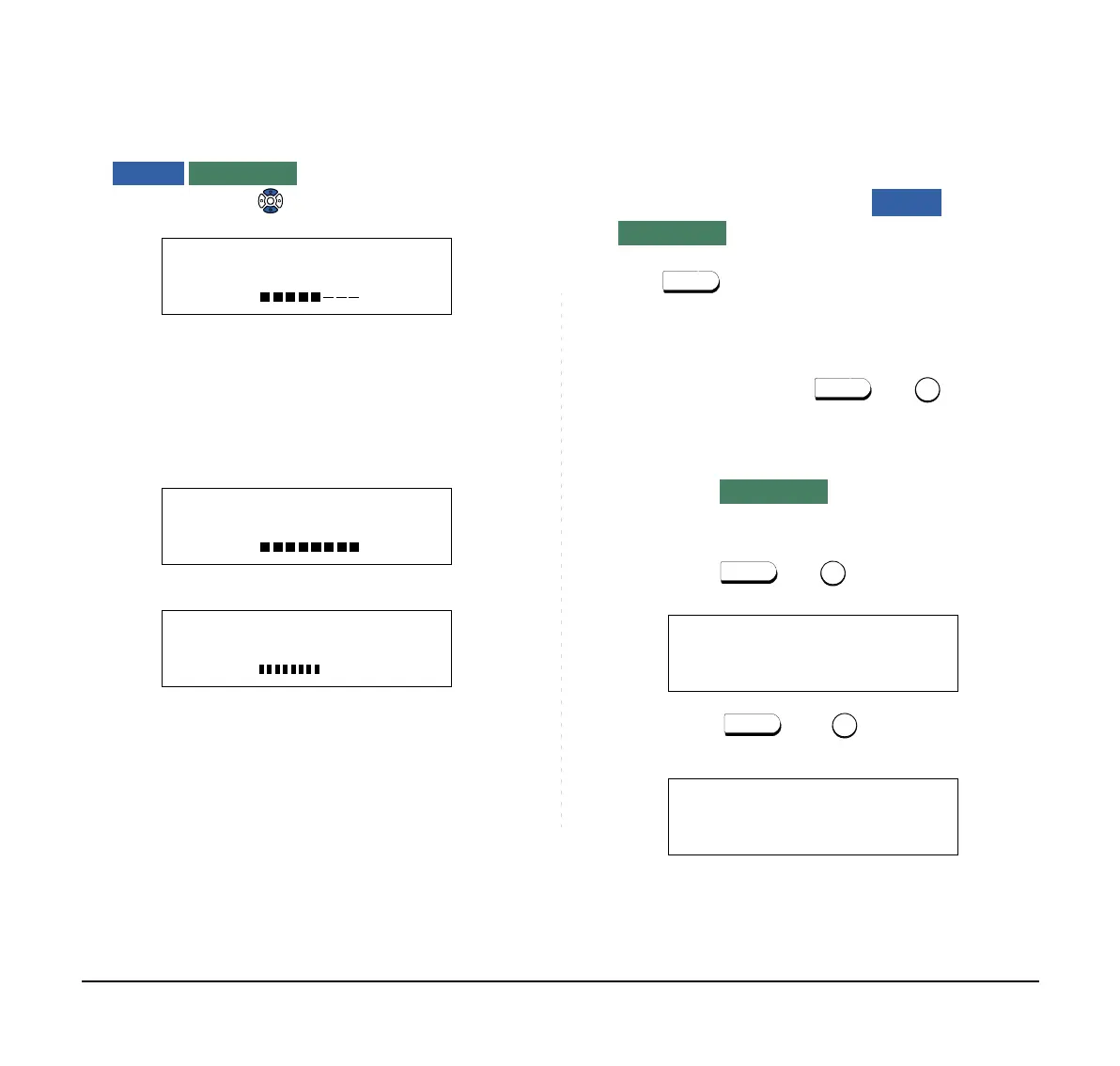34
• TO ADJUST LCD CONTRAST
Press the Up/Down ( ) key in the on-hook status.
For DT830 Series, an adjustment range of the LCD
contrast is available in 2 types (Wide/Narrow). The type
of adjustment range depends on the configuration
setting.
Wide Setting
Narrow Setting
SETUP WITH FEATURE KEY
• MICROPHONE ON/OFF
LED on key shows the status of the built-in
microphone.
STEP 1: Press the soft key associated with the Mic on
the LCD or press and key.
• TO CHANGE THE HANDSET RECEIVER
VOLUME
The handset receiver volume can be changed.
STEP 1: Press and key. The LCD displays
the current volume status.
STEP 2: Press and key to alternate be-
tween Large and Small volume.
Note:
For the details of configuration setting, please
contact the system administrator.
4:26 PM MON 11 MAY 2015
RCV VOL. SMALL
4:26 PM MON 11 MAY 2015
RCV VOL. LARGE