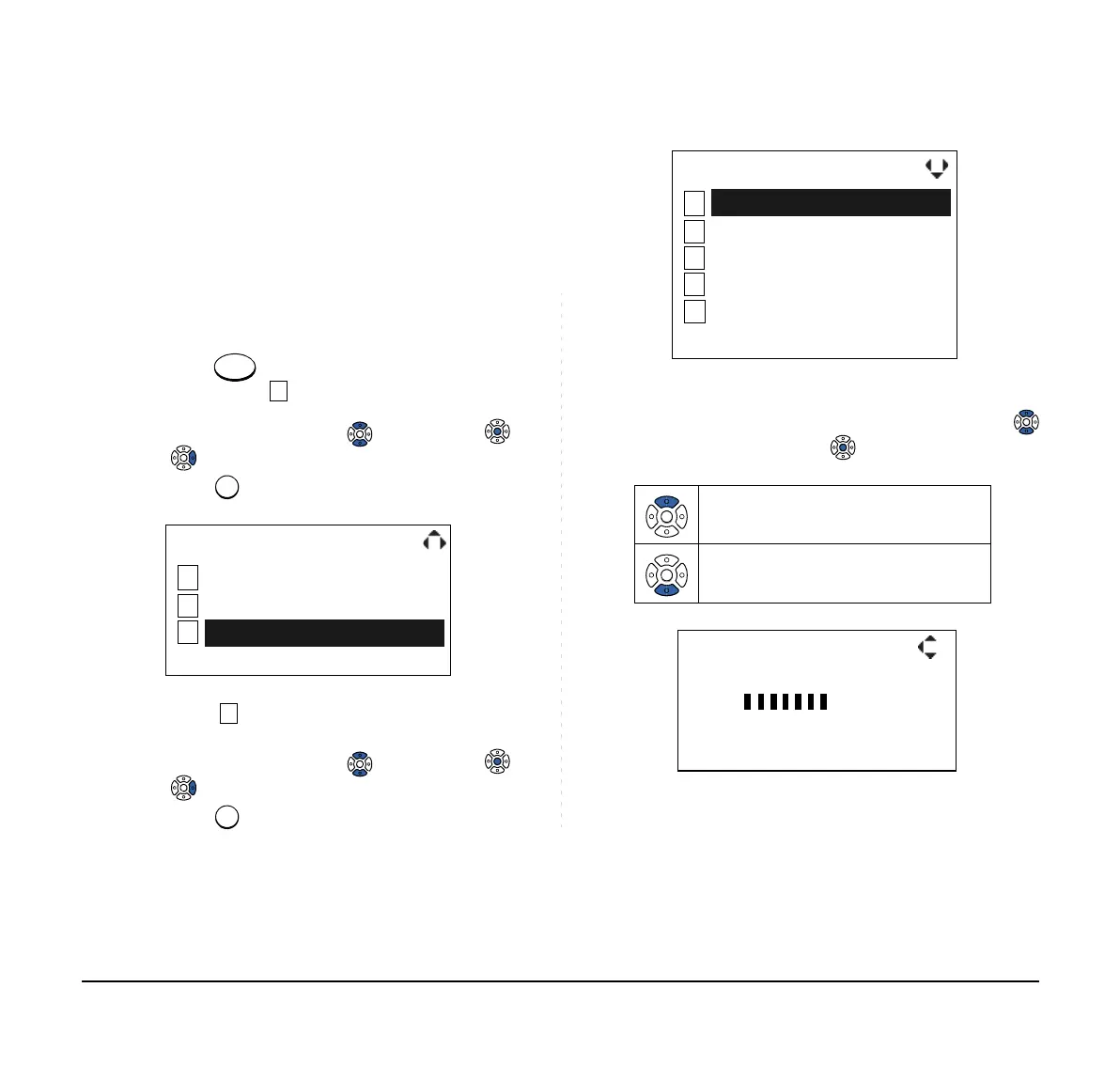87
SETUP WITH MENU KEY FOR
DT430 SERIES
• TO CHANGE RINGER TONE VOLUME
The procedure below shows how to change the volume
of ringer tone.
STEP 1: While indicating the current time on LCD,
press
key to open the Menu screen.
Then, select Settings.
Select an item by either of the following operations.
• Highlight an item by using , and then press ,
or the OK soft key.
• Press key.
STEP 2: Select Ring Volume.
Select an item by either of the following operations.
• Highlight an item by using , and then press ,
or OK soft key.
• Press key.
STEP 3: Ring Volume can be set in 13 levels (0 - 12).
Adjust the ringer tone volume by using
key and then press or the OK soft key.
1
2
[Menu]
3
OKBack
Directory
Call History
Settings
Turn the volume up.
Turn the volume down.
1
2
[Settings]
3
OKBack
Off Hook Ring
Back Light
4
5
Headset
Peripherals
Ring Volume