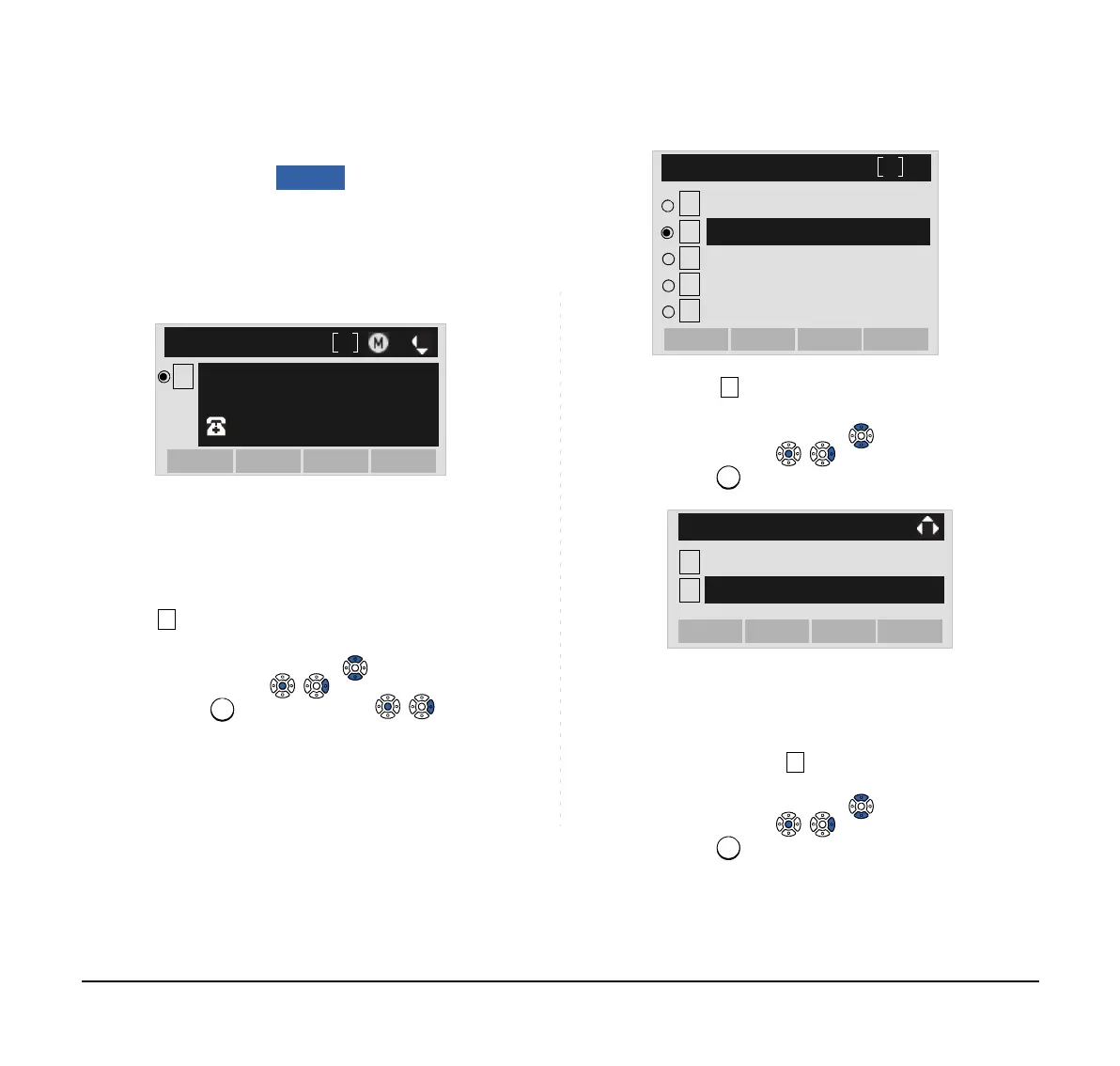214
TO EDIT DIRECTORY DATA FROM
CALL HISTORY
STEP 1: Display call history data of a target telephone
number (see TO VIEW CALL HISTORY).
The following is an example when history data of
an Incoming Call is displayed.
Press Help key or Option soft key while
displaying the call history data for the target
telephone number.
STEP 2: The following Sub Menu is displayed. Select
Directory Add.
Select an item by either of the following operations.
• Highlight an item by using or UP/DOWN soft key,
and then press , or OK soft key.
• Press key, and then press , or OK soft
key
STEP 3: Select Addition.
Select an item by either of the following operations.
• Highlight an item by using or UP/DOWN soft key,
and then press , or OK soft key.
• Press key.
STEP 4: Select a search method.
See TO FIND REGISTERED DATA for the
procedure of the searching method.
In this example, Group is selected.
Select an item by either of the following operations.
• Highlight an item by using or UP/DOWN soft key,
and then press , or OK soft key.
• Press key.
1
[Incoming]
Option
Back
11/MAY/2015 (MON) 11:00
7205
7205
1
2
SubMenu
3
OKBack
Prefix
Call
4
Delete One
5
Delete All
Directory Add
1
2
[Directory Edit]
OKBack
New
Addition