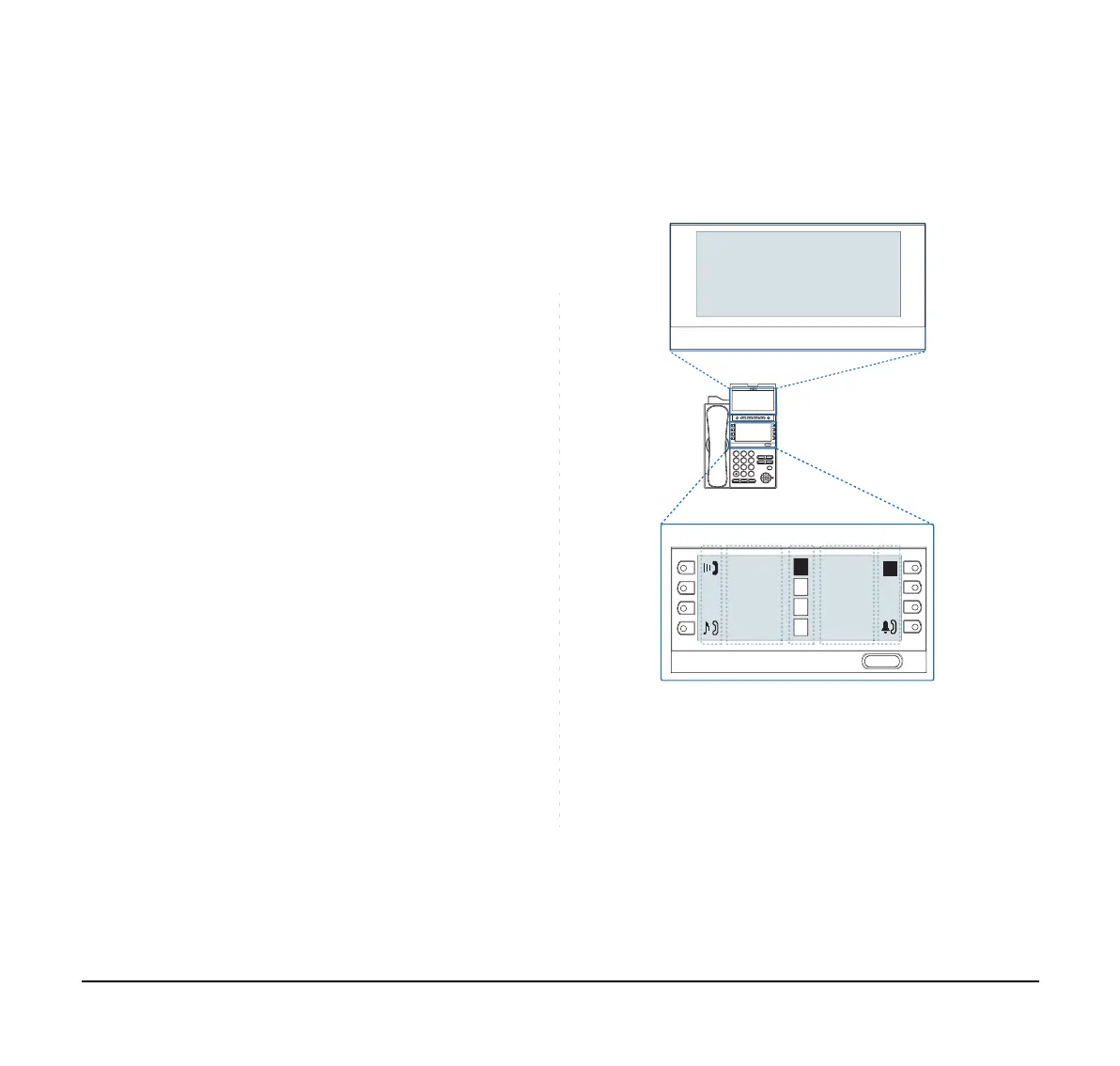21
8LD DISPLAY
8LD Display is available for DTZ-8LD-3, ITZ-
8LD-3, and ITZ-8LDG-3.
DTZ-8LD-3/ITZ-8LD-3/ITZ-8LDG-3
These terminals provide 32 (8 keys x 4 pages
additional programmable keys) keys. Also, infor-
mation set to each programmable key is displayed
on DESI-less screen. For setting of the program-
mable key, contact Telephony Server administra-
tor.
When Telephony Server administrator sets “One-
Touch Speed Dial key” on the programmable keys,
you can assign any numbers (ex. Telephone num-
ber, etc.) to the key (see TO ORIGINATE A CALL
USING SPEED CALLING (ONE-TOUCH SPEED
CALLING KEYS) and TO REGISTER NAME ON
ONE-TOUCH SPEED CALLING KEY).
* For the assignment of the keys, confirm with the
Telephony Server administrator.
1
2
ABC
3
DEF
4
GHI
5
JKL
6
MNO
7
PQRS
8
TUV
9
WXYZ
0
#
Menu
HOLD
Transfer
Speaker
Recall
Feature
Answer
Mic
Scroll
Exit Help
Redial
Scroll
1
2
3
4
BEN
RACHEL
JULIA
Paul
JAMES
HANNAH
FDA
FDN
(a) (b) (C) (b) (a)
7:25 AM WED 13 MAY 2015
Mic
NoDist
>>>
Time Indication Screen
DESI-less Screen
(Indicates current time information, call information, and Soft Keys, etc.)
DTZ-8LD-3/ITZ-8LD-3/ITZ-8LDG-3