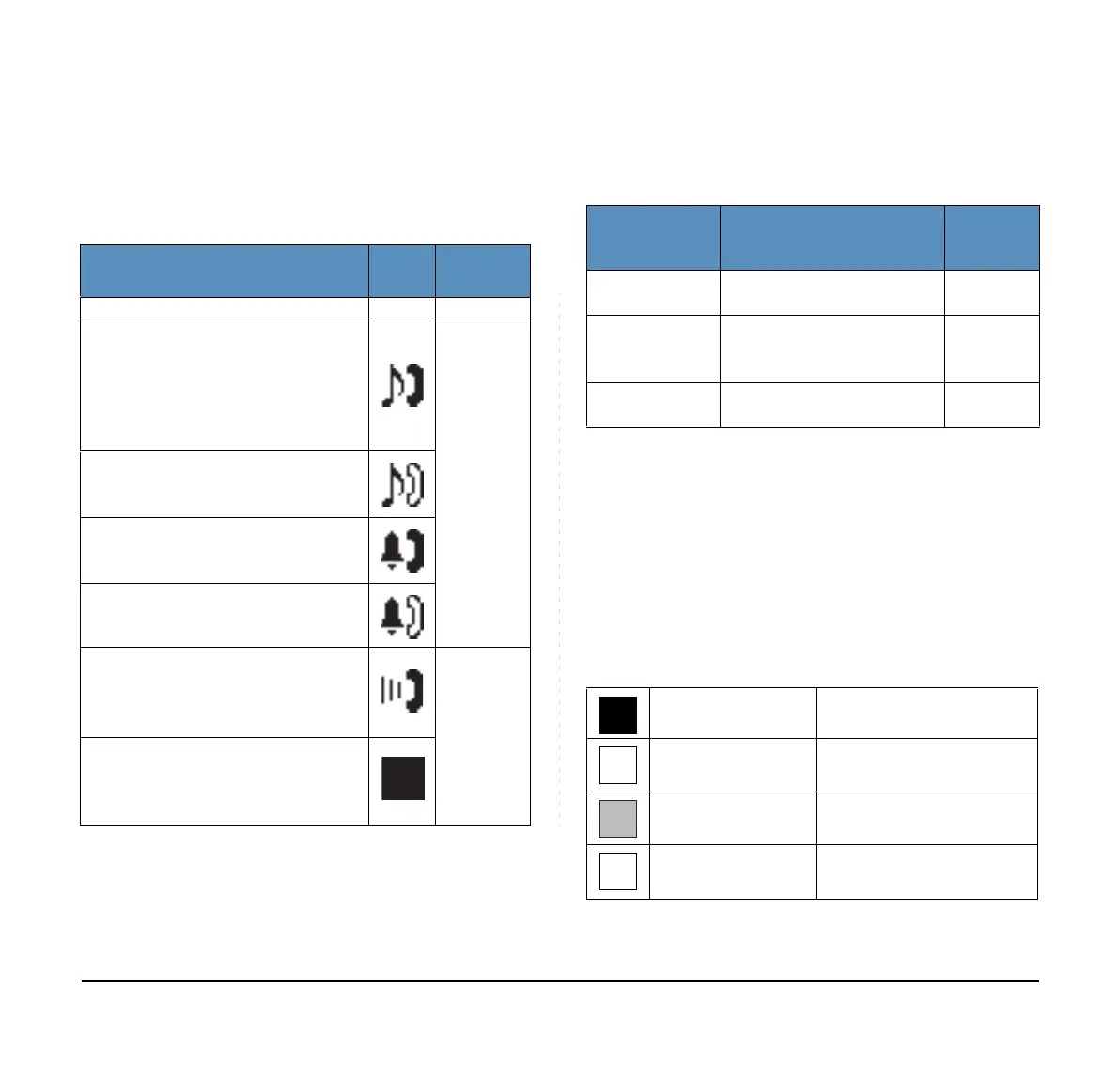22
(a) Icon
Status information on the Line key such as Call
termination, Call Hold or Busy can be indicated as
following Icons.
(b) Programmable Key Information
Programmable Key Information displays the fol-
lowings.
(c) Page Icon
DESI-less screen has four pages (8 programma-
ble keys per page). Page Icon key indicates cur-
rently displayed page. You can switch the
programmable key display from page 1 to 4 by
using Scroll key.
User Status Icon
Flashing
Pattern
•Idle
No Icon -
• Call Hold
(Individual Hold/Individual Hold on
Call Park Group)
• Call Forwarding-All Calls
(When “Call Forward Line Lamp Indi-
cation” feature is set)
Blink
• Call Hold
(Other Party Hold/Other Party Hold on
Call Park Group)
• Recall (Individual Hold/Exclusive
(Call Hold/Call Transfer/Individual
Hold on Call Park Group)
• Receiving an Incoming Call
• During Conversation (Individual
Use)
• Call Transfer
• Conference
Steady Lit
• During Conversation (Other Party
Use)
• Active Feature (Under a setting of
feature key like a “Call Forwarding”)
Key Description
Maximum
digits to be
displayed
Line Key
- Name and Number informa-
tion
8 digits
One-Touch
Speed Dial Key
- Speed Dial Name Informa-
tion
- Number Information
8 digits
Feature Key - Feature Name
11 digits
Note1
Note1:
Depending on the configuration setting, the maxi-
mum number of digits may be displayed as 6 dig-
its. For details, contact the system administrator.
Programmable Key
1-8
Black background indicates
currently displayed page.
Programmable Key
9-16
Programmable Key
17-24
Flashing indicates page with
event happening.
Programmable Key
25-32