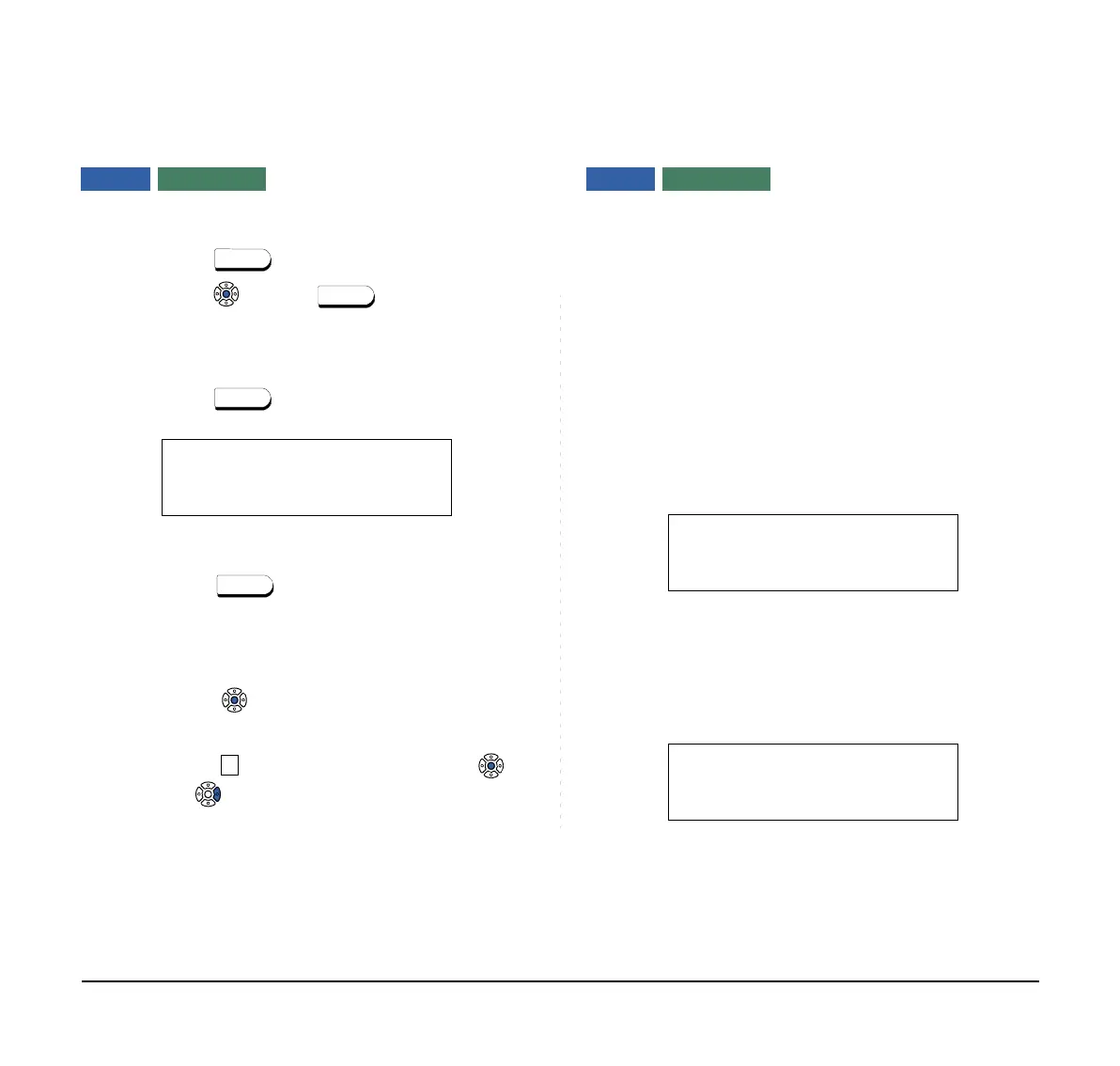155
VOICE MAIL SYSTEM
To Set
STEP 1: Press key.
STEP 2: Press
(Enter) or key.
STEP 3: Dial the desired “Voice Mail System” access
code.
STEP 4: Press key again.
To Originate
STEP 1: Press key.
STEP 2: Hear a ringback tone.
– OR –
STEP 2: Press (Enter) key. The Shortcut menu
screen is displayed on the LCD.
STEP 3: Select Voice Mail and then press
(En-
ter), (Right-cursor) or the OK soft key to ac-
cess a preset Voice Mail System.
STEP 4: Hear a ringback tone.
MEET-ME PAGING
Example:
Station A can page Station B. When Station B dials
answer code, they are connected.
To Page (Station A)
STEP 1: Dial “Paging” access code, receive a continu-
ous ringback for one second.
STEP 2: Page station B.
STEP 3: Remain off-hook or hang-up.
To Answer (Station B)
If Station A remains off-hook
STEP 1: Station B dials “Paging” answer code, and
they are immediately connected.
If Station A hung up
STEP 1: Station B dial “Paging” answer code, and Sta-
tion A rings.
SPEED SET
1:25 PM MON 11 MAY 2015
PAGING 3
1:25 PM MON 11 MAY 2015
PAGING 3
1:25 PM MON 11 MAY 2015