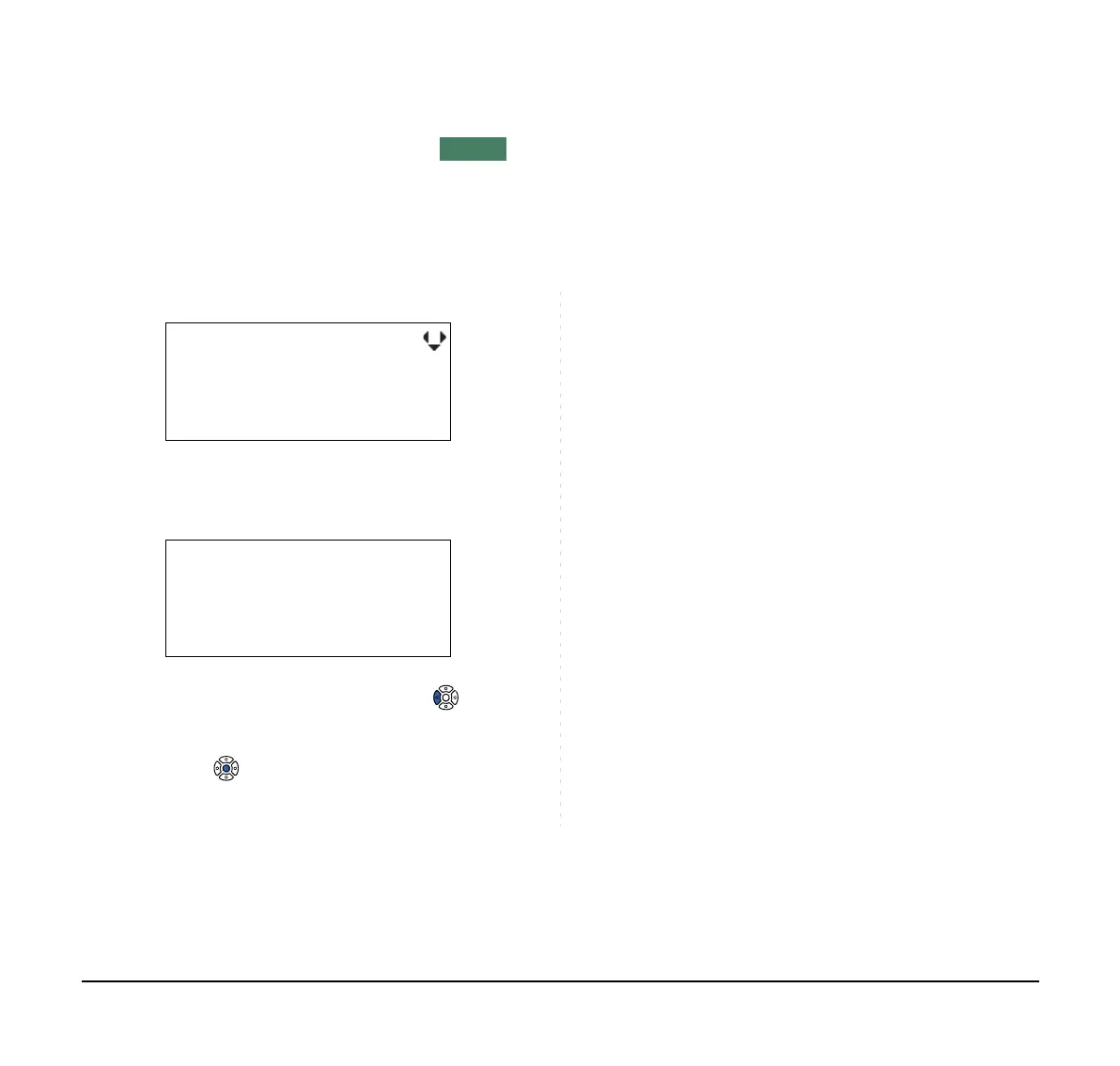224
TO DELETE SPECIFIC DATA
STEP 1: Display the call history data which you want to
delete (see TO VIEW CALL HISTORY). The
following is an example when the history data
of an incoming call is displayed.
STEP 2: Press Del soft key. The display changes as
follows:
STEP 3: Press
or OK soft key to delete the select-
ed history data.
Note:
To cancel the data deletion, press or Back
soft key.
[Incoming Calls]
OKBack
Del
Ken Kobus
10. 11 MAY 13:17
Delete One
Back
[Incoming Calls]
OK