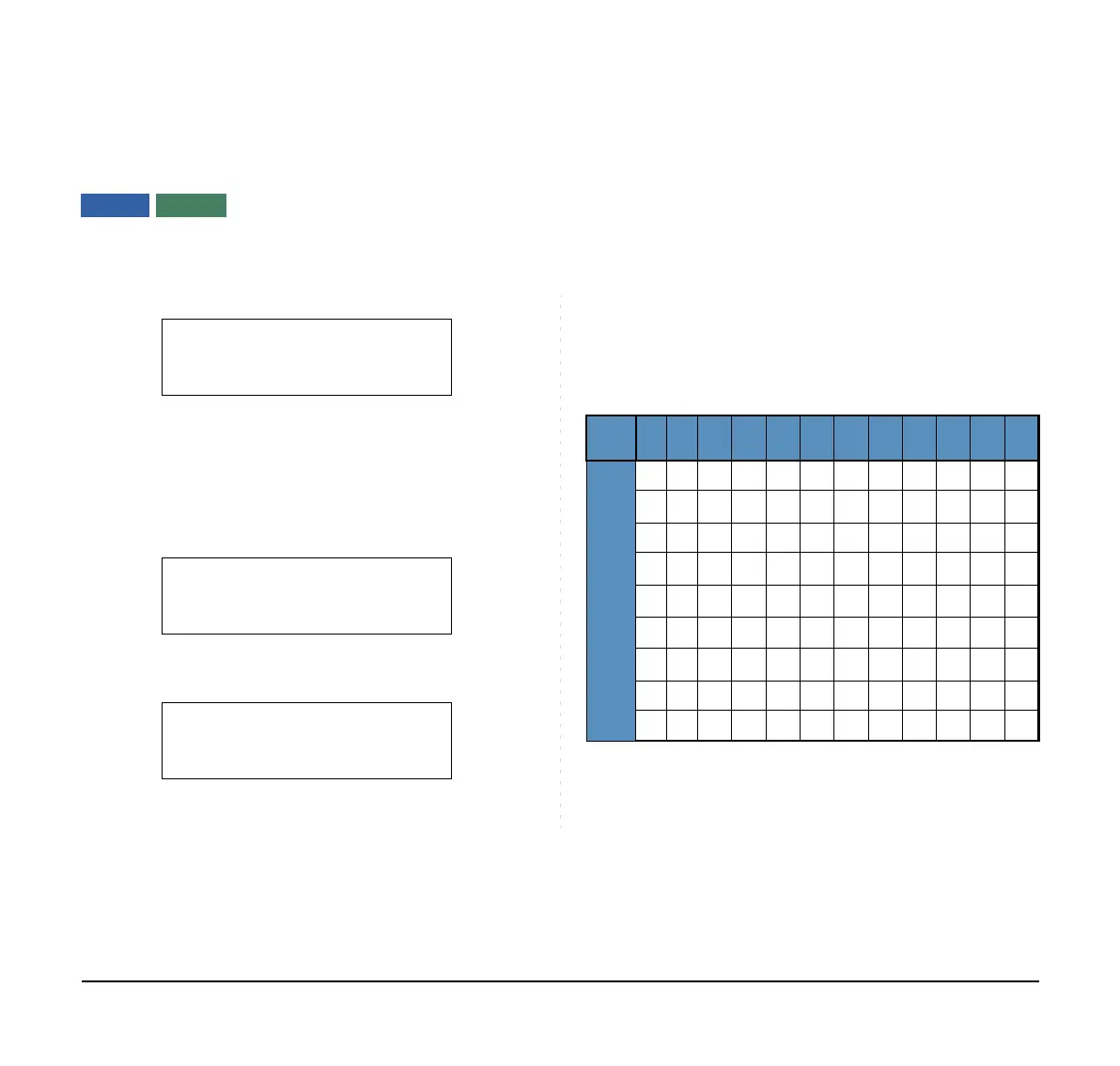124
TO REGISTER NAME ON ONE-TOUCH
SPEED CALLING KEY
(Available for DESI-less screen terminal.)
STEP 1: Press the Name soft key.
STEP 2: Press the desired One-Touch Speed Call-
ing key.
STEP 3: Enter desired name on the keypad.
Display indicates the name entered.
STEP 4: Press the Set soft key to save the name.
To Register Speed Calling Number On
DESI-less Screen
STEP 1: Follow the procedure of To program in To
Originate a Call Using Speed Calling (One-
Touch Speed Calling Keys).
• Available characters for One-Touch Speed
Calling keys.
ALPHABETIC CHARACTER
Note:
To delete the entry, press the Delete or the BK
key and delete each one character.
Note:
To delete the whole setting, press the Clr key and
back to an idle state.
Push Speed Calling Key
Name >>>
1:25 PM MON 11 MAY 2015
^
NEC BNET
Set Cnl Clr >>>
Name >>>
1:25 PM MON 11 MAY 2015
DIGIT
KEY
1 2 3 4 5 6 7 8 9 0 #
CHARACTER
1ADG JMP TW0 #
BE
HKNQU
X@&
CF I LORVY . (
adg
j
m
S
t
Z,)
beh
k
npu
w
’
[
cf i
l
o
q
v
x:]
234
5
6
r
8
y;!
sz-?
79 /