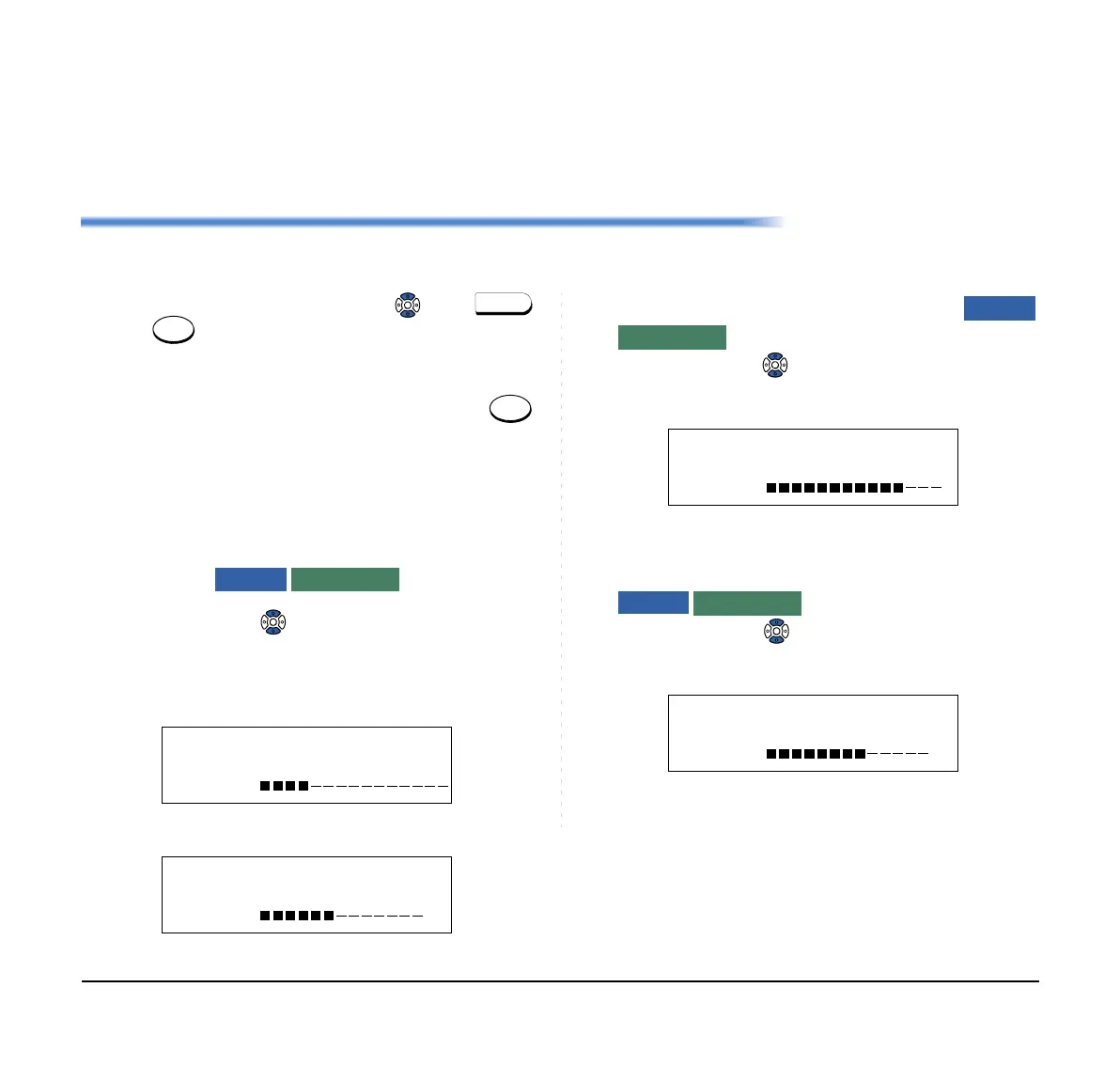33
3. TERMINAL SETUP
This chapter describes operating procedures for
terminal settings with the Up/Down ( ) key,
key and key.
Various terminal settings such as display, sounds,
password, and language are also available from
key.
SETUP WITH UP/DOWN KEY
• TO ADJUST HANDSET RECEIVER
VOLUME
Press the Up/Down ( ) key in the off-hook status or
during the call.
LCD indication for North America,
Latin America, Asia, Middle East and Russia
LCD indication for Australia
• TO ADJUST SPEAKER VOLUME
Press the Up/Down ( ) key during an speaker phone
operation or during the call.
• TO ADJUST RINGER TONE
Press the Up/Down ( ) key while the terminal is
ringing.