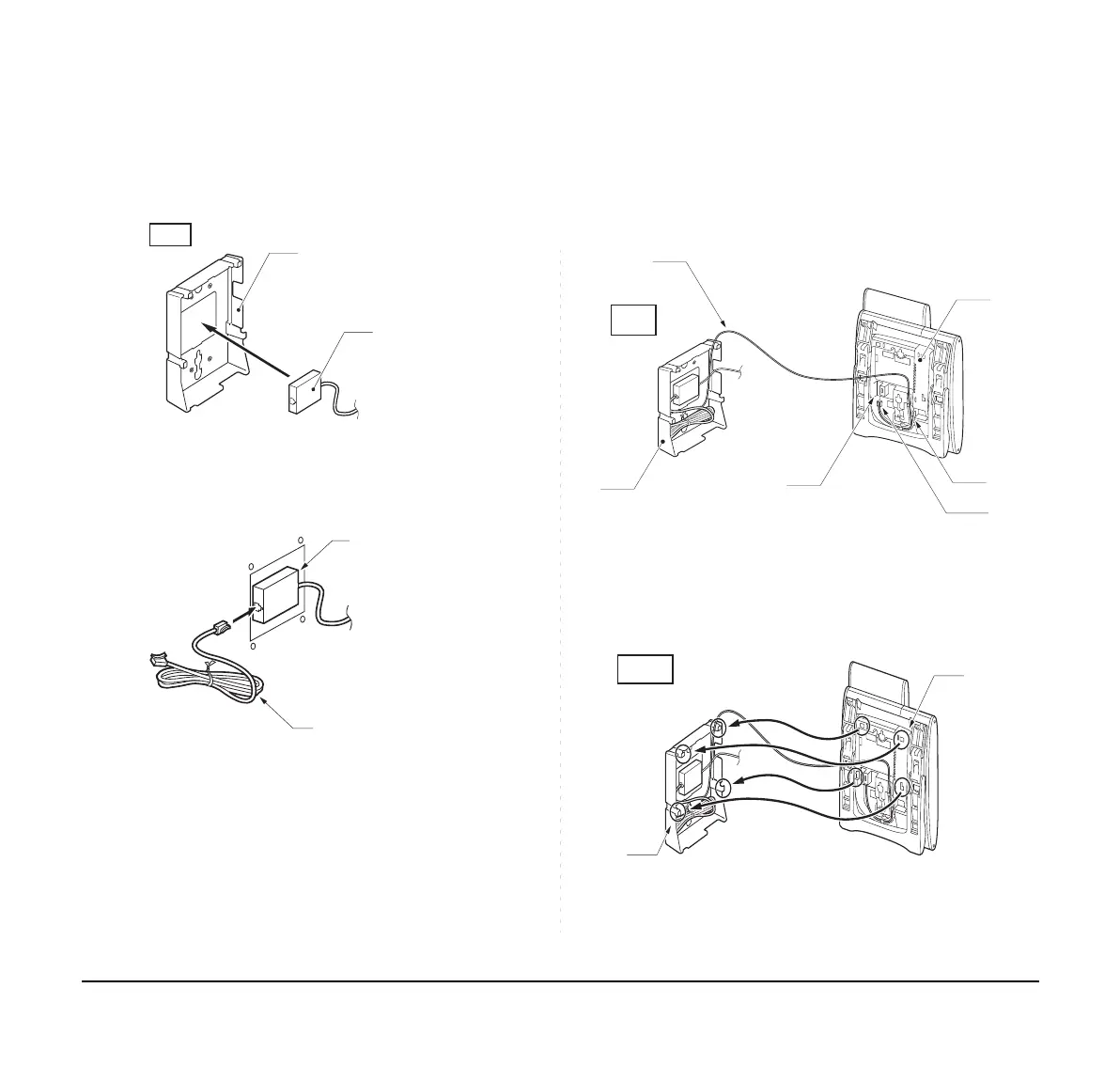32
connector is attached directly on the wall or
the wall plate is used instead of modular ter-
minal, skip this step.
STEP 5: Insert the line cord plug (included with the
telephone set) into the modular connector.
STEP 6: Insert the line cord plug into the LINE connec-
tor on the back of the telephone. Wrap the ex-
cess cord and secure it with a tie wrap.
STEP 7: Fit the coiled cord through the groove on the
back of the telephone as shown in the figure
below.
STEP 8: Insert the four tabs on WM-L UNIT in the tab
slots on the back of the telephone.
Tuck the excess cord into WM-L UNIT.
Line Cord
Modular Terminal
Wall
Line Cord
WM-L
Line Connector
Telephone
Groove
Modular Plug