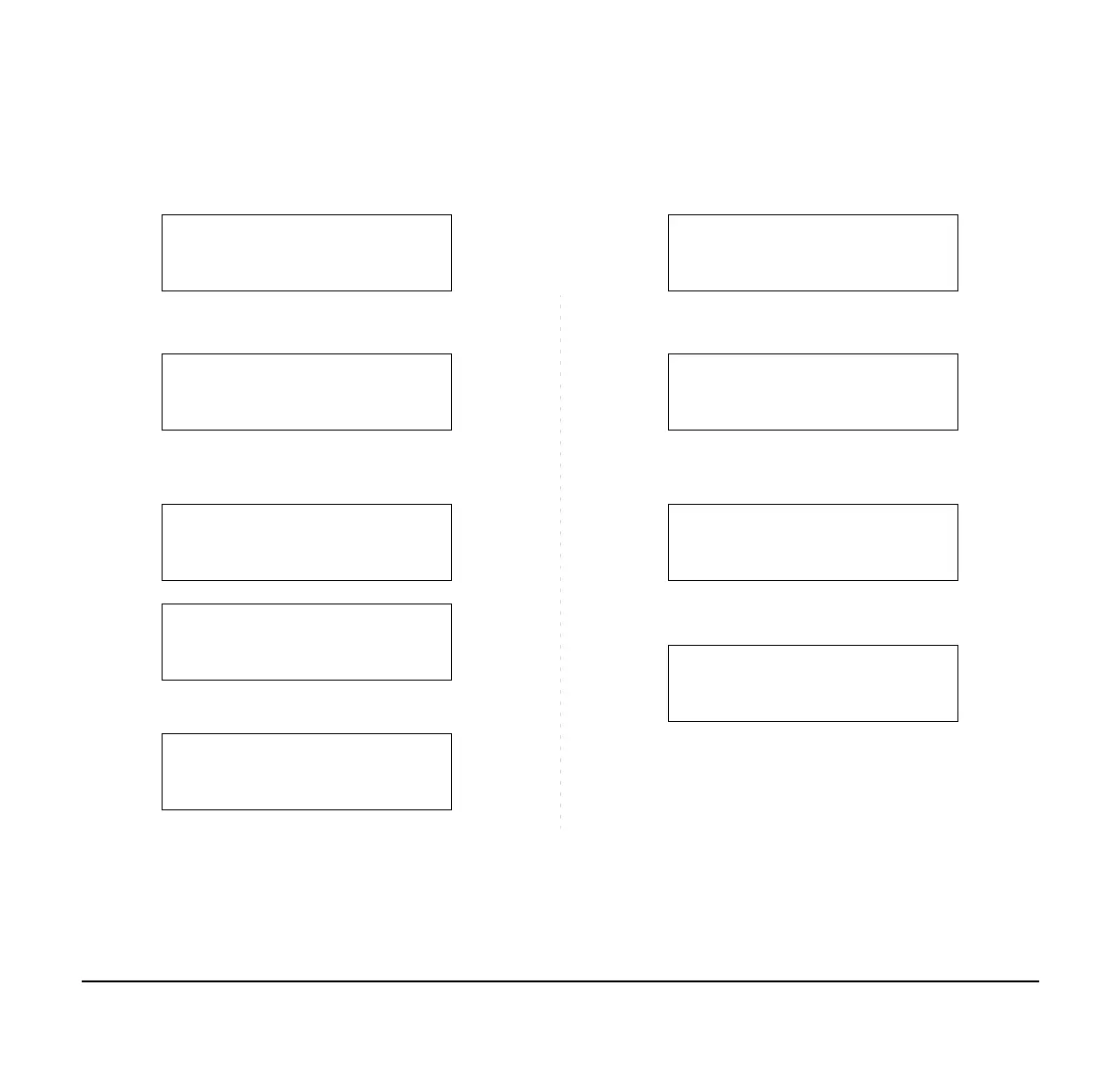131
To Delete the Number of One-Touch Speed
Calling Keys Using SPD Set Key
STEP 1: Press the SPD Set key.
STEP 2: Press the desired One-Touch Speed Call-
ing key.
STEP 3: The phone number already registered is dis-
played. Press the Delete soft key.
STEP 4: Press the OK soft key.
STEP 5: The following message appears for 3 sec-
onds.
To Switch the Registering One-Touch
Speed Calling Keys Using SPD Set Key
STEP 1: Press the SPD Set key.
STEP 2: Press the desired One-Touch Speed Call-
ing key.
STEP 3: The phone number already registered is dis-
played.
STEP 4: Press another One-Touch Speed Calling
key to switch the key data.
Note:
When this process ends in failure, “Delete
Failed!” is displayed for 3 seconds on the LCD.
1:25 PM MON 11 MAY 2015
SPD Set Mic NoDist
Push Speed Calling Key
1:25 PM MON 11 MAY 2015
SPD Set Mic NoDist
Entry is deleted
SPD Set Mic NoDist
1:25 PM MON 11 MAY 2015
1:25 PM MON 11 MAY 2015
SPD Set Mic NoDist
Push Speed Calling Key
1:25 PM MON 11 MAY 2015
SPD Set Mic NoDist
08211XX
ReRegi Edit Delete
08211XX0
ReRegi Edit Delete