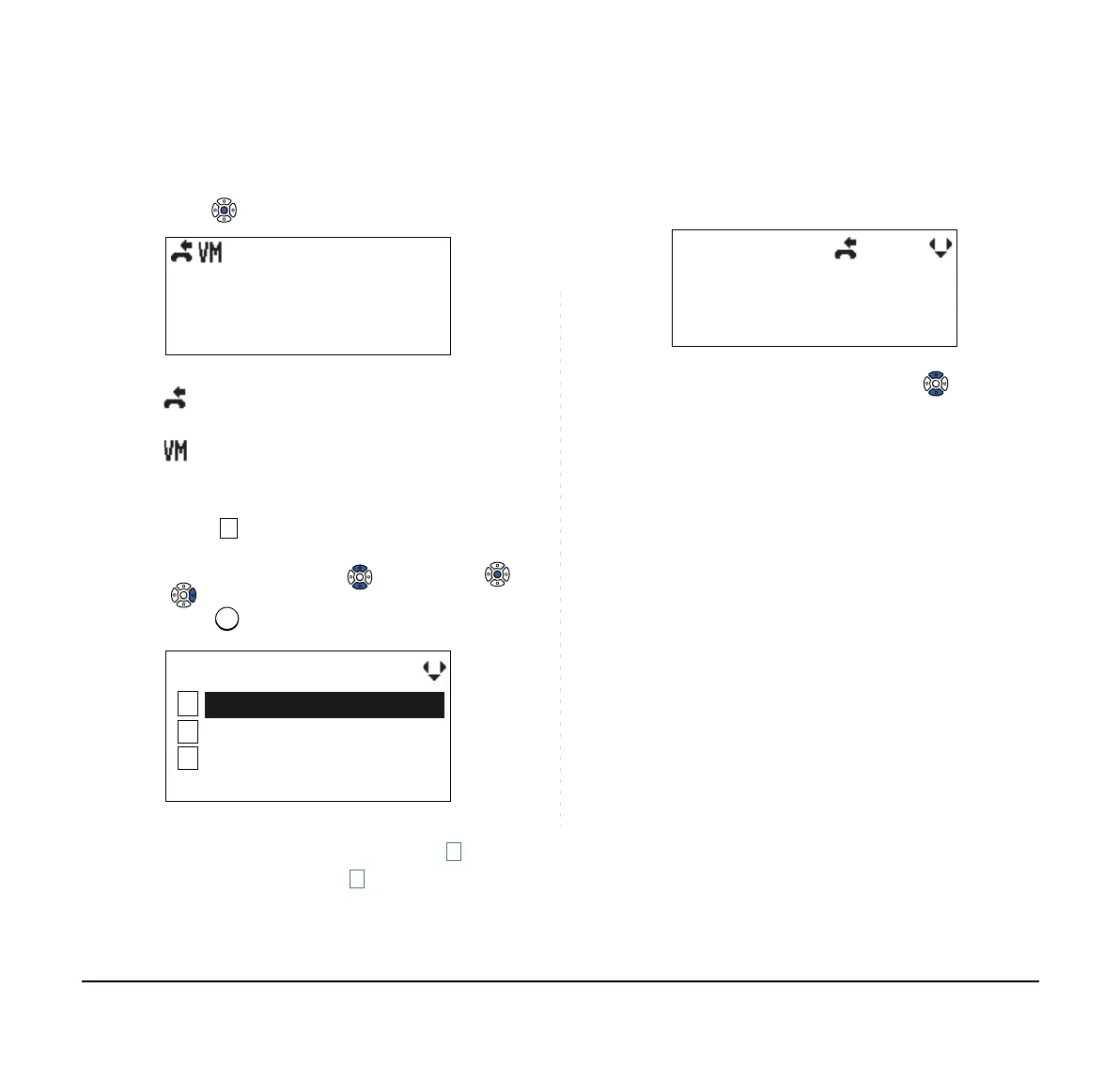221
• TO VIEW DATA OF MISSED CALL ONLY
STEP 1: While indicating the current time on LCD,
press key to open Shortcut screen.
STEP 2: Select Missed Calls.
Select an item by either of the following operations.
• Highlight an item by using , and then press ,
or OK soft key.
• Press key.
STEP 3: The history data of the last received call is
displayed. If name information of the caller
exists, the name is displayed as follows:
Note:
indicates that the telephone has received a
missed call.
indicates that the telephone has received a
voice mail.
Note:
When voice mail service is not used, “ -----------
” is displayed instead of “ Voice Mail”.
1
2
[Shortcut]
3
OKBack
---------------------------
Voice Mail
Missed Calls
: 2
Note:
If two or more records exist, use key to dis-
play the next/former records (or pressing an
appropriate digit key). For example, press “0” key
to display the tenth record.
Note:
To go back to former menu (STEP 3), press Back
soft key.
Note:
If the telephone number of the caller is not
received (due to Caller ID blocking, public phone
or out of area, etc.), “Private” is displayed on
LCD.
[Incoming Calls]
OKBack
Del
Ken Kobus
10. 11 MAY 13:17