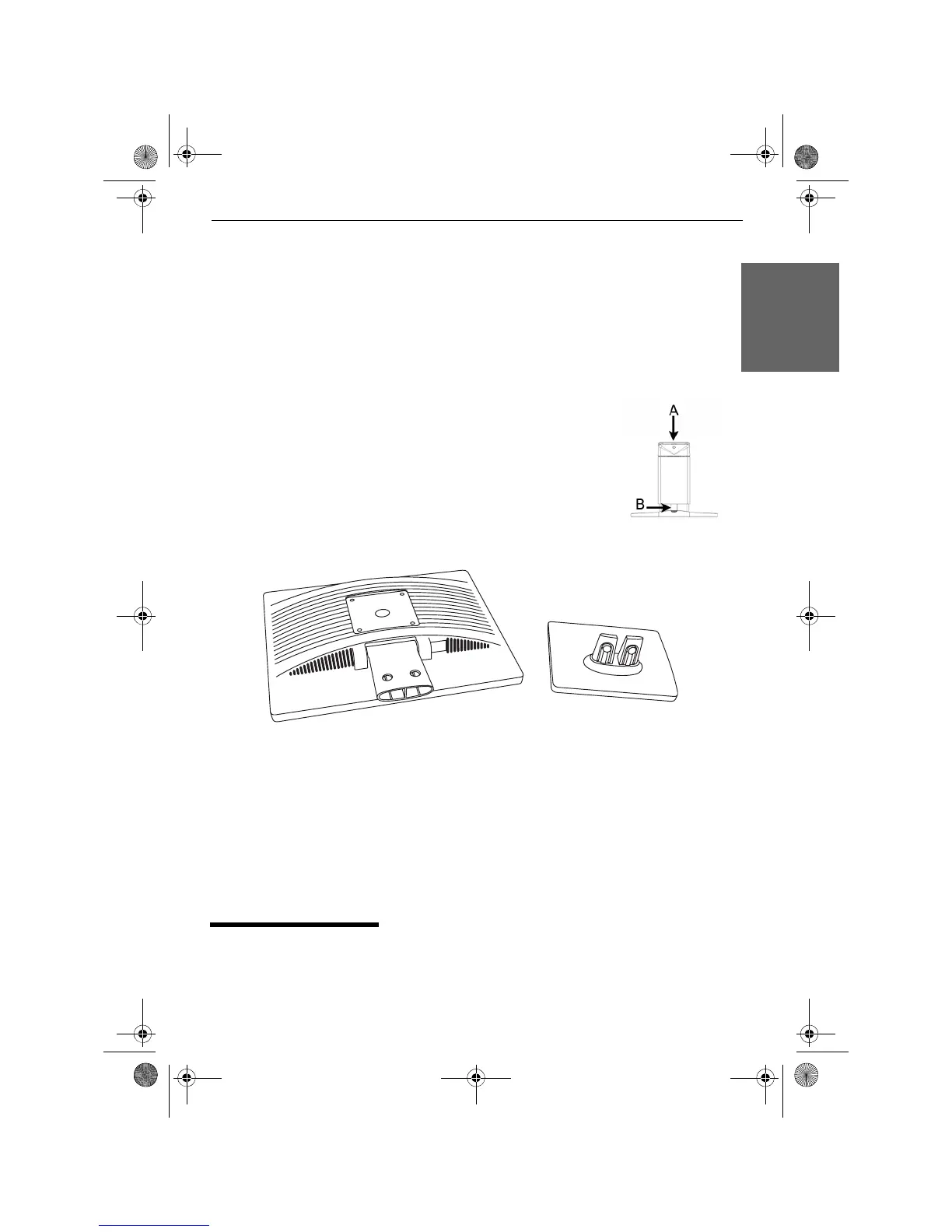Monitor User’s Guide - 9
English
Installing Your Monitor
Overview (LH17m - LH19m)
Your monitor features a multi-adjustable stand that adjusts the height 5 inches (127mm)
up/down, 40 degrees
1
forward/backward (tilt adjustment), 90 degrees landscape/
portrait (pivot adjustment), and 47 degrees side/side (swivel adjustment).
Adjusting the Position of the Monitor (LH17m - LH19m)
Your monitor is shipped with the stand already installed. Adjust
the vertical position of the monitor to your needs as follows:
1. While pressing the telescopic feet (A on the figure)) to unlock
it, push the button (B on the figure).
2. Slowly move the monitor up or down to the desired position.
3. Stopping moving the monitor lock the telescopic feet. You do
not have to push the button again to lock it.
Assembling the Base Stand to the Display Unit (LC15m - LC17m - LC19m)
Assemble the base stand and the display unit as follows:
1. Cover a stable surface with a soft cloth and place the display unit face down.
2. Place the base stand in the bottom of the display unit as shown in the picture below
.
1.Up angle: 30 to 35 degrees ; down angle: - 1 to - 5 degrees
A Display unit B Base stand
A
B
Monitor_UG_01.book Page 9 Monday, October 10, 2005 3:47 PM