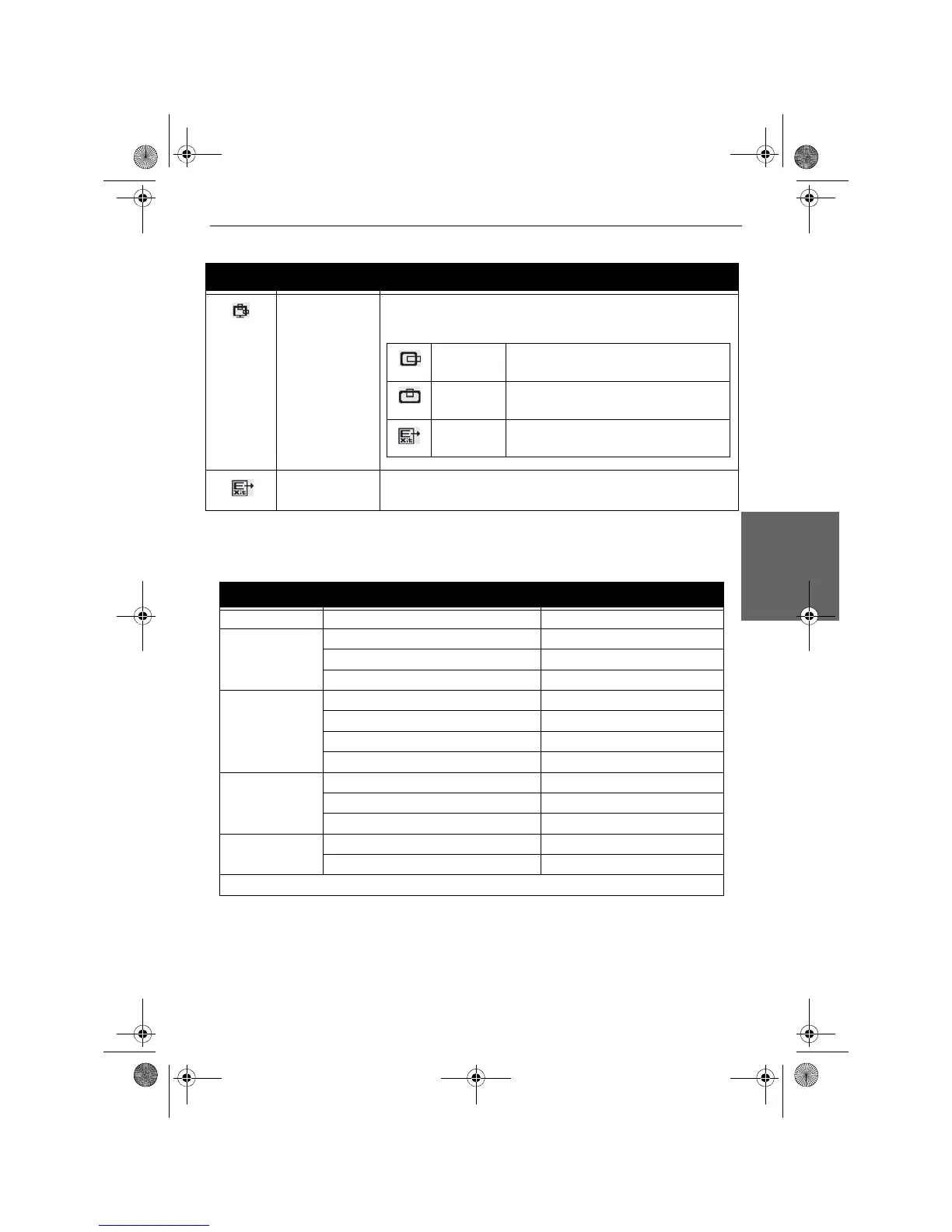Guía del usuario del monitor - 75
Español
Especificaciones
Tabla de temporización predefinida
Plug-and-Play
Este monitor cumple con el estándar VESA DDC (Display Data Channel), que hace
más sencilla su configuración si se utiliza con una tarjeta de vídeo compatible con
DDC. Con VESA DDC 1/2B, al encender el monitor se notificarán automáticamente
OSD Permite cambiar la posición del OSD.
Exit (Salir) Le permite salir del menú OSD.
Resolución Frecuencia horizontal (kHz) Frecuencia vertical (Hz)
1. 720 x 400 31.47 70.00
2. 640 x 480 31.47 60.00
37.86 72.80
37.50 75.00
3. 800 x 600 35.16 56.25
37.88 60.30
48.08 72.19
46.88 75.00
4. 1024 x 768 48.36 60.00
56.48 70.10
60.02 75.00
5. 1280 x 1024 63.98 60.00
79.98 75.00
1 a 4 para LC15m - 1 a 5 para LH17m, LH19m, LC17m y LC19m
Icono Opción Descripción
Posición
horizontal
Permite controlar la posición
horizontal del OSD.
Posición
vertical
Permite controlar la posición vertical
del OSD.
Exit (Salir) Le permite salir del menú OSD.
Monitor_UG_04.book Page 75 Monday, October 10, 2005 4:07 PM