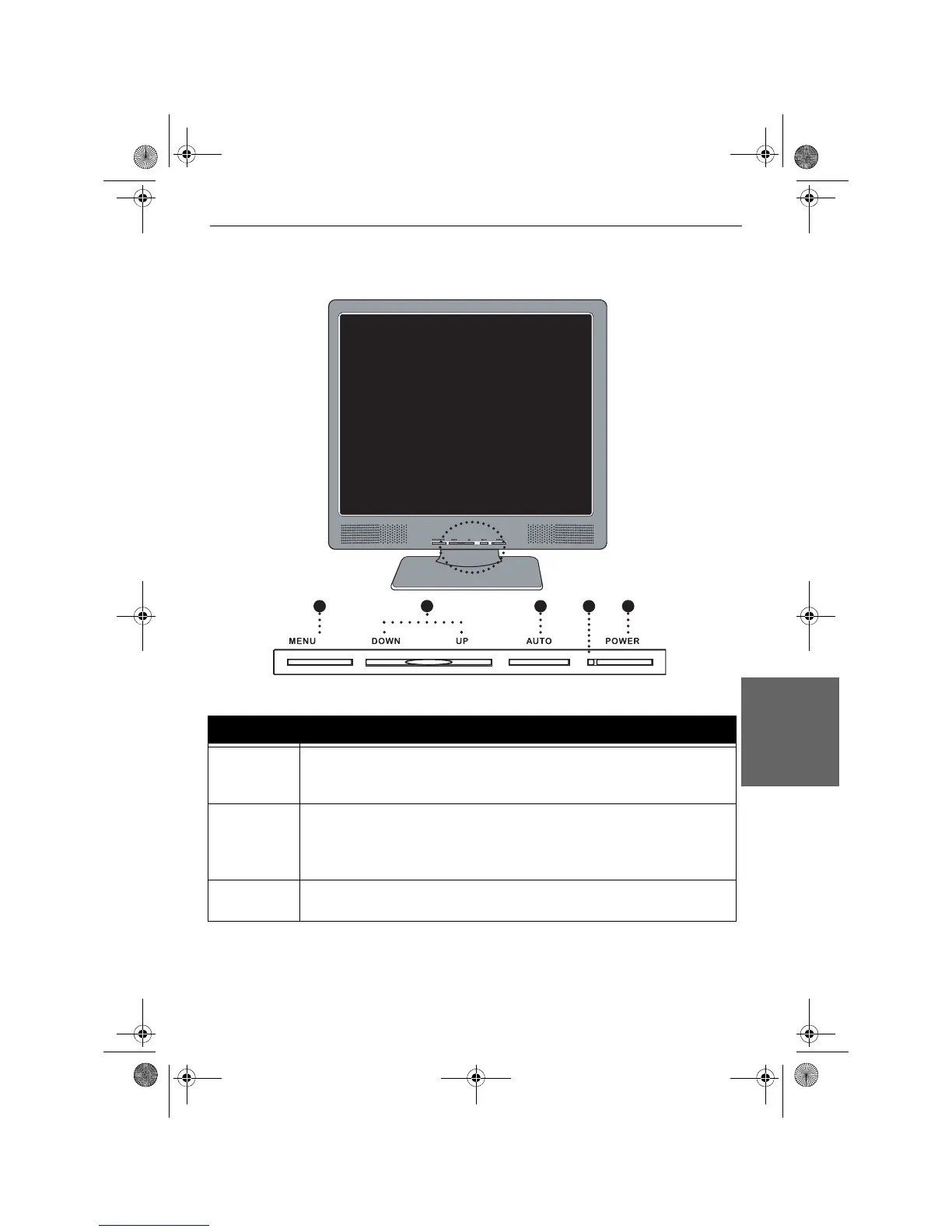Guida utente del monitor - 111
Italiano
Pulsanti di controllo
Elemento Descrizione
(1) MENU/
ENTER
Premete una volta questo tasto per visualizzare il menu OSD (On Screen
Display). Poi premetelo per attivare l'opzione evidenziata con i tasti UP e
DOWN.
(2) DOWN/
UP
In modalità OSD, premete i tasti DOWN o UP per spostare la selezione su
un'altra voce di menu, rispettivamente in senso antiorario od orario.
Premete il tasto MENU/ ENTER per attivare la voce di menu e premete
i tasti DOWN o UP per regolarne il valore.
(3) AUTO Premete questo tasto per regolare le impostazioni dello schermo in modo
automatico, ottimizzando le prestazioni in base al segnale VGA.
/ENTER
1
2
3 4 5
Monitor_UG_06.book Page 111 Monday, October 10, 2005 4:15 PM