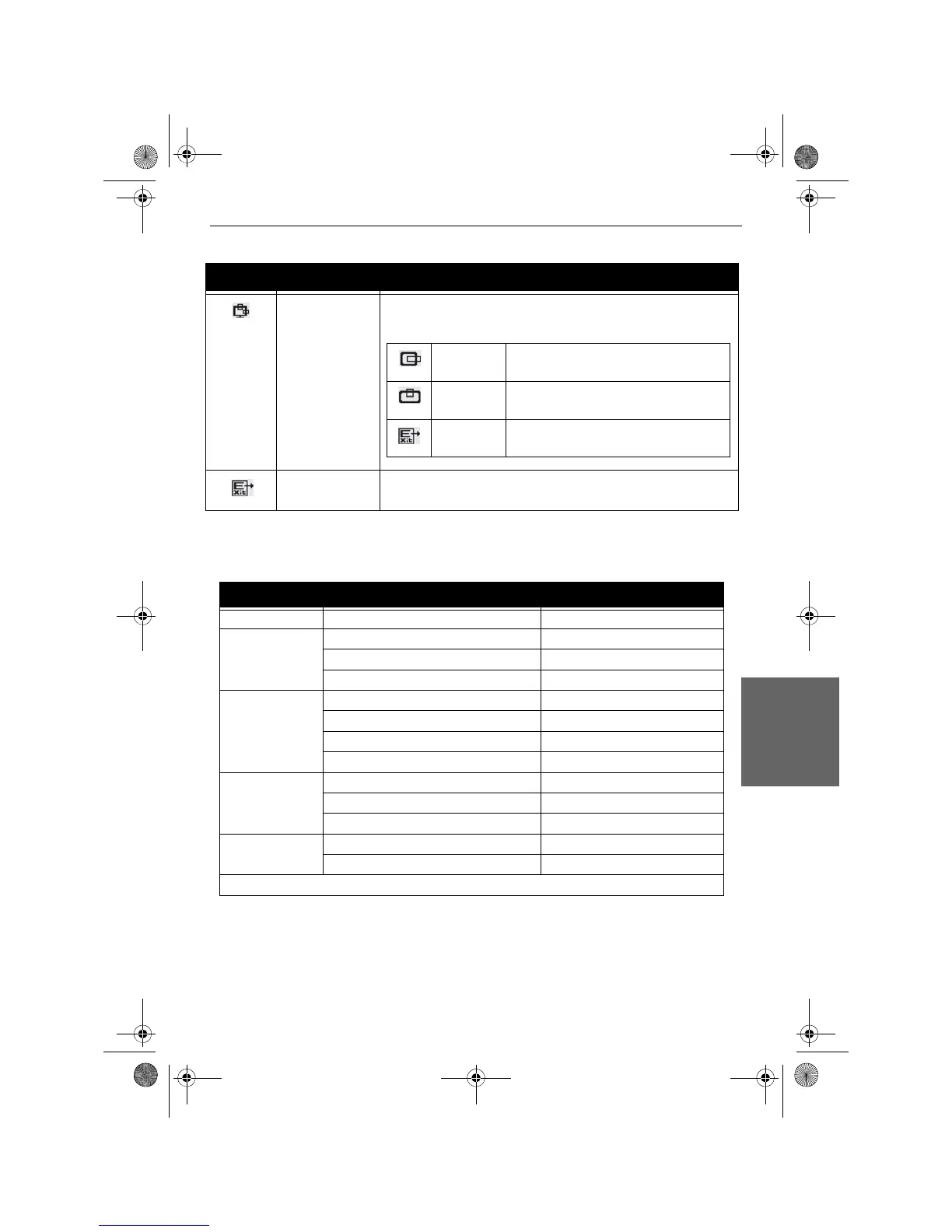Guida utente del monitor - 115
Italiano
Specifiche
Tabella temporizzazioni predefinite
Plug & Play
Questo monitor è conforme con lo standard VESA DDC (Display Data Channel),
quindi se utilizzato con una scheda video compatibile DDC, la configurazione del
monitor è facilitata. Con VESA DDC 1/2B, il monitor all'accensione notifica
OSD Consente di cambiare la posizione del menu OSD..
Esci Esce dal menu OSD.
Risoluzione Frequenza orizzontale (kHz) Frequenza verticale (Hz)
1. 720 x 400 31.47 70.00
2. 640 x 480 31.47 60.00
37.86 72.80
37.50 75.00
3. 800 x 600 35.16 56.25
37.88 60.30
48.08 72.19
46.88 75.00
4. 1024 x 768 48.36 60.00
56.48 70.10
60.02 75.00
5. 1280 x 1024 63.98 60.00
79.98 75.00
da 1 a 4 per LC15m - da 1 a 5 per LH17m, LH19m, LC17m & LC19m
Icona Opzione Descrizione
Posizione
orizzontale
Consente di controllare la posizione
orizzontale del menu OSD.
Posizione
verticale
Consente di controllare la posizione
verticale del menu OSD.
Esci Esce dal menu OSD.
Monitor_UG_06.book Page 115 Monday, October 10, 2005 4:15 PM