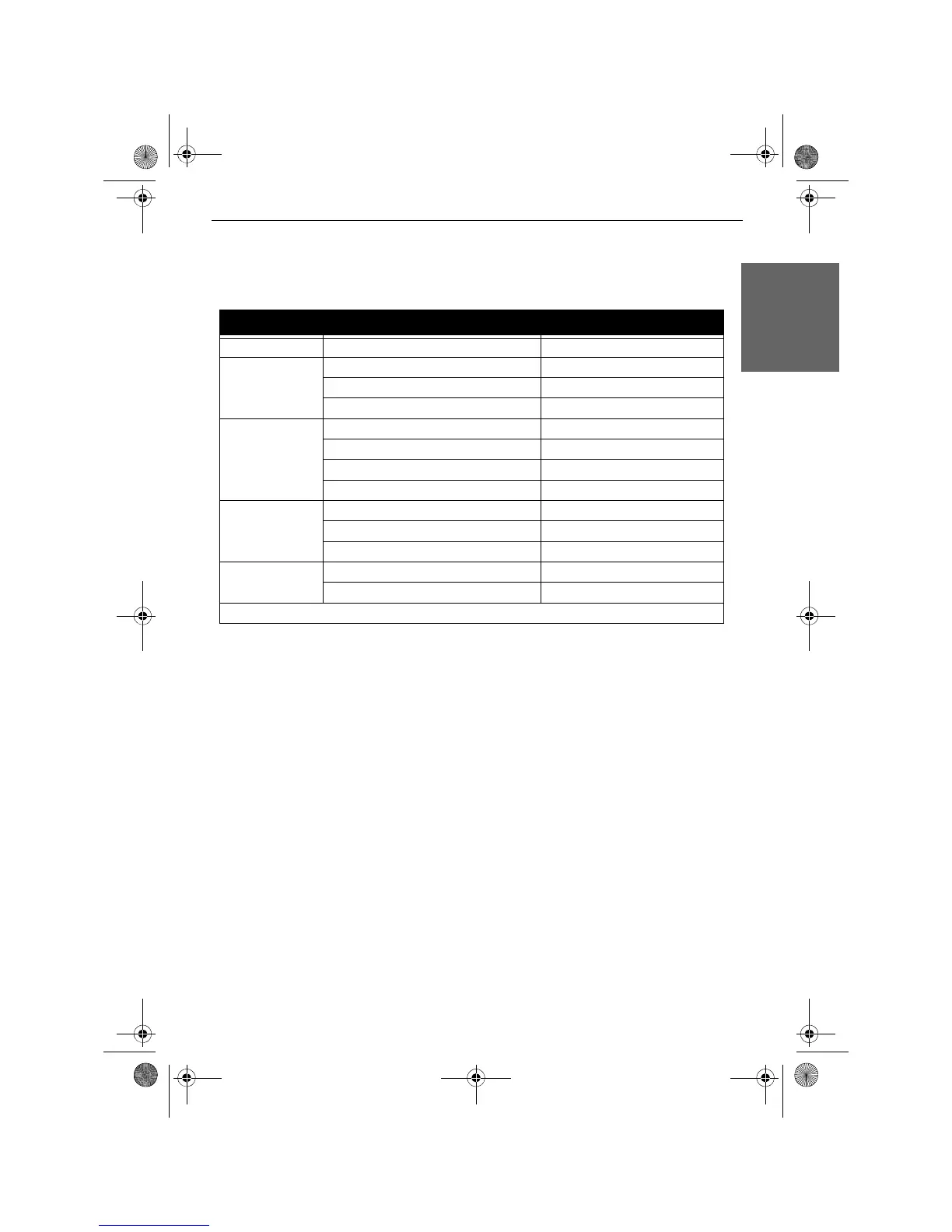Monitor User’s Guide - 17
English
Specifications
Preset Timing Table
Plug & Play
This monitor conforms to the VESA DDC (Display Data Channel) standard, which
means that when it is used with a DDC compatible video card, the monitor is
easier to set up. With VESA DDC 1/2B, when the monitor is turned on, it
will automatically notify a windows 9X/2000/XP host computer of its scanning
frequencies, capabilities and characteristics. Windows 9X/2000/XP will
automatically recognize the presence of the monitor and select the appropriate
display resolution.
Resolution Horizontal Frequency (kHz) Ve r t i c a l F re q u e n c y ( H z )
1. 720 x 400 31.47 70.00
2. 640 x 480 31.47 60.00
37.86 72.80
37.50 75.00
3. 800 x 600 35.16 56.25
37.88 60.30
48.08 72.19
46.88 75.00
4. 1024 x 768 48.36 60.00
56.48 70.10
60.02 75.00
5. 1280 x 1024 63.98 60.00
79.98 75.00
1 to 4 for LC15m - 1 to 5 for LH17m, LH19m, LC17m & LC19m
Monitor_UG_01.book Page 17 Monday, October 10, 2005 3:47 PM