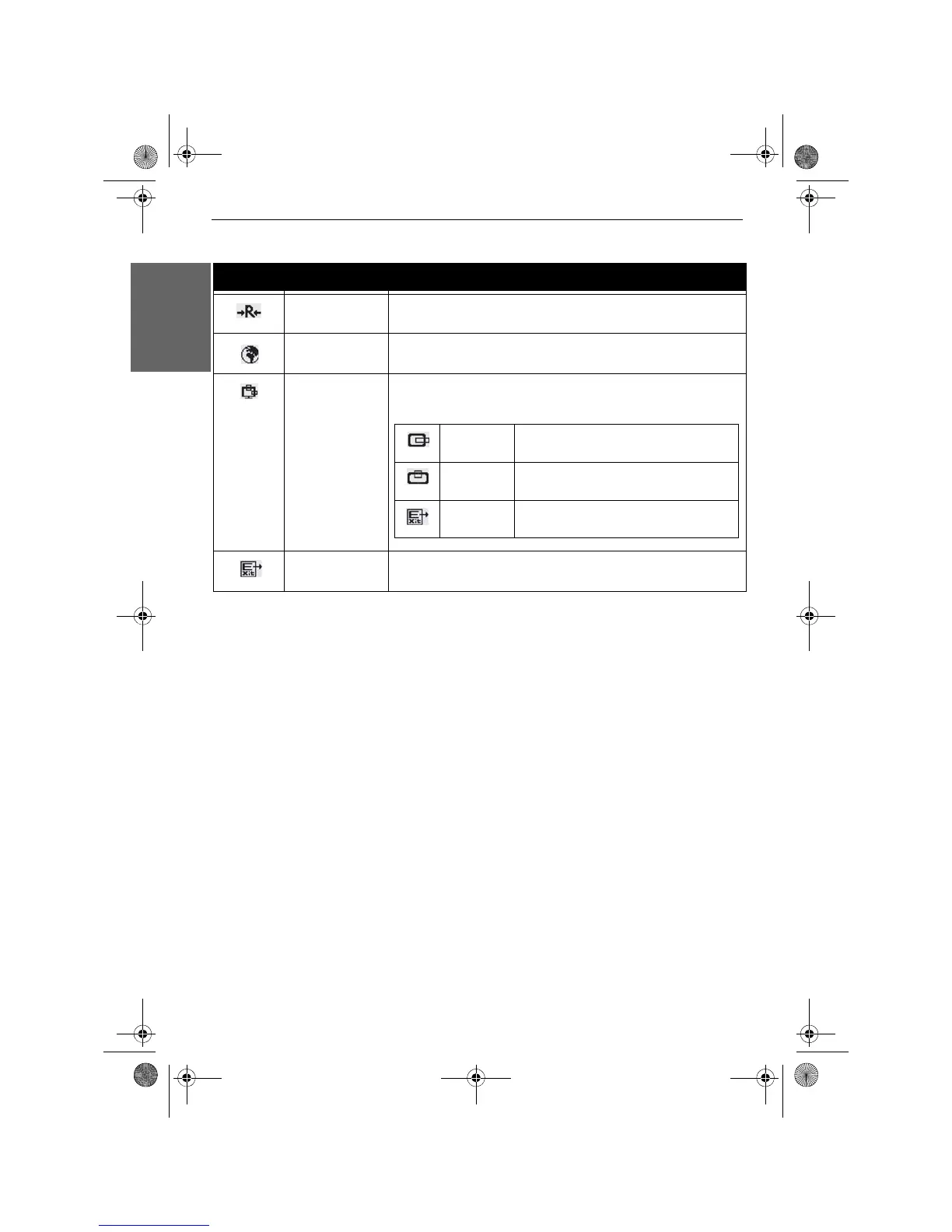16 - Monitor User’s Guide
English
Reset Restores all options to the factory settings.
Language Controls which language is used in all the on-screen menus.
OSD Allows you to change the OSD position.
Exit Exits the OSD menu.
Icon Option Description
Horizontal
Position
Allows you to control the horizontal
position of the OSD.
Ver tic al
Position
Allows you to control the vertical
position of the OSD.
Exit Exits the OSD menu.
Monitor_UG_01.book Page 16 Monday, October 10, 2005 3:47 PM