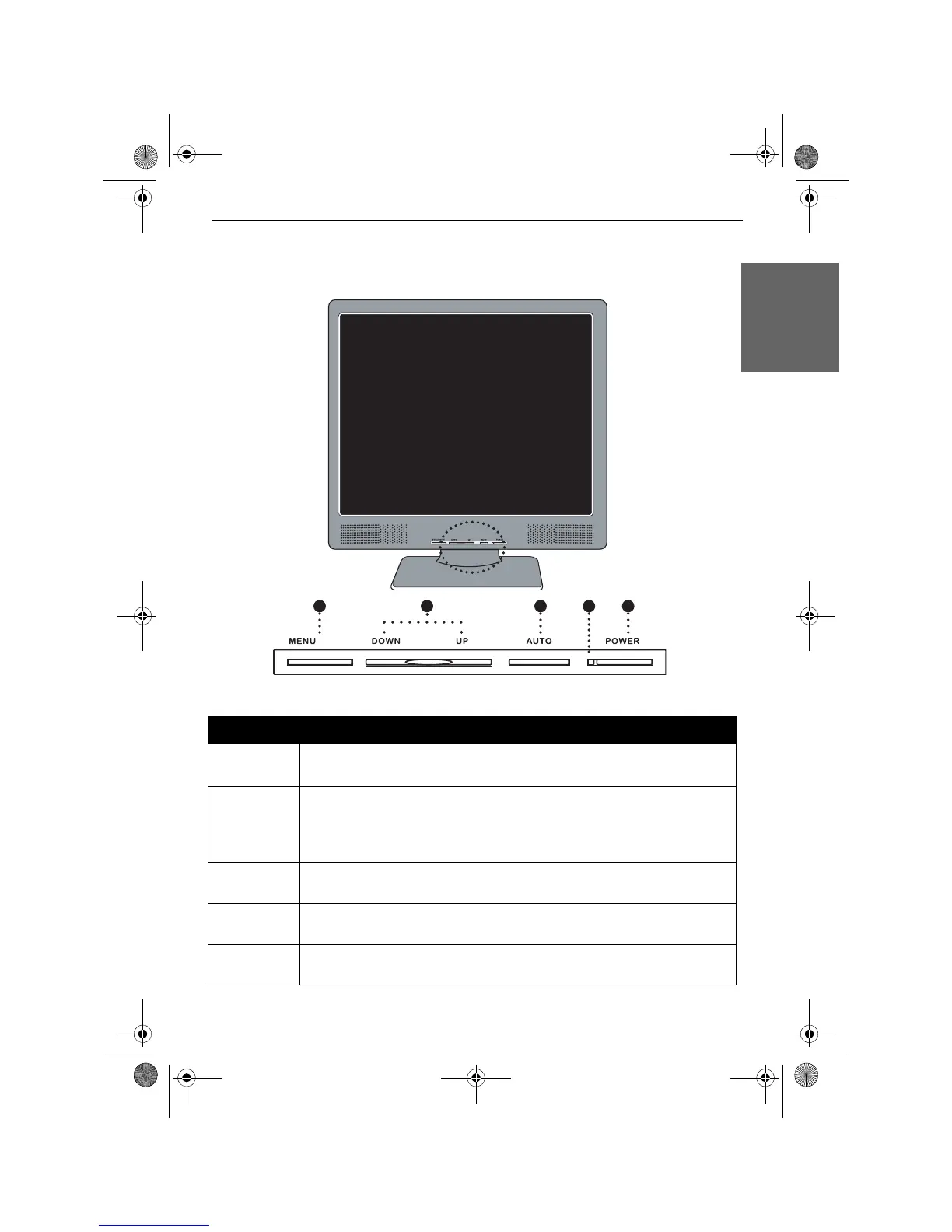Monitor User’s Guide - 13
English
Control Buttons
Item Description
(1) MENU/
ENTER
Press this button once to display the On Screen Display (OSD). Press then to
activate the item you highlight with the UP and DOWN buttons
(2) DOWN/
UP
In OSD mode, press the DOWN or UP button to move the selection
highlight to the next menu item counterclockwise or clockwise
respectively. Press the the MENU/ENTER button to activate the menu
item and press the DOWN or UP button to adjust the value.
(3) AUTO Press this button to automatically adjust the display settings to optimise
performance based on the VGA signal
(4) Power
LED
See “Power LED” on page 12 for more information.
(5) POWER The POWER button switches your monitor on and off. We recommend
you switch the monitor on before switching the computer on.
/ENTER
1
2
3 4 5
Monitor_UG_01.book Page 13 Monday, October 10, 2005 3:47 PM