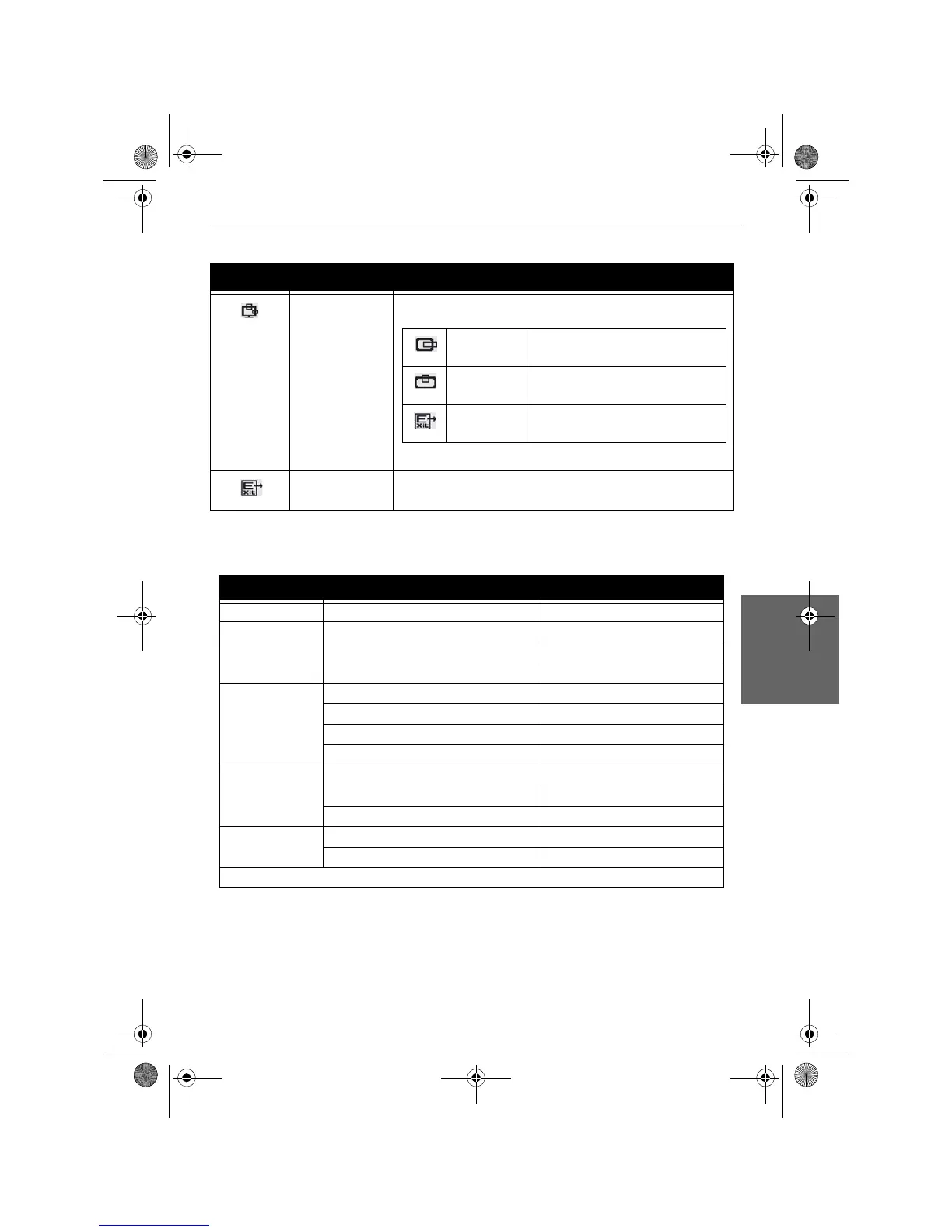Gebruikershandleiding monitor - 95
Nederlands
Specificaties
Tabel Preset Timing
OSD Voor het wijzigen van de positie van het OSD.
Exit OSD-menu verlaten.
Resolutie Horizontale frequentie (kHz) Verticale frequentie (Hz)
1. 720 x 400 31.47 70.00
2. 640 x 480 31.47 60.00
37.86 72.80
37.50 75.00
3. 800 x 600 35.16 56.25
37.88 60.30
48.08 72.19
46.88 75.00
4. 1024 x 768 48.36 60.00
56.48 70.10
60.02 75.00
5. 1280 x 1024 63.98 60.00
79.98 75.00
1 t/m 4 voor LC15m - 1 t/m 5 voor LH17m, LH19m, LC17m en LC19m
Pictogram Optie Beschrijving
Horizontale
positie
Voor het aanpassen van de
horizontale positie van het OSD.
Ver tic al e
positie
Voor het aanpassen van de
verticale positie van het OSD.
Exit OSD-menu verlaten.
Monitor_UG_05.book Page 95 Monday, October 10, 2005 4:11 PM