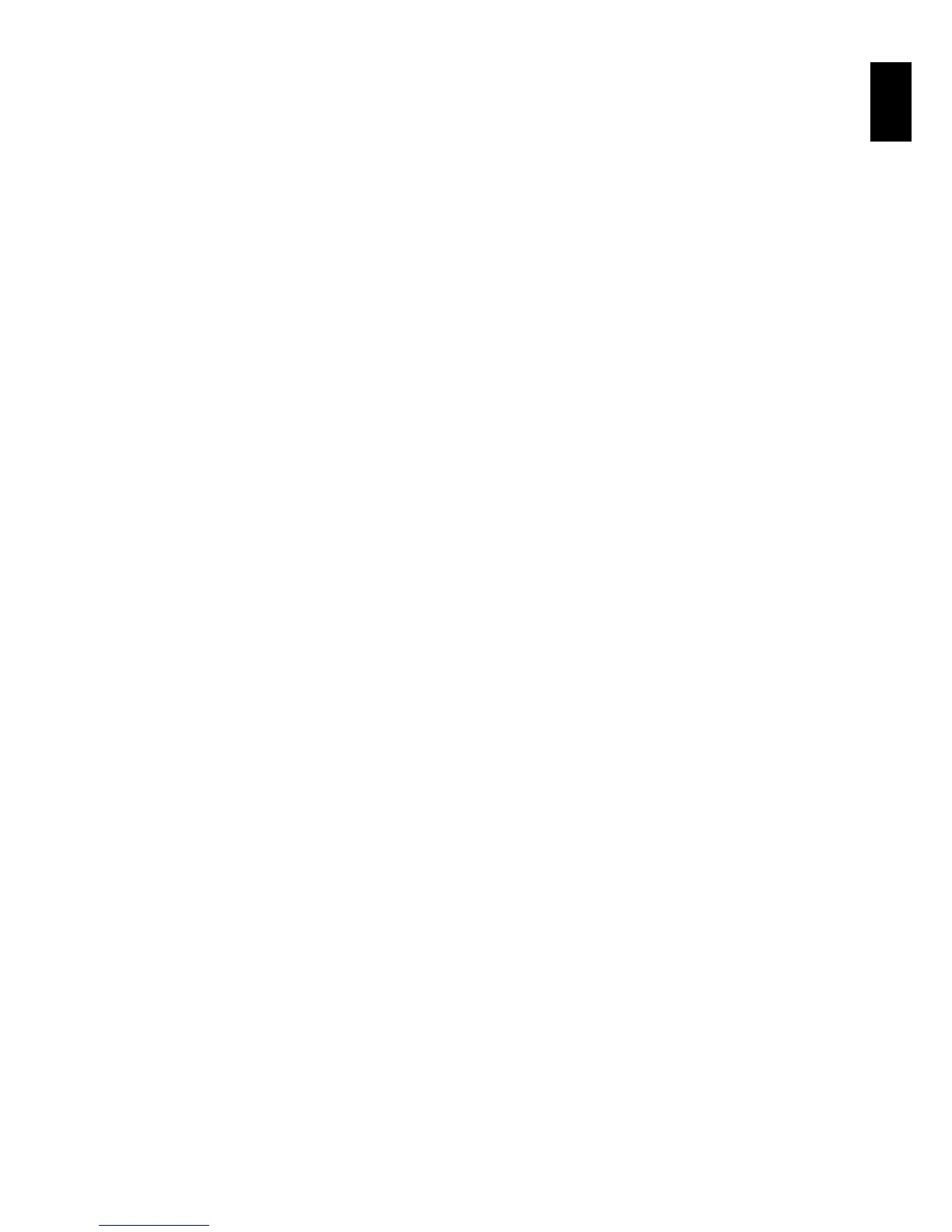English-17
English
Connecting a USB device with USB port
USB1: USB downstream port (Type-A).
Connect a USB compatible fl ash memory or a keyboard to Down Stream Port.
USB2: USB upstream port (Type-B).
Connect to a USB compatible computer with a USB cable.
A USB compatible computer connected to USB2 can control the devices connected to USB1.
USB CM1 (2A): Power supply port.
Please refer to the specifi cations page for power supply information (see pages 64, 65, 66, 67, 68 and 69).
USB CM2: Service port.
Please do not connect devices.
USB MP: USB downstream port (Type-A).
To use Media player function, please use this port.
• Please make sure the connector shape and orientation when connecting the USB cable.
• Depending on the use of computer BIOS, OS or device, USB function may not working. In this case, please check user’s
manual of your computer or device, or contact your supplier for detail information.
• Before turning off the main power switch of the monitor or shutting down Windows
®
, please turn off the USB function and
remove the USB cable from the monitor. You may lose data when the computer crashes.
• It may take few seconds the monitor recognizes USB input. Do not eject USB cable or eject and insert USB cable before
monitor recognizes the input.
• You can set power supply for USB CM1 (2A) at USB POWER in the OSD menu (see page 42).
• Please refer to the USB in the OSD menu (See page 42) for the USB setting.
NOTE: USB CM1 (2A) and USB CM2 are not corresponding port.
Please refer to the connection (See page 15) to connect USB devices to the monitor.