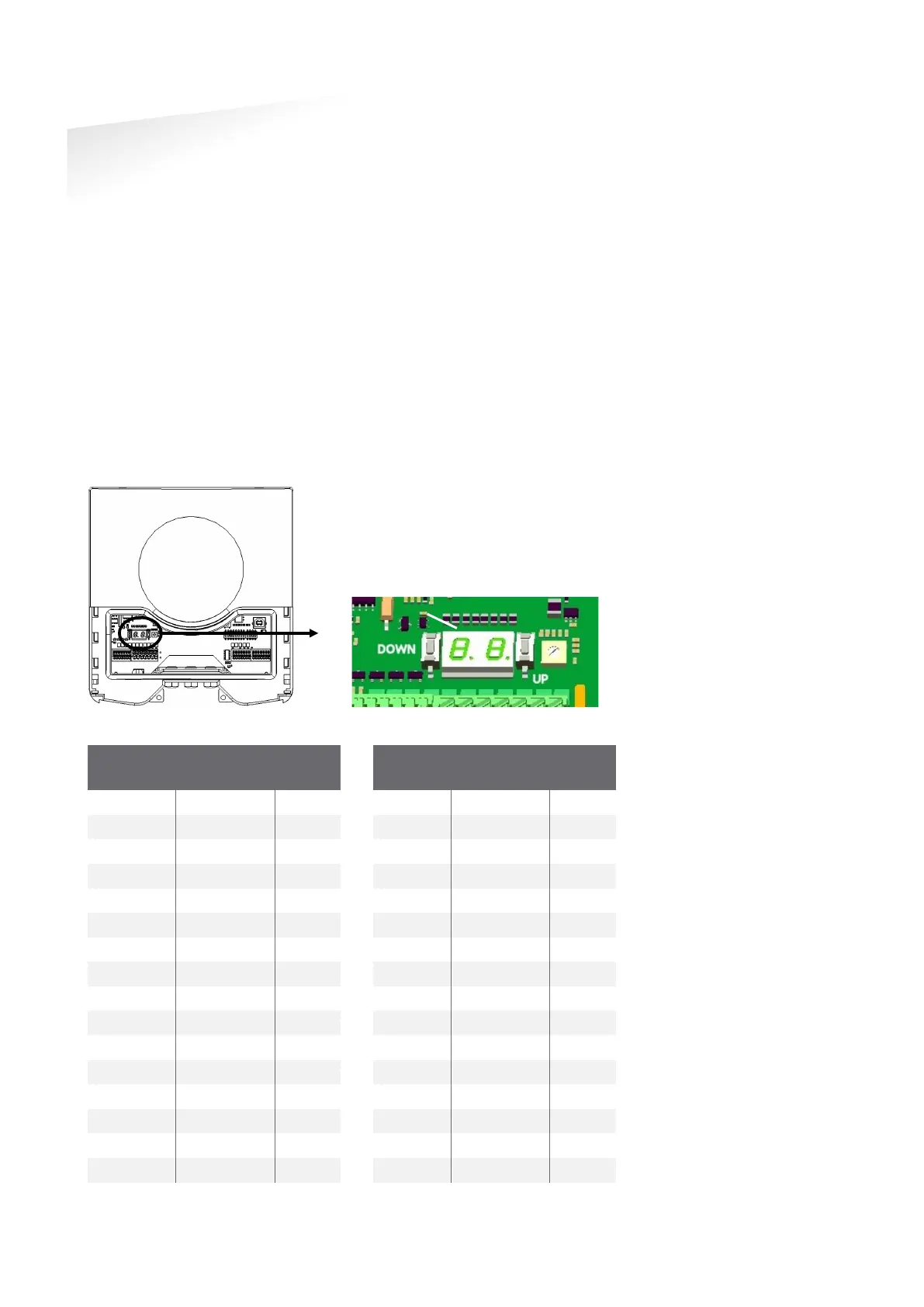TRANSIT ENTRY | INSTALLATION GUIDE
Frequency Selection
22/30
6 FREQUENCY SELECTION
The TRANSIT Entry reader operates in the 2.45GHz frequency band. When two or
more readers are within a range of 15 meters (50 feet), these readers should be set
on a different operating frequency. The selected frequency has to comply with local
radio regulations.
Press the UP or DOWN switch once and the display will show a value indicating the
currently selected frequency. Lookup the display value in the table below to find out
what the actual operating frequency is.
When the display is on, press the UP switch to select a higher frequency. Similarly,
press the DOWN switch to select a lower frequency.
The display will automatically switch off after 5 seconds.
Figure 22: frequency setting
5C 2.4456 6C 2.4652
Table 2: Frequency values
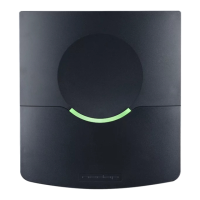