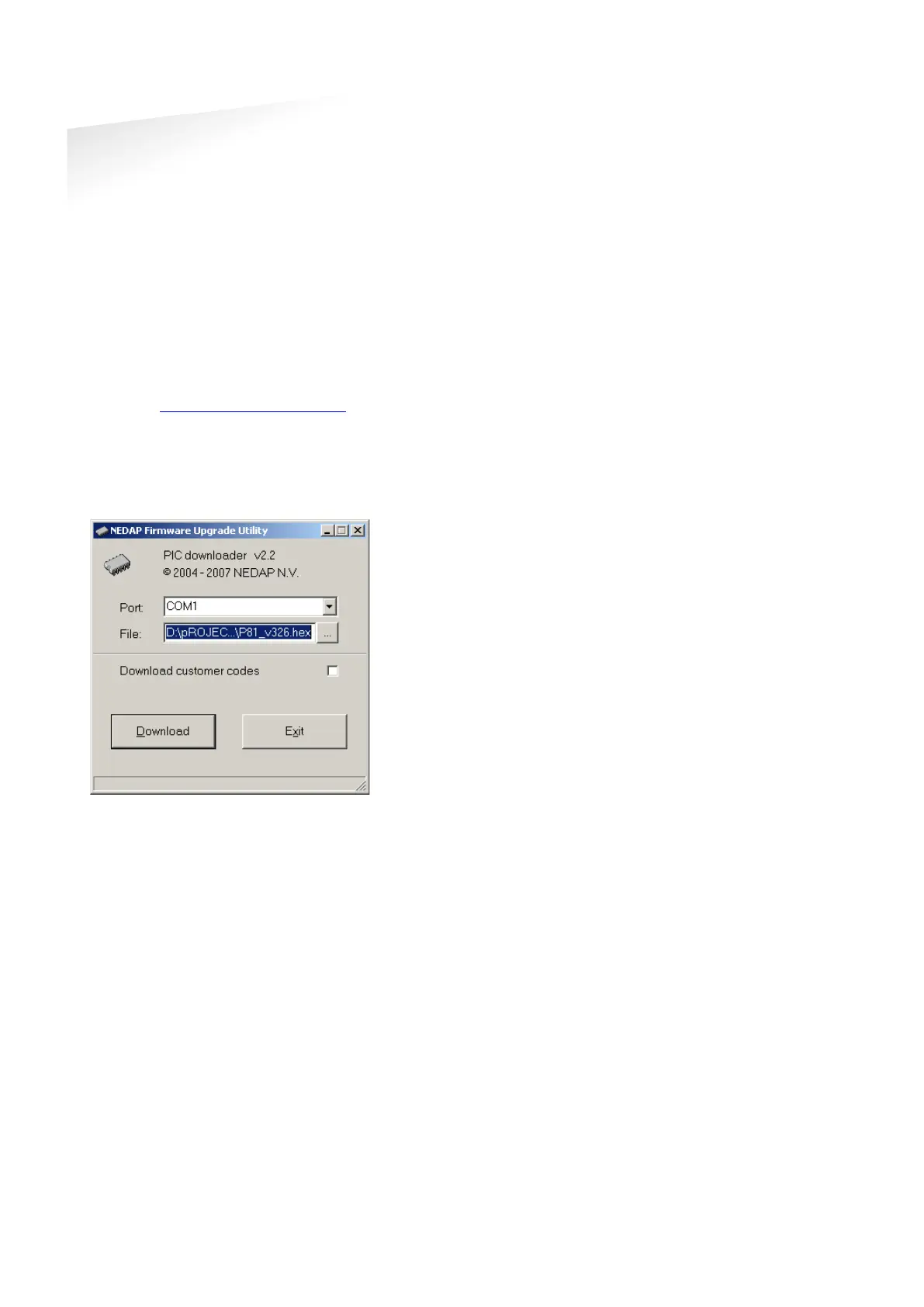TRANSIT ENTRY | INSTALLATION GUIDE
Firmware Upgrade
25/30
9 FIRMWARE UPGRADE
The firmware in the TRANSIT Entry’s processor can be upgraded by means of the
serial interface (RS232, RS422 or USB). The upgrade is performed by the ‘PIC
downloader’ application. The upgrade procedure is described below.
1 Start the ‘PIC downloader’ application.
2 Select the serial port to which the reader is connected.
3 Select the firmware file (*.hex, *.ehx).
4 Disable ‘download customer codes’ to prevent your customer codes inside
the reader to be overwritten. Enable ‘download customer codes’ when you
want to load the customer codes from the hex-file into the reader. Hex-files
on www.nedapidentification.com
contain DEMO customer codes.
5 Click ‘Download’ to start downloading the firmware.
6 Once the downloading has completed ‘PIC downloader’ displays the
message ‘Download successfully completed’ and the reader starts the
upgraded firmware.
Figure 25: PIC downloader
Aborted downloads may
cause the reader to stop
functioning. In such cases
repeat the upgrade
procedure until it succeeds.
Note
If the message ‘Searching
for bootloader
’ does not
disappear check the cables
and the com
-port settings.
Sometimes it may be
required to restart the
reader before the
bootloader can be found.
Before restarting the reader
make sure that the message
‘Searching for bootloader’ is
still shown in the
statusbar.
The restart is easily
performed by pressing the
reset
-switch.
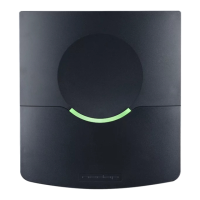