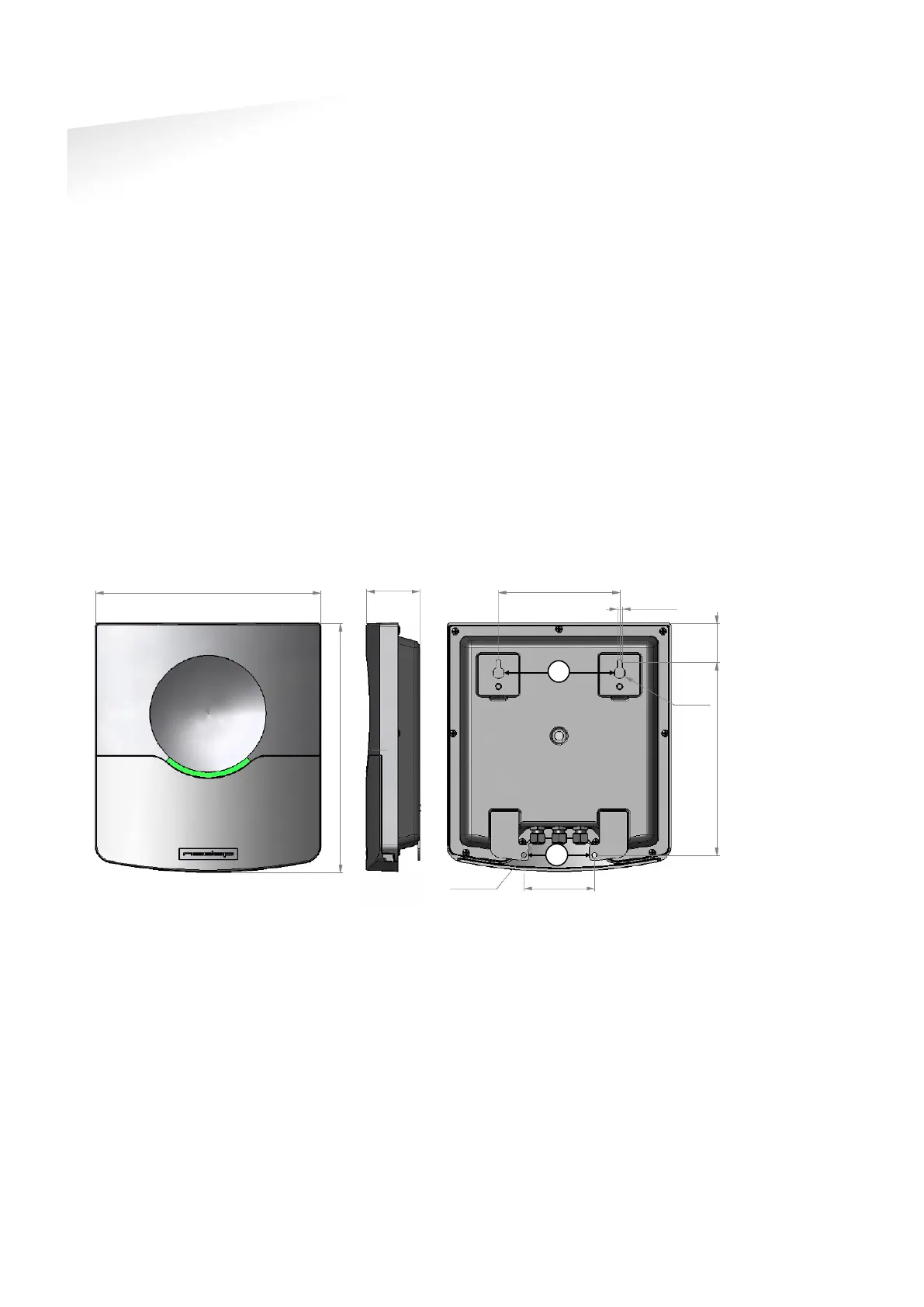TRANSIT ENTRY | INSTALLATION GUIDE
Installation
4/30
2 INSTALLATION
2.1 SAFETY PRECAUTIONS
The following safety precautions should be observed during normal use, service and
repair.
• All shields of the mandatory shielded cable shall be connected with safety
ground.
• The TRANSIT Entry may only be installed and serviced by qualified service
personnel.
• Disconnect the power supply before removing or installing any parts.
• To be sure of safety, do not modify or add anything to the TRANSIT Entry
other than mentioned in this installation guide or indicated by NEDAP N.V.
2.2 MOUNTING INSTRUCTIONS
The TRANSIT Entry can be mounted to any surface, including directly to metal. Locate
an appropriate position. Use the upper two keyholes (K) to mount the reader. Open
the service cover to secure the reader using the two lower mounting positions (L).
See the picture below for details about the dimensions and the locations of the
mounting positions.
Figure 1: TRANSIT Entry reader dimensions
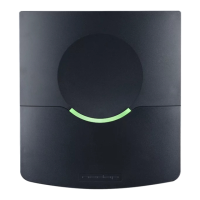