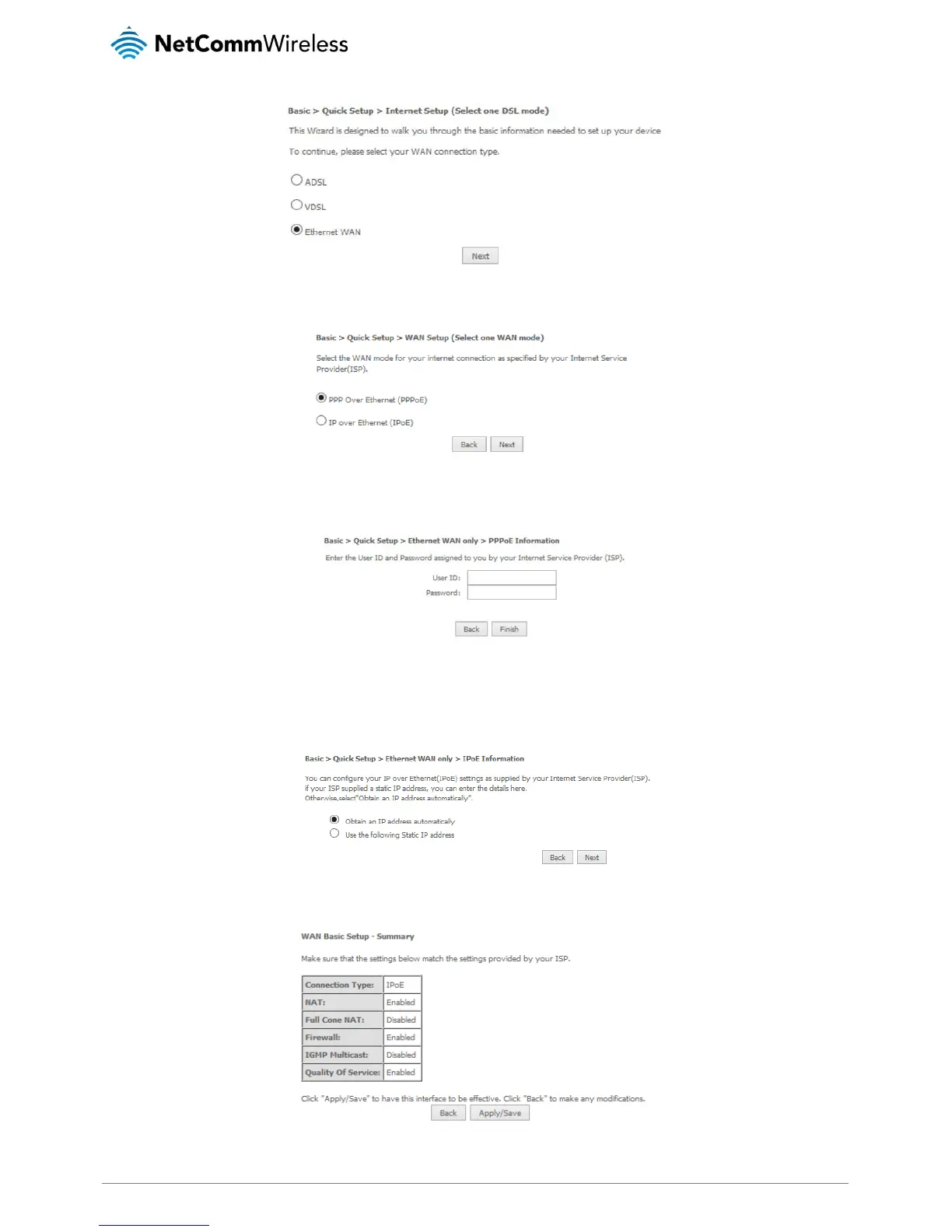b) Select the WAN mode for your internet connection as specified by your Internet Service Provider (ISP). Click the Next
button.
PPP over Ethernet (PPPoE)
In the User ID and Password fields, enter the username and password assigned to you by your Internet Service Provider
(ISP). Click the Finish button when you have entered the required details.
IP over Ethernet (IPoE)
If your ISP has supplied a static IP address, select Use the following Static IP address and enter the details, otherwise
select Obtain an IP address automatically. Click the Next button.
The settings are displayed in a summary. Click Apply/Save to save them.
