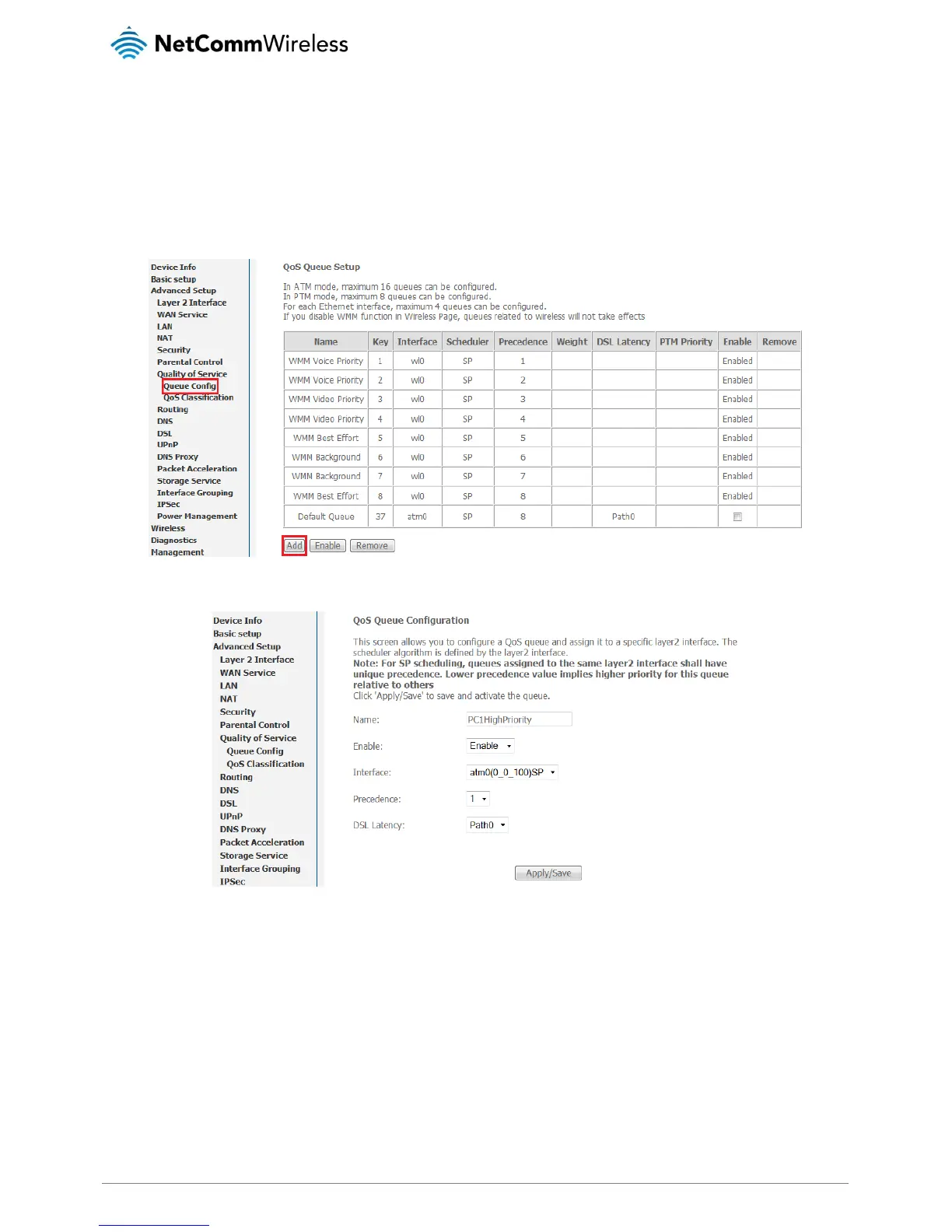b) Select the Enable QoS option.
c) Select the Default DSCP Mark as default(000000).
d) Click the Apply/Save button.
High Priority QoS Queue Configuration
a) Select Advanced > Quality of Service > Queue Config.
b) Click the Add button.
c) Enter a name of 15 characters or less to reflect the device that will have high priority QoS, e.g. PC1HighPriority.
d) Set the Enable option to Enable.
e) Set the Interface (Australian customers use atm0(0_8_35), NZ customers use atm0(0)0)100)).
f) Enter a Precedence. For the highest priority, set it to 1. For the lowest priority use 3.
g) Set the DSL Latency as Path0.
h) Click the Save/Apply button.
