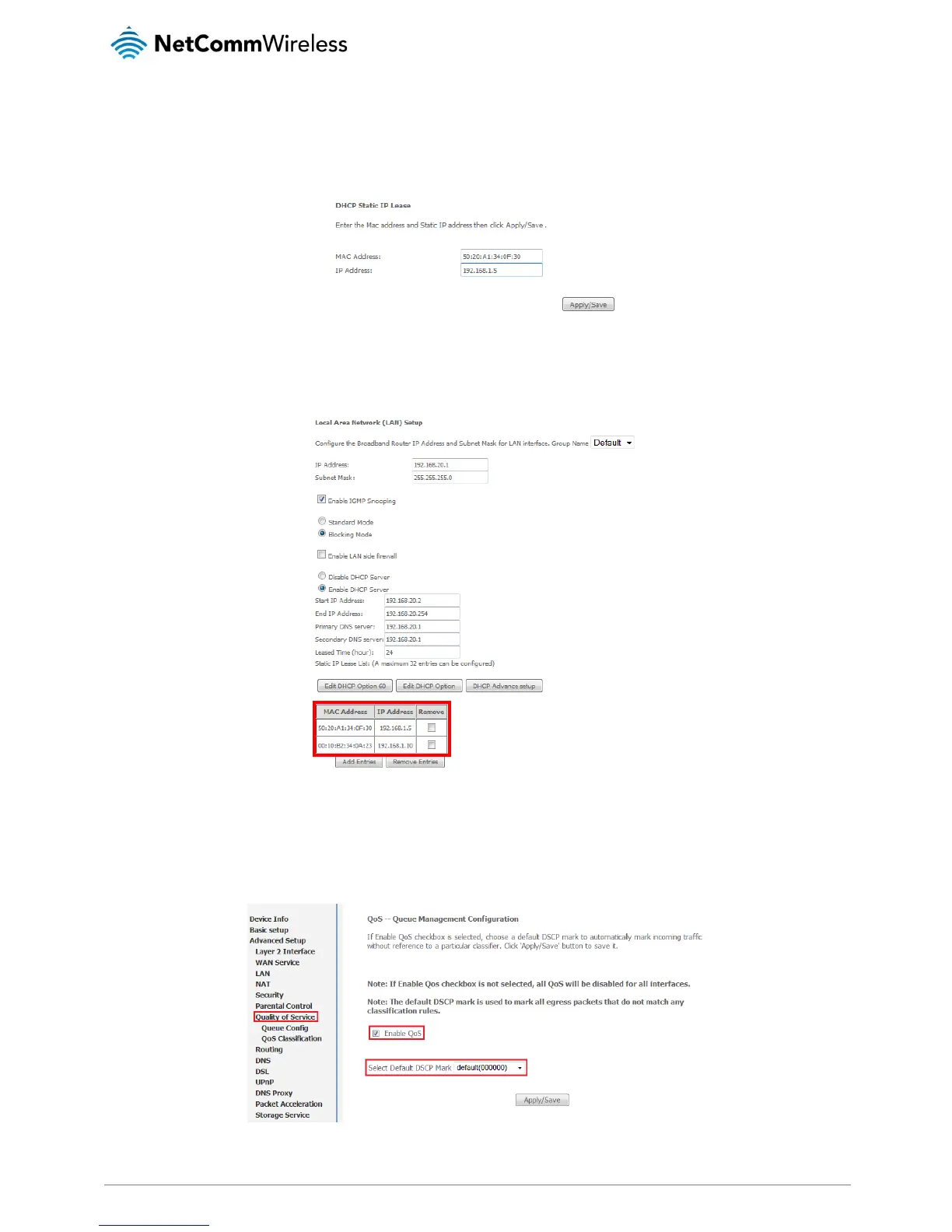e) Enter the MAC address of the computer/device you are connecting to the router. The MAC address os a 12 character set
of numbers and letters (A-F), with every 2 characters separated by a colon.
f) Enter the IP address of the computer/device. This is the local address in the range of 192.168.1.x where x = a number
between 2 and 254.
g) Click the Apply/Save button.
h) Complete steps 4 through 7 for each device connected to the NF10W router. Each entry will be listed in the Static IP
Lease List as shown below.
QoS Configuration Settings
a) Select Advanced Setup > Quality of Service
