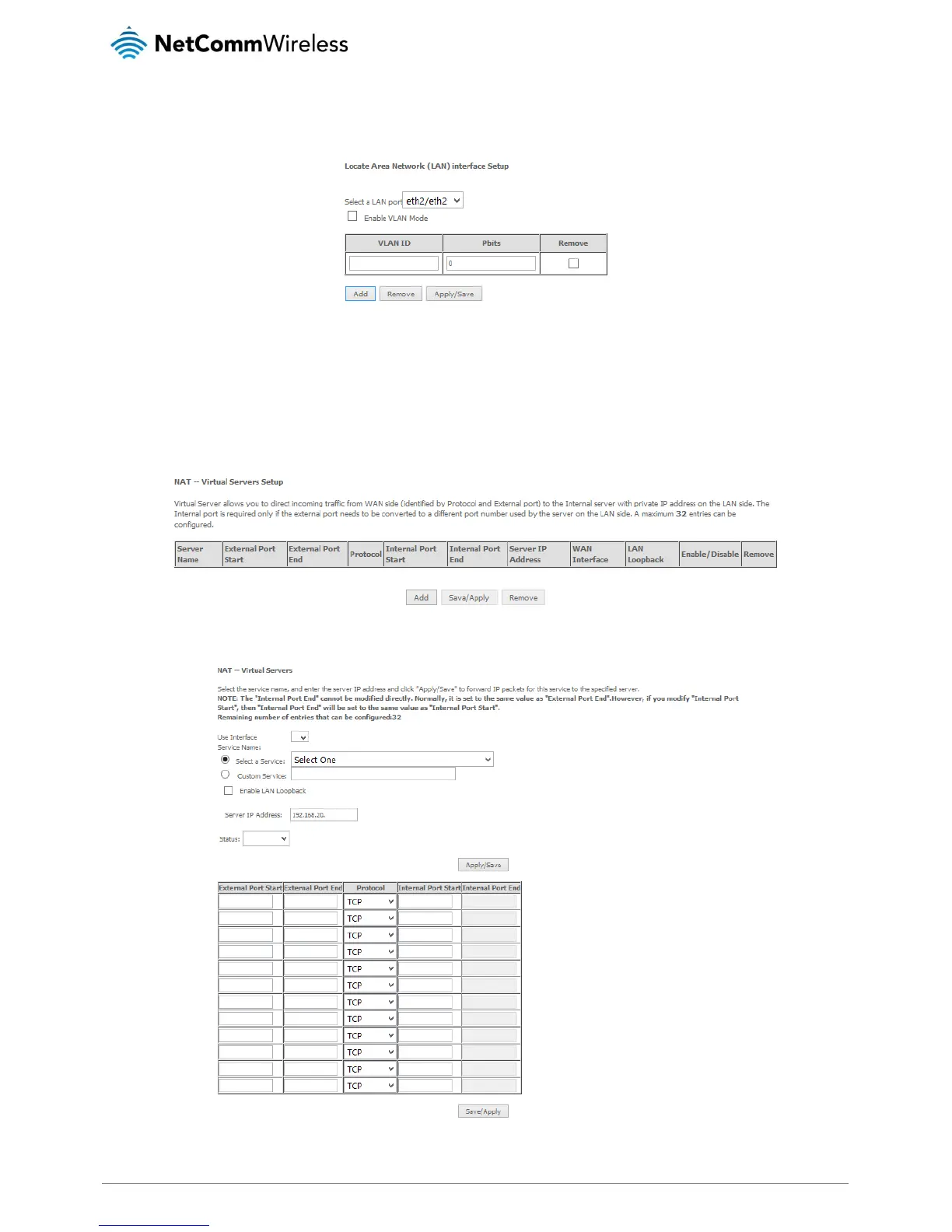LAN VLAN Setting
This page allows you to specify a LAN port to apply VLAN tagging to.
Select the LAN port using the drop down menu, then click the Add button. Enter the VLAN ID and in the Pbits field, enter a value
from 0-7 indicating the priority bits that dictates the priority of the VLAN. Click Apply/Save when you have finished.
NAT
Virtual Servers
A virtual server allows you to direct incoming traffic from the WAN side to the Internal server with a private IP address on the LAN
side.
Click the Add button to add a virtual server.
