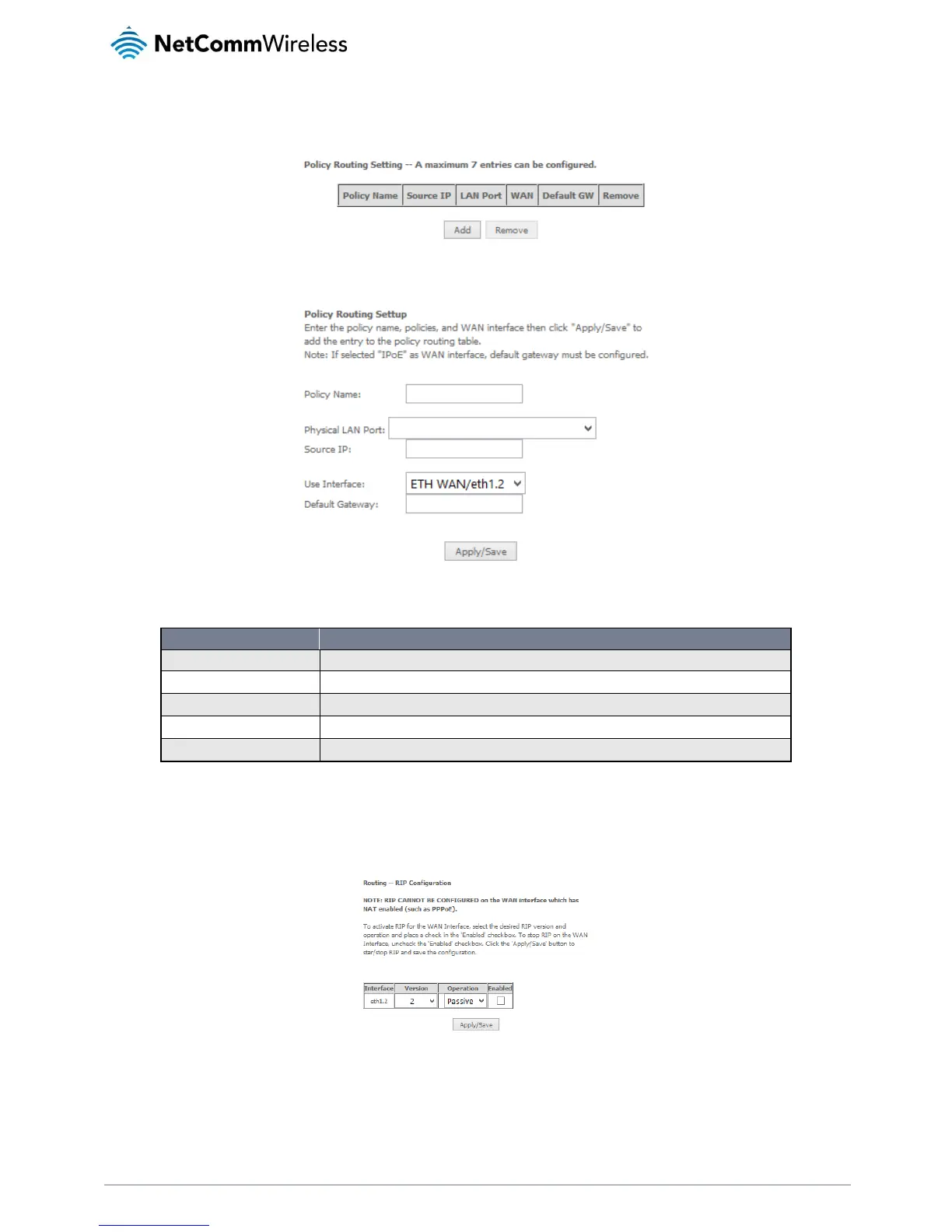NetComm Wireless NF10W User Guide
Policy Routing
This function allows you to add policy rules to certain situations.
Click the Add button to add a policy rule. The following screen is displayed.
Figure 8: Advanced - Routing - Add Policy Route
Enter the details into the provided fields. The table below describes each field.
A user defined name for the policy route.
The LAN port to be used for the policy.
The IP address of the LAN device involved with the policy.
Select the Interface that the policy will employ.
Enter the gateway address.
RIP (Routing Information Protocol)
To activate this option, select the Enabled checkbox.
To configure an individual interface, select the desired RIP version and operation, and select the Enabled checkbox for that
interface. Click Apply/Save to save the configuration.
