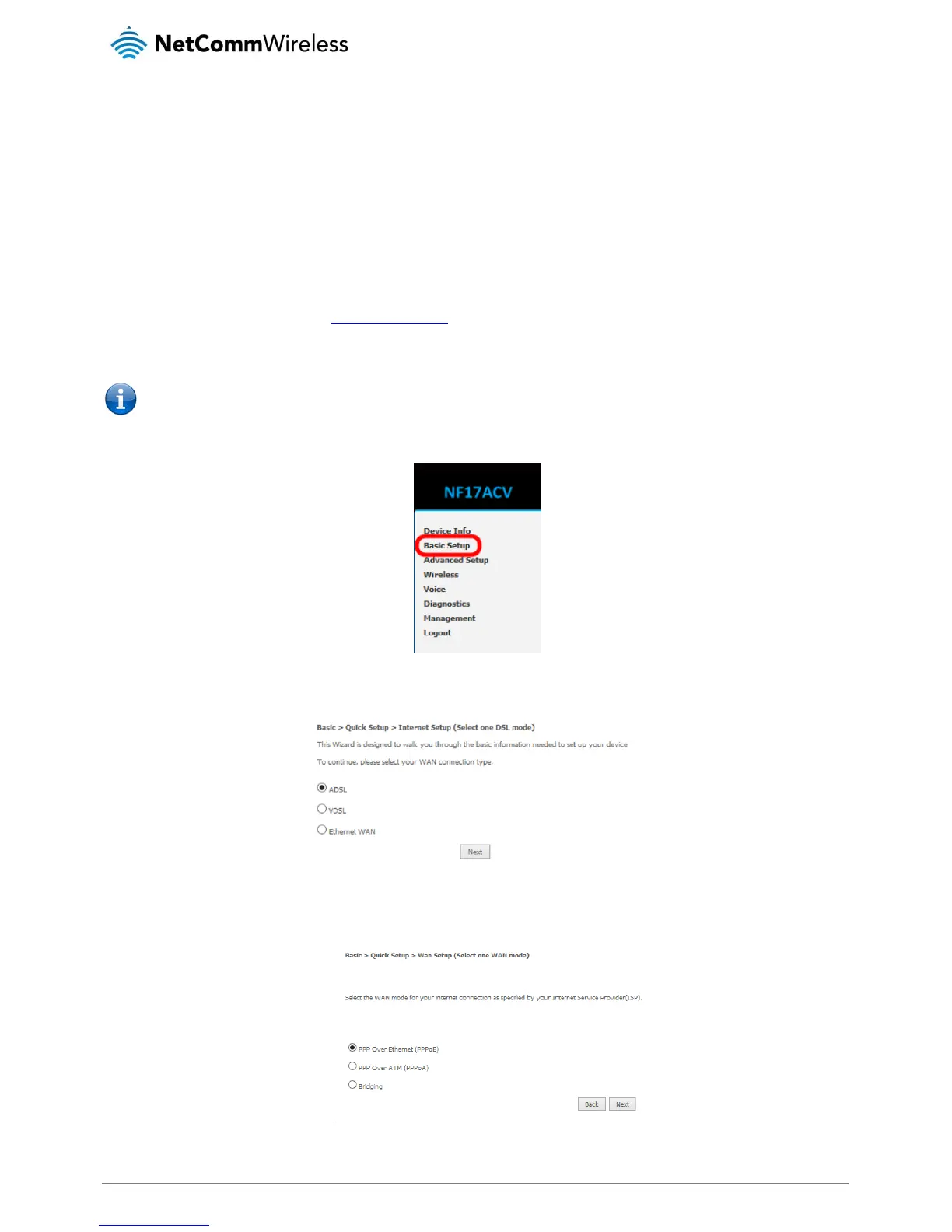Web based configuration
interface
First-time setup wizard
Please follow the steps below to configure your NF17ACV Wireless router via the web based configuration wizard.
1. Open a web browser and type http://192.168.20.1/ into the address bar at the top of the window.
2. At the login screen, type admin in the username and password field, then click the Login button.
Note:
admin
is the default username and password for the unit.
3. Click on the Basic Setup menu item on the left side of the screen.
ADSL
a) Select ADSL and click the Next button.
b) Select either the PPPoE, PPPoA or Bridging for your internet connection as specified by your Internet Service Provider
(ISP). Click the Next button.